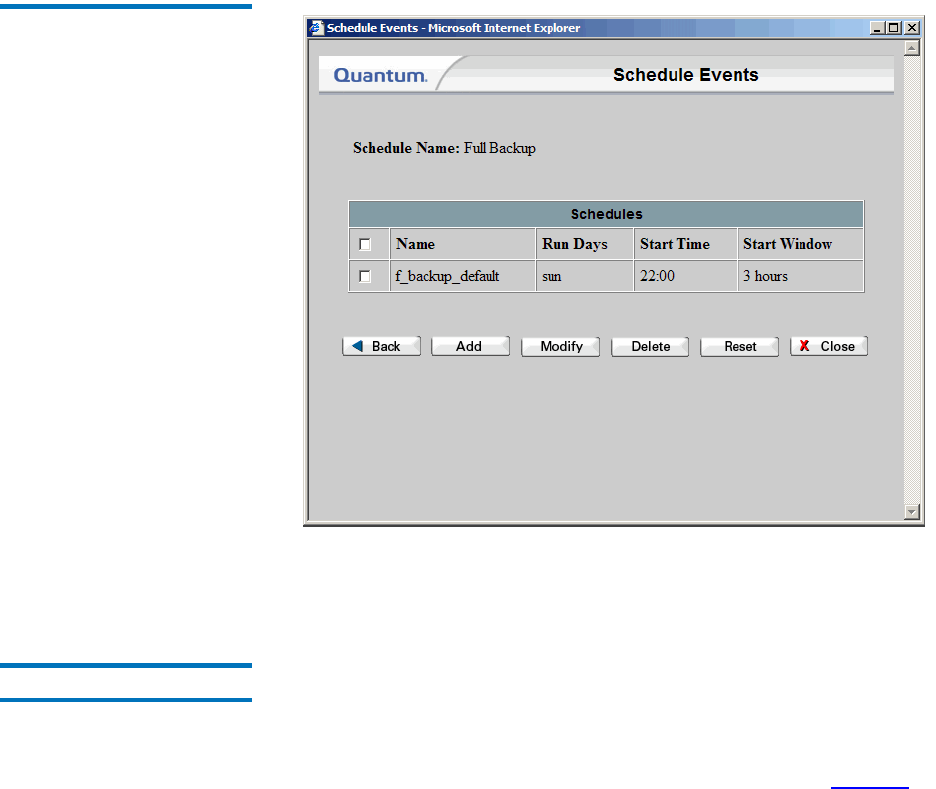
Chapter 4 Common StorNext Tasks
Scheduling StorNext Events
StorNext User’s Guide 62
Figure 37 Schedule Events
Screen 2
4 Click Close when you are finished viewing the schedule. (You can
also click Back to return to the previous screen.)
Adding a New Schedule 4
Use the following procedure to schedule StorNext events. The procedure
for adding a new schedule for an event is the same regardless of the event
type.
1 From the StorNext Home Page, select Schedule Events from the
Admin menu. The first Schedule Events screen appears (figure 36
).
2 Select the type of event you want to schedule:
•Clean Info
• Clean Versions
•Full Backup
• Health Check
•Partial Backup
• Rebuild Policy


















