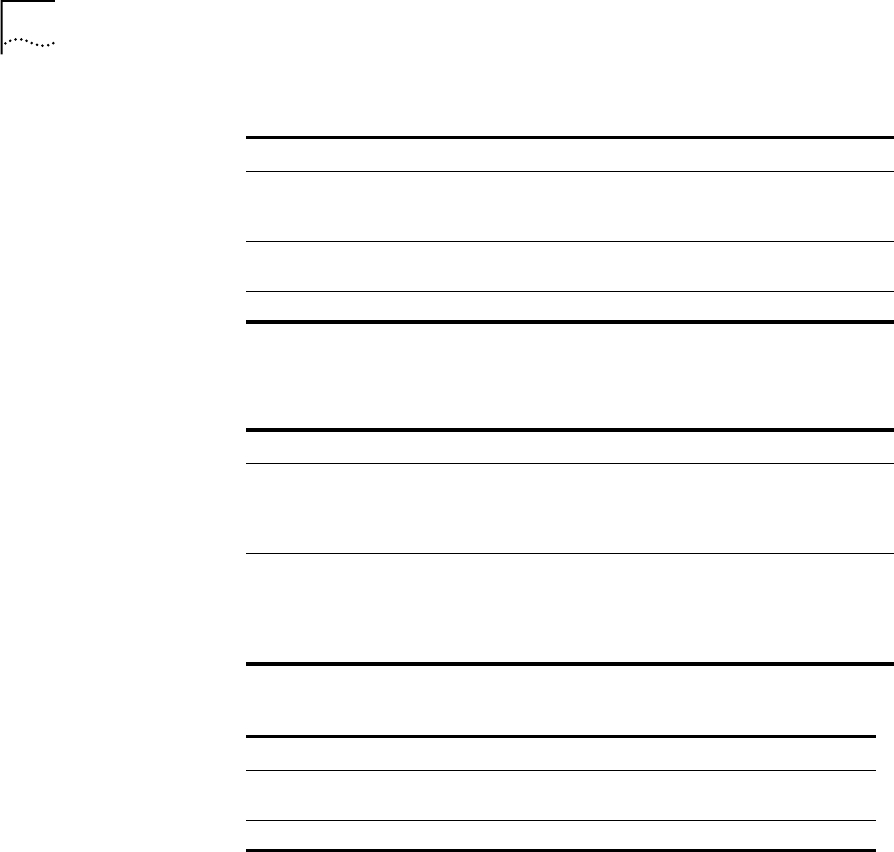
4-48 CHAPTER 4: NETWORK CONFIGURATION TASKS
The port status is:
SuperStack II Switch 2700 Parameter and Status Information
The SuperStack II Switch 2700 Parameter and Status Information window
is displayed in Figure 4-17. The window shows system and chassis
Information. This information is read-only.
MTU The size of the largest packet which can be
sent/received on the interface, specified in
octets.
Speed An estimate of the interface's current
bandwidth in bits per second.
Address The interface's ATM address.
Table 4-11 Port Status
Status Meaning Values
Admin Status The desired state of the
interface. (The port is
enabled/disabled by
software).
Enabled
Disabled
Test
Oper Status The current operational
state of the interface.
Up
Down
Testing
Unknown
Dormant
Table 4-12 Window Actions:
To: Select: Click
Change administration status of
port
Admin Status option
menu
Apply
Close window Close
Table 4-10 Port Parameters
Parameters Meaning


















