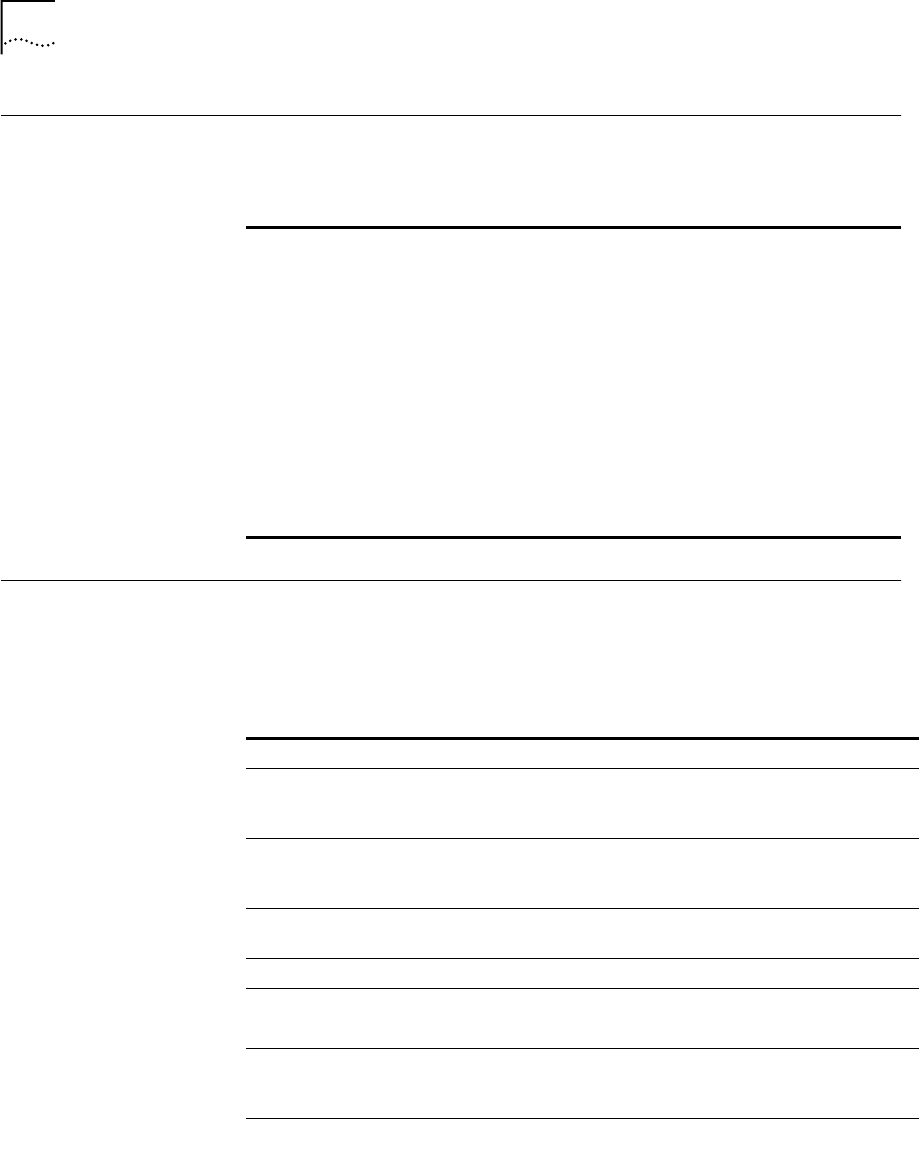
6-4 CHAPTER 6: NETWORK TROUBLESHOOTING TASKS
ATM Network Level
Troubleshooting
Table 6-4 indicates operating statuses of the ATM and VLAN Network
icons.
Virtual LANs Level
Troubleshooting
Table 6-5 indicates operating statuses of the ATM and VLAN Network
icons.
Table 6-4 Color Key for Network icons
ATM Network Switch Domain Critical One or more of the lower
level devices has an error of
highest severity
Major One or more of the lower
level devices has a hardware
problem.
Minor One or more lower level
devices has device ports
which are enabled but in
down state.
Normal Device operating normally.
ATM Switch
Domain
This icon shows the highest priority status of the edge devices
below it.
Table 6-5 Color Key for Virtual LANs Icons
Virtual LANs Virtual LAN Critical The LES is in major state.
Major One of the devices
configured to use this VLAN
does not respond to SNMP.
Minor There is a user-defined name
for this VLAN ID but there is
no LEC connected.
Brown There is no segment
connected.
VLAN LES Critical Not defined for this version.
Major Does not respond to SNMP.
Minor There is a user-defined name
for this VLAN ID but there is
no LEC connected.
Brown There is no LEC connected.


















