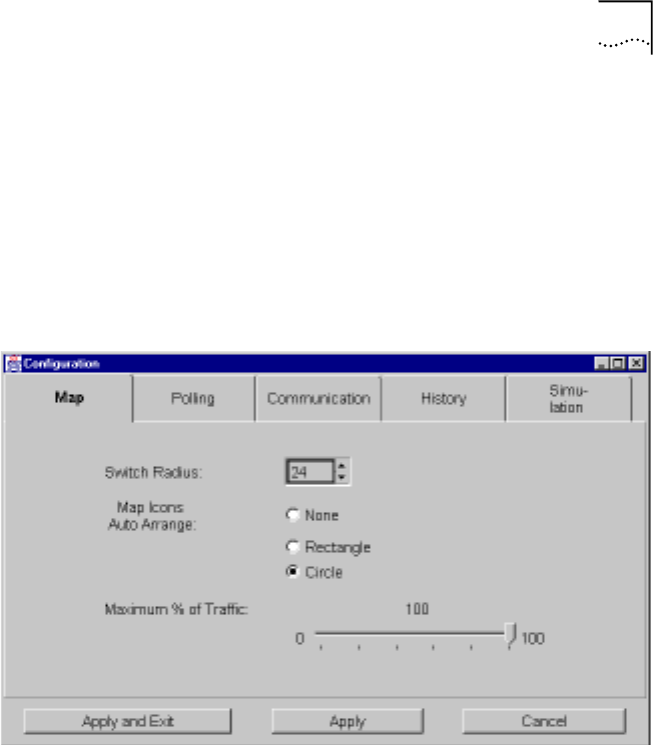
Measuring Network -wide ATM Traffic Performance Using the Bandwidth Icon 7-5
■ NNIx Traffic Polling Configuration Tab
■ Communication Configuration Tab
■ History Configuration Tab
■ Simulation Configuration Tab
Map Configuration Tab
The Map Configuration tab allows you to configure the radius of the
switch icon as well as the layout of the map itself. See See Figure 7-3..
Figure 7-3 The NNIx Configuration Map Tab
The Switch Radius sub-option allows you to modify the switch icon
radius. The recommended radius is 24, the default is 16.
The automatic map layout sub-option allow you to select one of the
following three layout options:
Disabled - Disables the automatic map layout
Rectangular - The map icons are laid out in a rectangle.
Circular - The map icons are laid out in a circle.
The Max% Traffic option allows you to set the maximum percentage
traffic rate represented on a NNI link.


















