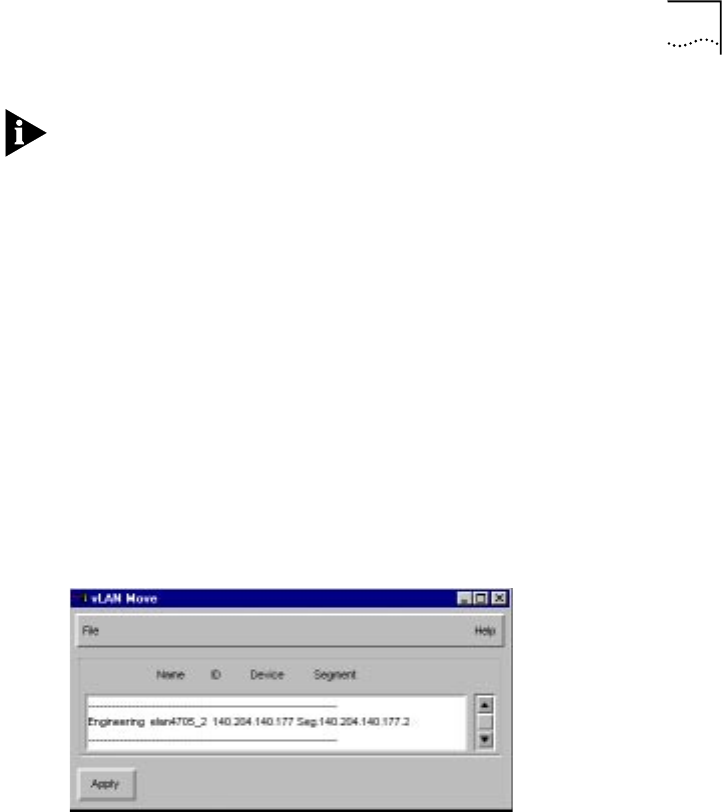
VLAN Moves 5-5
The port icons, colored brown, are part of the admin VLAN. These icons
cannot be moved from the admin VLAN to other VLANs in SuperStack II
Switch 2700 or CoreBuilder with the 7X00 card units.These ports can be
moved from the admin VLAN to other VLANs in SuperStack II Switch
1000/3000 and Desktop Switches.
6 In the Virtual LANs window, select the destination VLAN.
Be certain to press Ctrl/MB1 when selecting the destination VLAN, so that
Ethernet segments remain selected in the source window.
7 Select the Path Assistant option from the ATMvLAN menu
.
The VLAN Move window is displayed, indicating the destination VLAN
name and device and address of the segment moved.
The Ethernet segments are not moved until the Apply button is pressed.
Meanwhile, the icons of the segments turn yellow. At this point you can
select another set of source and destination icons and select the Move
icon or ATMvLAN Move again. Each time you select the Move option, the
new segments are added to the VLAN Move window. See Figure 5-3.
Figure 5-3 The VLAN Move window
8 Repeat steps 5 to 7 until all Ethernet Segments to be moved are listed on
the VLAN Move window.
9 To execute the move, click Apply in the VLAN Move window. To cancel
the move, close the VLAN Move window.
An information box is displayed for each segment moved successfully.


















