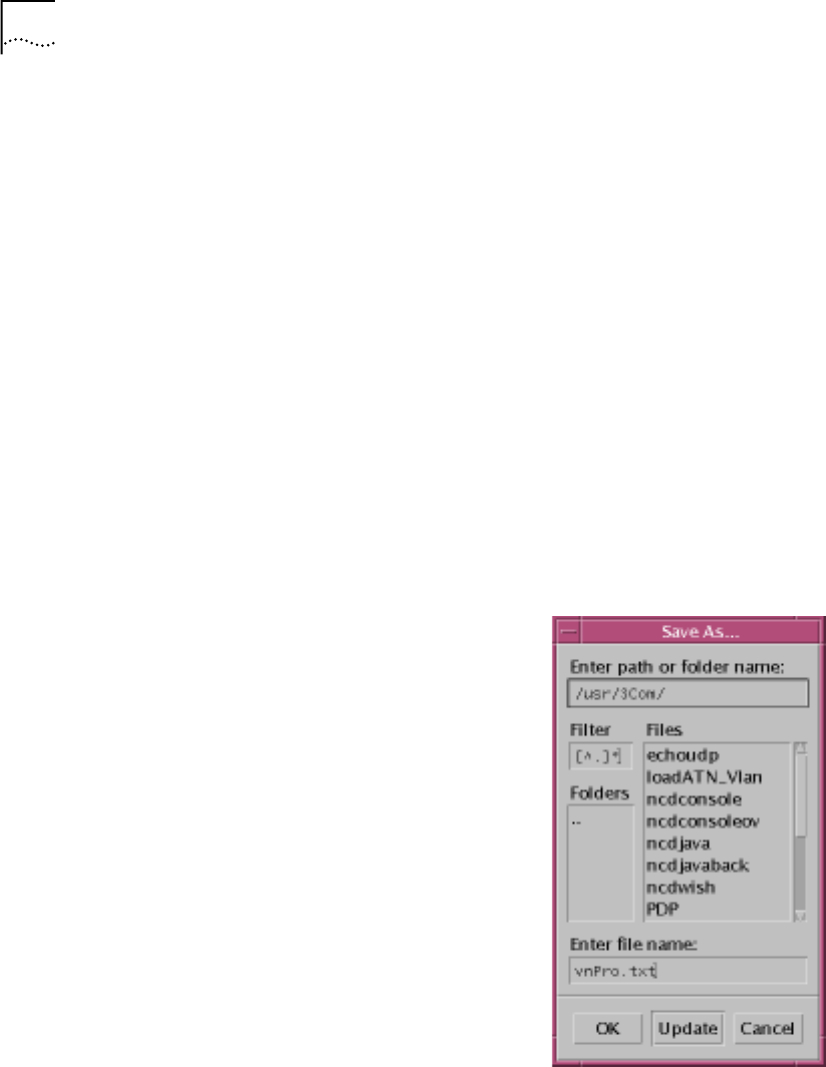
1-34 CHAPTER 1: ATM AND VLAN MANAGEMENT OVERVIEW
Highlight a line in the display.The bottom section displays the information
for the selected line. The bottom section of the VnPro Tool is used for
display purposes only.
The Options menu allows you to perform the following:
■ Move
■ Refresh
■ Save As
■ Quit
The Move option is not implemented in this release.
The Refresh option allows you to update the VLAN Configuration table
for the latest device and VLAN information.
The Save As option saves the VnPro information to file. The information
can be saved as text or to a file capable of being opened in Excel.
Figure 1-24 VnPRo Save As dialog box


















