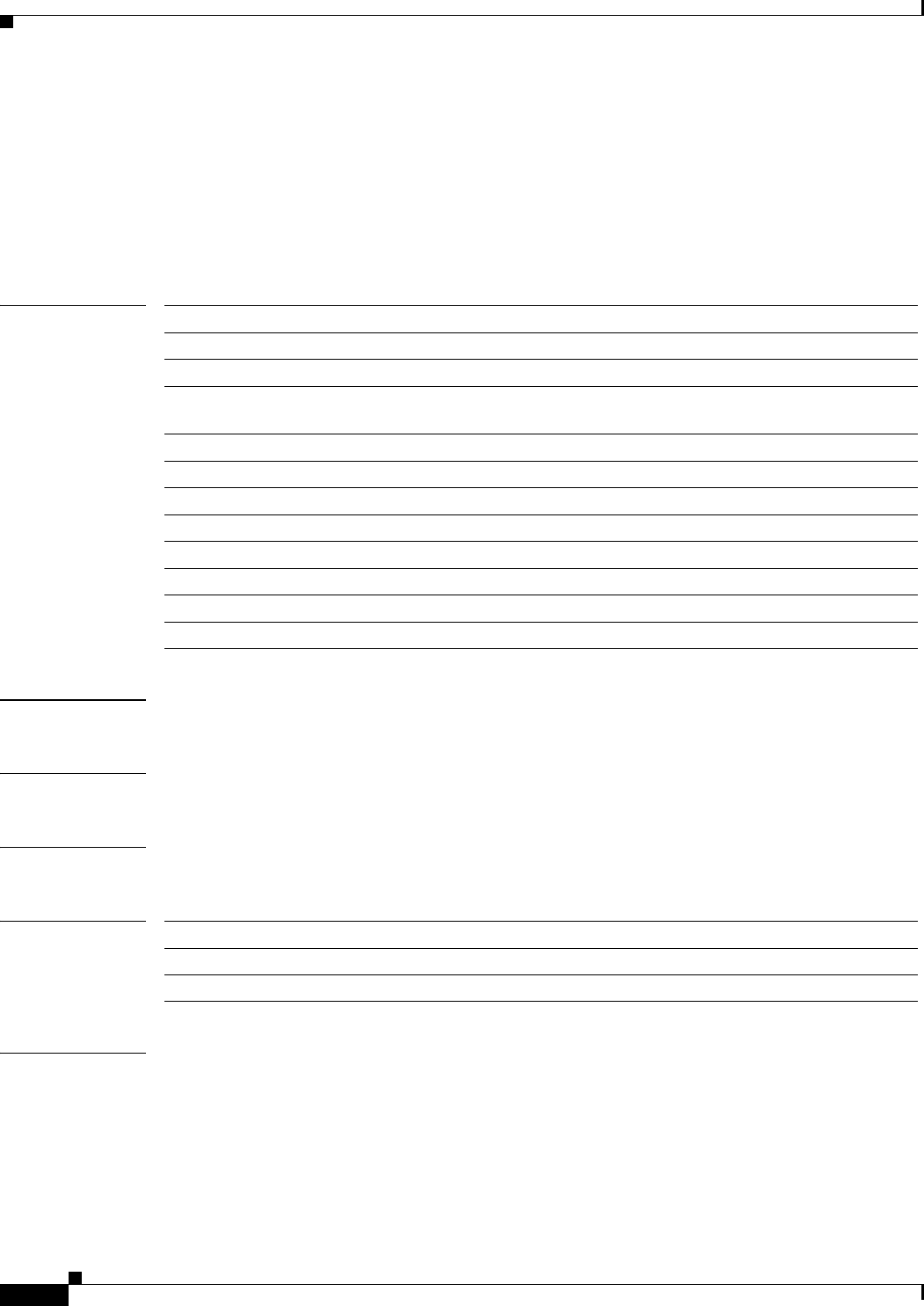
20-106
Cisco MDS 9000 Family Command Reference
78-16088-01, Cisco MDS SAN-OS Release 1.3
Chapter 20 Show Commands
show ivr
show ivr
To display various inter-VSAN routing (IVR) configurations, use the show ivr command.
show ivr [status | virtual-domains [vsan vsan-id] | virtual-fcdomain-add-status | vsan-topology
[active | configured] | zone [active | name name [active]] | zoneset [active | brief | fabric |
name name | status]]
Syntax Description
Defaults None.
Command Modes EXEC
Command History This command was introduced in Cisco MDS SAN-OS Release 1.3(1).
Command History
Usage Guidelines To access this command, you must perform the ivr enable command.
status Displays the status of the configured IVR feature.
vsan vsan-id Specifies a VSAN ID. The range is 1 to 4093.
virtual-domains Displays IVR virtual domains for all local VSANs.
virtual-fcdomain-add-
status
Displays IVR virtual fcdomain status.
vsan-topology Displays the IVR VSAN topology
active Displays the active IVR facilities.
configured Displays the configured IVR facilities
zone Displays the Inter-VSA Zone (IVZ) configurations.
name name Specifies the name as configured in the database.
zoneset Displays the Inter-VSA Zone Set (IVZS) configurations.
brief Displays configured information in brief format.
fabric Displays the status of active zone set in the fabric.
Release Modification
1.3(1) This command was introduced.
2.0(1) Added the pending and pending-diff keywords.


















