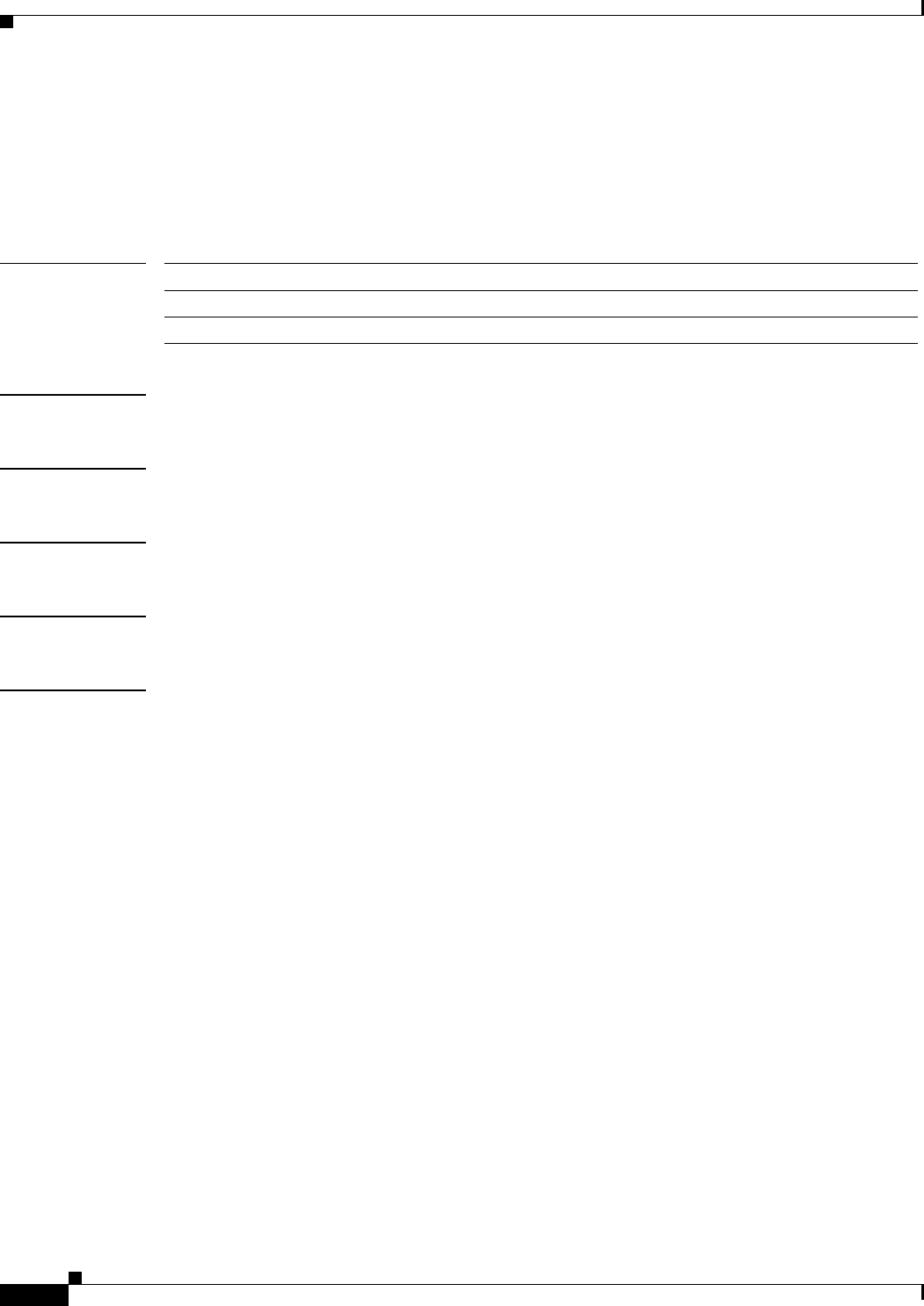
20-148
Cisco MDS 9000 Family Command Reference
78-16088-01, Cisco MDS SAN-OS Release 1.3
Chapter 20 Show Commands
show snmp
show snmp
To display the count information for all SNMP settings, use the show snmp command.
show snmp [community | host | user]
Syntax Description
Defaults None.
Command Modes EXEC mode.
Command History This command was introduced in Cisco MDS SAN-OS Release 1.0(2).
Usage Guidelines None.
Examples The following example displays SNMP information.
switch# show snmp
sys contact:
sys location:
1631 SNMP packets input
0 Bad SNMP versions
0 Unknown community name
0 Illegal operation for community name supplied
0 Encoding errors
64294 Number of requested variables
1 Number of altered variables
1628 Get-request PDUs
0 Get-next PDUs
1 Set-request PDUs
152725 SNMP packets output
0 Too big errors
1 No such name errors
0 Bad values errors
0 General errors
Community Access
--------- ------
public rw
User Group Auth Priv
____ _____ ____ ____
admin network-admin md5 no
community Displays SNMP community strings.
host Displays snmp hosts.
user Displays SNMPv3 users.


















