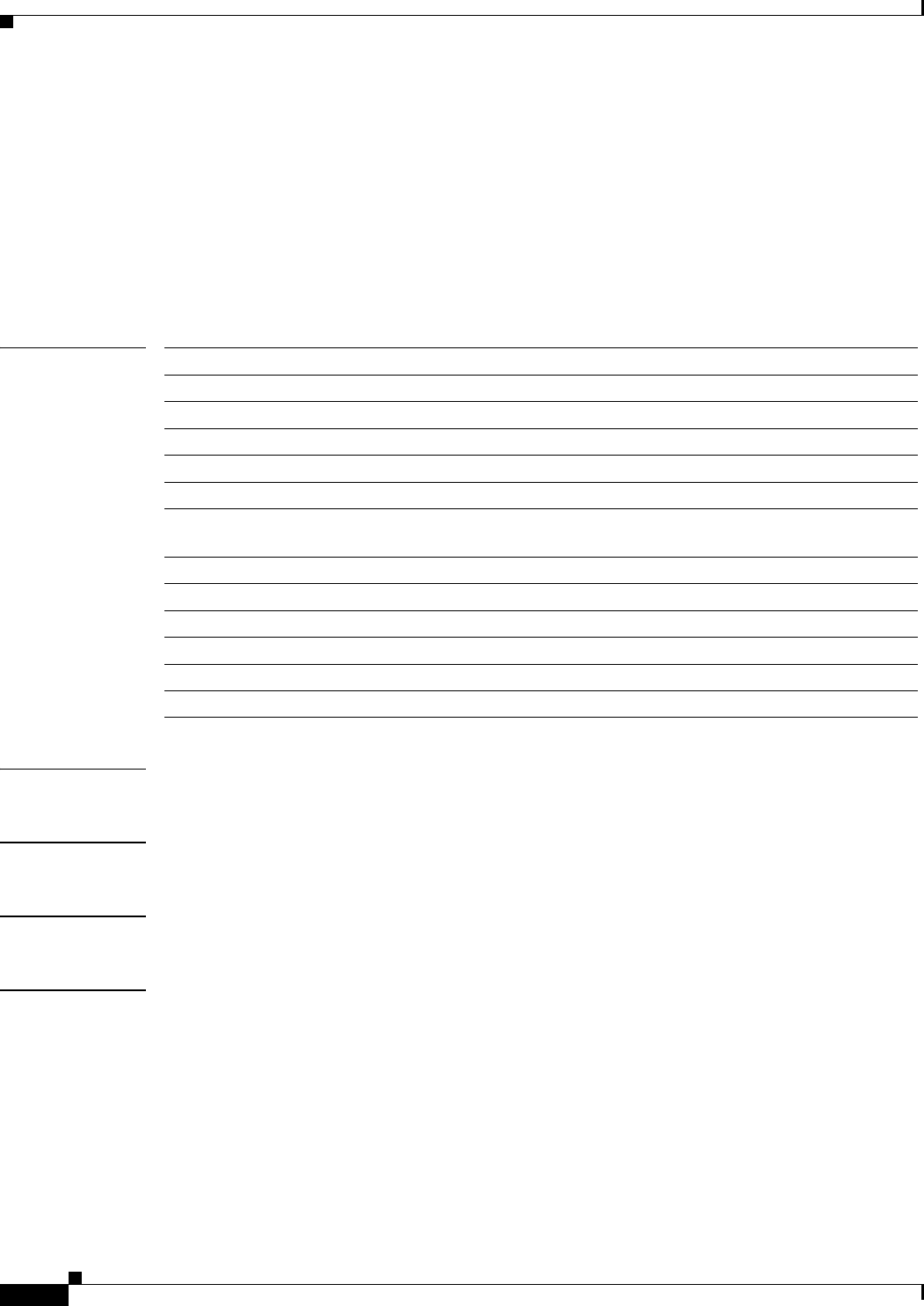
20-142
Cisco MDS 9000 Family Command Reference
78-16088-01, Cisco MDS SAN-OS Release 1.3
Chapter 20 Show Commands
show running-config
show running-config
To display the running configuration file, use the show running-config command
show running-config
[diff |
interface [cpp | fc | fc slot/port | fc-tunnel tunnel-id | fcip fcip-number | gigabitethernet
slot/port | iscsi slot/port | mgmt 0 | port-channel | svc | vsan vsan-id] |
vsan vsan-id]
Syntax Description
Defaults None.
Command Modes EXEC mode.
Command History This command was introduced in Cisco MDS SAN-OS Release 1.0(2).
Usage Guidelines If the running configuration is different from the startup configuration, issue the show startup-config
diff command to view the differences.
diff Displays the difference between the running and startup configurations.
interface Displays running configuration information for a range of interfaces.
cpp Displays the virtualization interface specific to the ASM module.
fc slot/port Displays the Fibre Channel interface in the specified slot and port.
fc-tunnel tunnel-id Displays description of the specified FC tunnel from 1 to 4095.
fcip fcip-number Displays the description of the specified FCIP interface from 1 to 255.
gigabitethernet
slot/port
Displays the description of the Gigabit Ethernet interface in the specified
slot and port.
iscsi slot/port Displays the description of the iSCSI interface in the specified slot and port.
mgmt 0 Displays the description of the management interface.
port-channel Displays the description of the PortChannel interface.
sup-fc Displays the inband interface details.
svc Displays the virtualization interface specific to the CSM module.
vsan vsan-id Displays VSAN-specific information. The ID ranges from 1 to 4093.


















