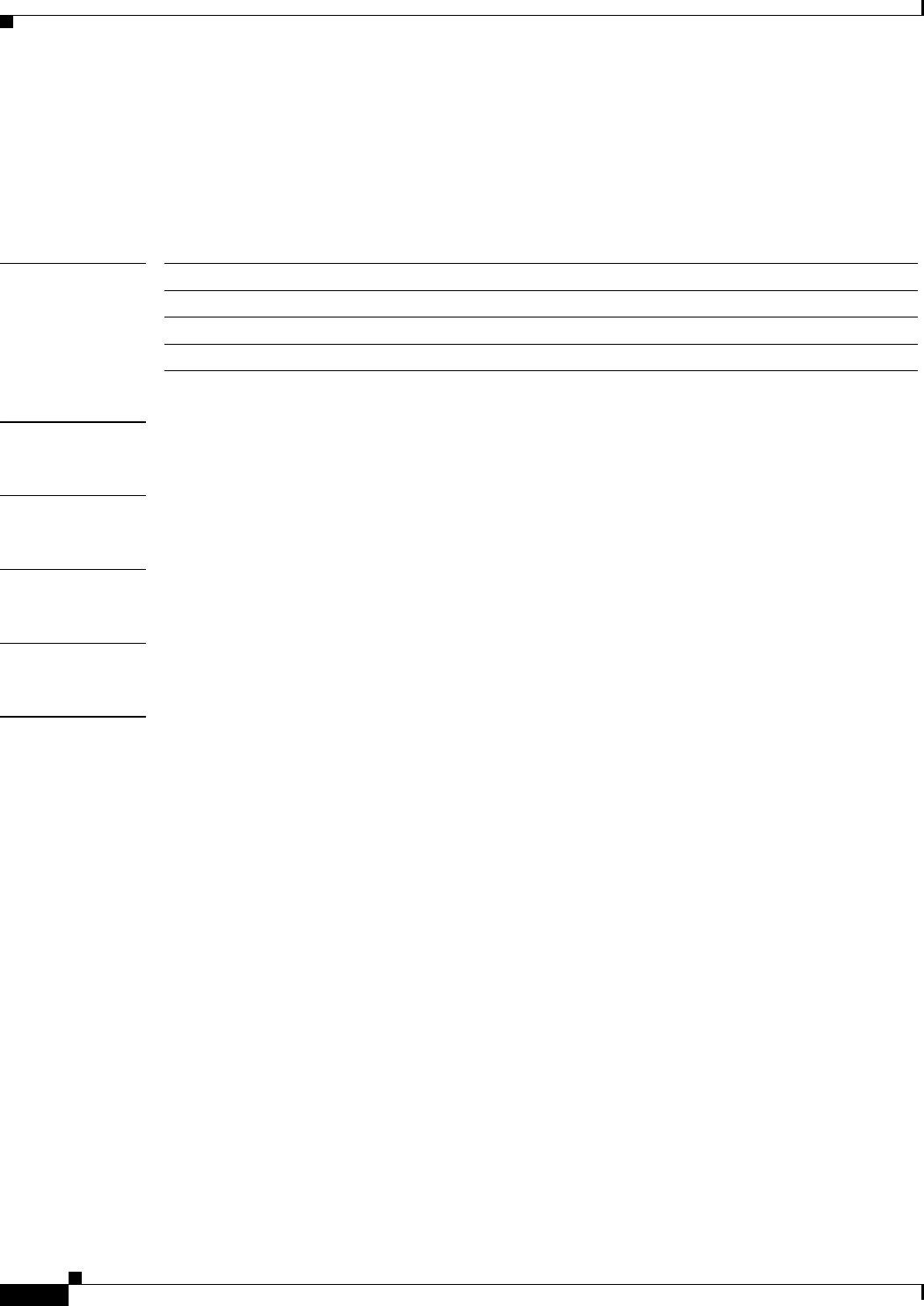
20-32
Cisco MDS 9000 Family Command Reference
78-16088-01, Cisco MDS SAN-OS Release 1.3
Chapter 20 Show Commands
show fcc
show fcc
To view FCC settings, use the show fcc commands.
show fcc [statistics interface {fc slot/port | fcip fcip-id | iscsi slot/port}]
Syntax Description
Defaults None.
Command Modes EXEC mode.
Command History This command was introduced in Cisco MDS SAN-OS Release 1.0(2).
Usage Guidelines None.
Examples Displays Configured FCC Information
switch# show fcc
fcc is disabled
fcc is applied to frames with priority up to 4
statistics interface Displays FCC statistics for a specified interface.
fc slot/port Specifies a Fibre Channel interface.
fcip fcip-id Specifies an FCIP interface. The range is 1 to 255.
iscsi slot/port Specifies an iSCSI interface.


















