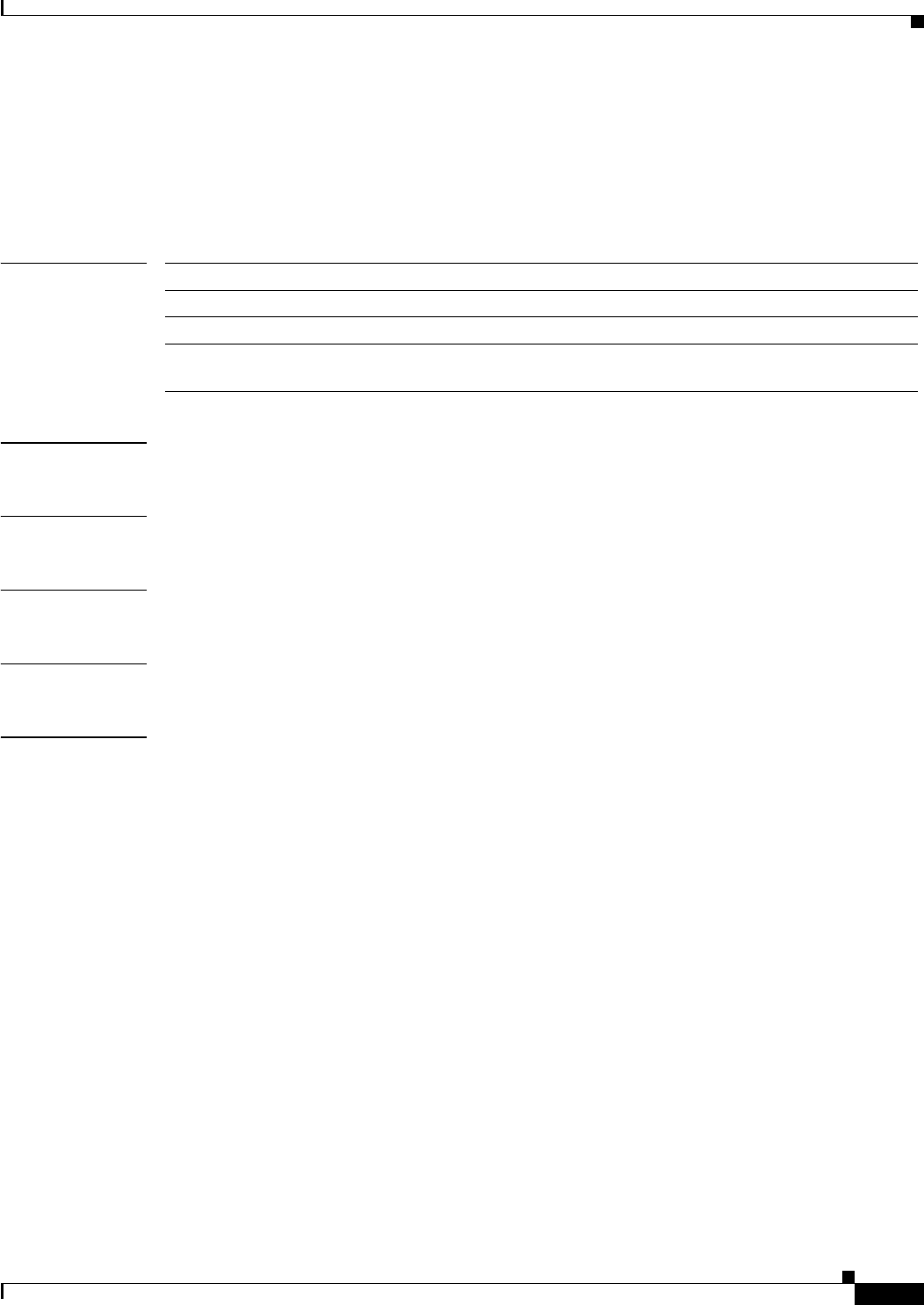
20-193
Cisco MDS 9000 Family Command Reference
78-16088-01, Cisco MDS SAN-OS Release 1.3
Chapter 20 Show Commands
show zoneset
show zoneset
To display the configured zone sets, use the show zoneset command .
show zoneset [name zoneset-name] [brief] [active] [vsan vsan-id]
Syntax Description
Defaults None.
Command Modes EXEC mode.
Command History This command was modified in Cisco MDS SAN-OS Release 1.2(2).
Usage Guidelines None.
Examples The following example displays configured zoneset information.
switch# show zoneset vsan 1
zoneset name ZoneSet2 vsan 1
zone name Zone2 vsan 1
fwwn 20:4e:00:05:30:00:2a:1e
fwwn 20:4f:00:05:30:00:2a:1e
fwwn 20:50:00:05:30:00:2a:1e
fwwn 20:51:00:05:30:00:2a:1e
fwwn 20:52:00:05:30:00:2a:1e
zone name Zone1 vsan 1
pwwn 21:00:00:20:37:6f:db:dd
pwwn 21:00:00:20:37:a6:be:2f
pwwn 21:00:00:20:37:9c:48:e5
fcalias Alias1
zoneset name ZoneSet1 vsan 1
zone name Zone1 vsan 1
pwwn 21:00:00:20:37:6f:db:dd
pwwn 21:00:00:20:37:a6:be:2f
pwwn 21:00:00:20:37:9c:48:e5
fcalias Alias1
name zoneset-name Displays members of a specified zoneset. Maximum length is 64 characters.
brief Displays members in brief mode.
active Displays only active zonesets.
vsan vsan-id Displays zonesets belonging to the specified VSAN ID. The range is 1 to
4093.


















