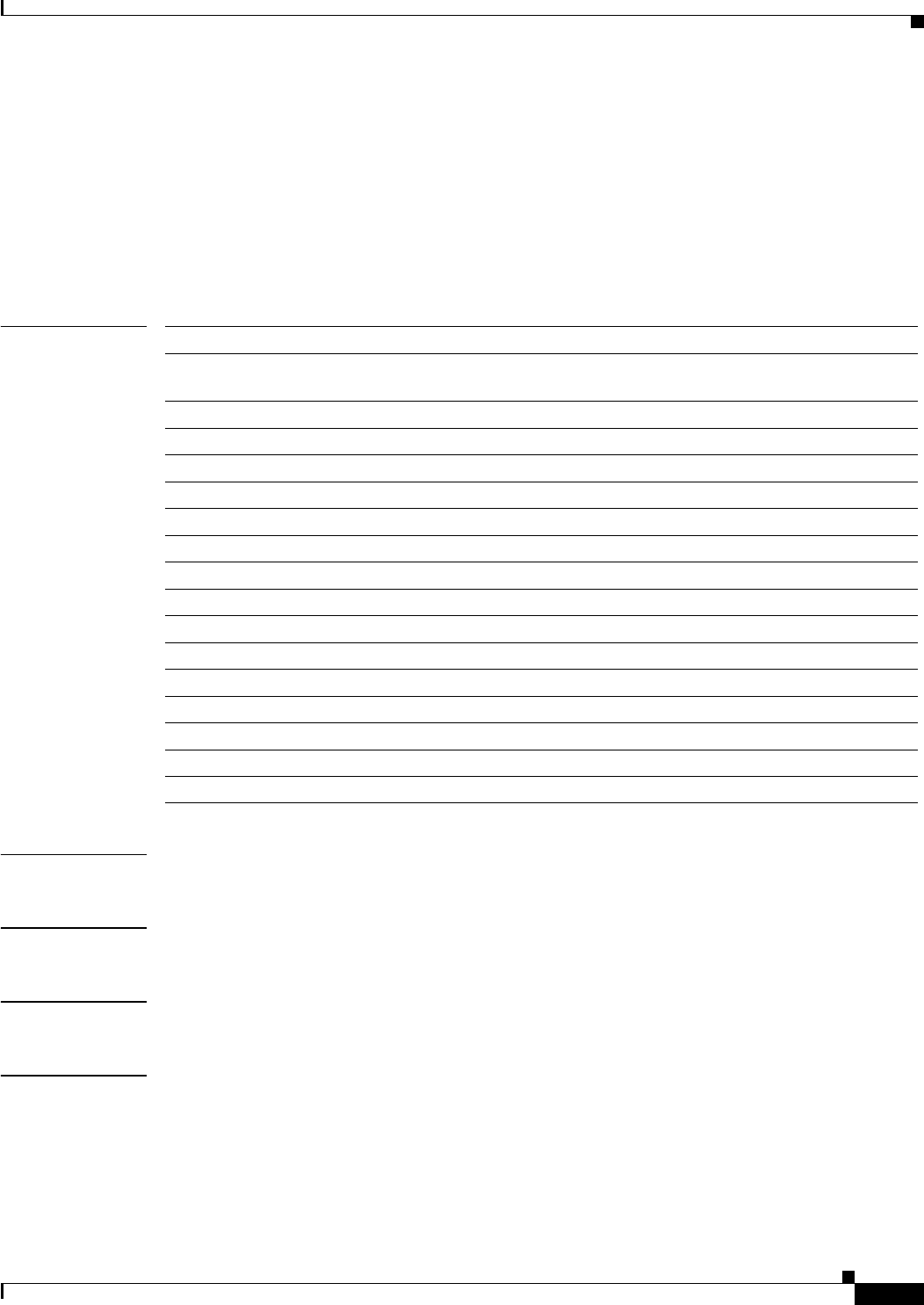
20-57
Cisco MDS 9000 Family Command Reference
78-16088-01, Cisco MDS SAN-OS Release 1.3
Chapter 20 Show Commands
show ficon
show ficon
To display configured FICON information, use the show ficon command.
show ficon [control-device sb3 [vsan vsan-id] | first-available port-number | vsan vsan-id
[allegiance | directory-history [key-counter value] | file {all | name filename [portaddress
port]} | interface {fc slot/port | fcip fcip-id | port-channel port} | portaddress [port
[counters]] [brief] [installed]]
Syntax Description
Defaults None.
Command Modes EXEC mode.
Command History This command was introduced in Cisco MDS SAN-OS Release 1.3(1).
Usage Guidelines If FICON is not enabled on a VSAN, you will not be able to view FICON configuration information for
that VSAN.
control-device sb3 Displays FICON control device information.
vsan vsan-id Specifies FICON information for the specified VSAN ranging from
1 to 4093.
first-available port-number Displays the available port numbers
allegiance Displays FICON device allegiance information.
directory-history Displays FICON directory history.
key-counter value Specifies a key counter.
file Displays FICON information for a file.
all Specifies all files.
name filename Specifies the name for a file.
portaddress port Specifies a port address for a file.
interface Displays FICON information for an interface.
fc slot/port
Specifies a Fibre Channel interface.
fcip fcip-id Specifies an FC IP interface.
port-channel port Specifies a PortChannel interface.
counters Displays counter information for the port address.
brief Displays brief FICON information for the port address.
installed Displays FICON information for the installed port address.


















