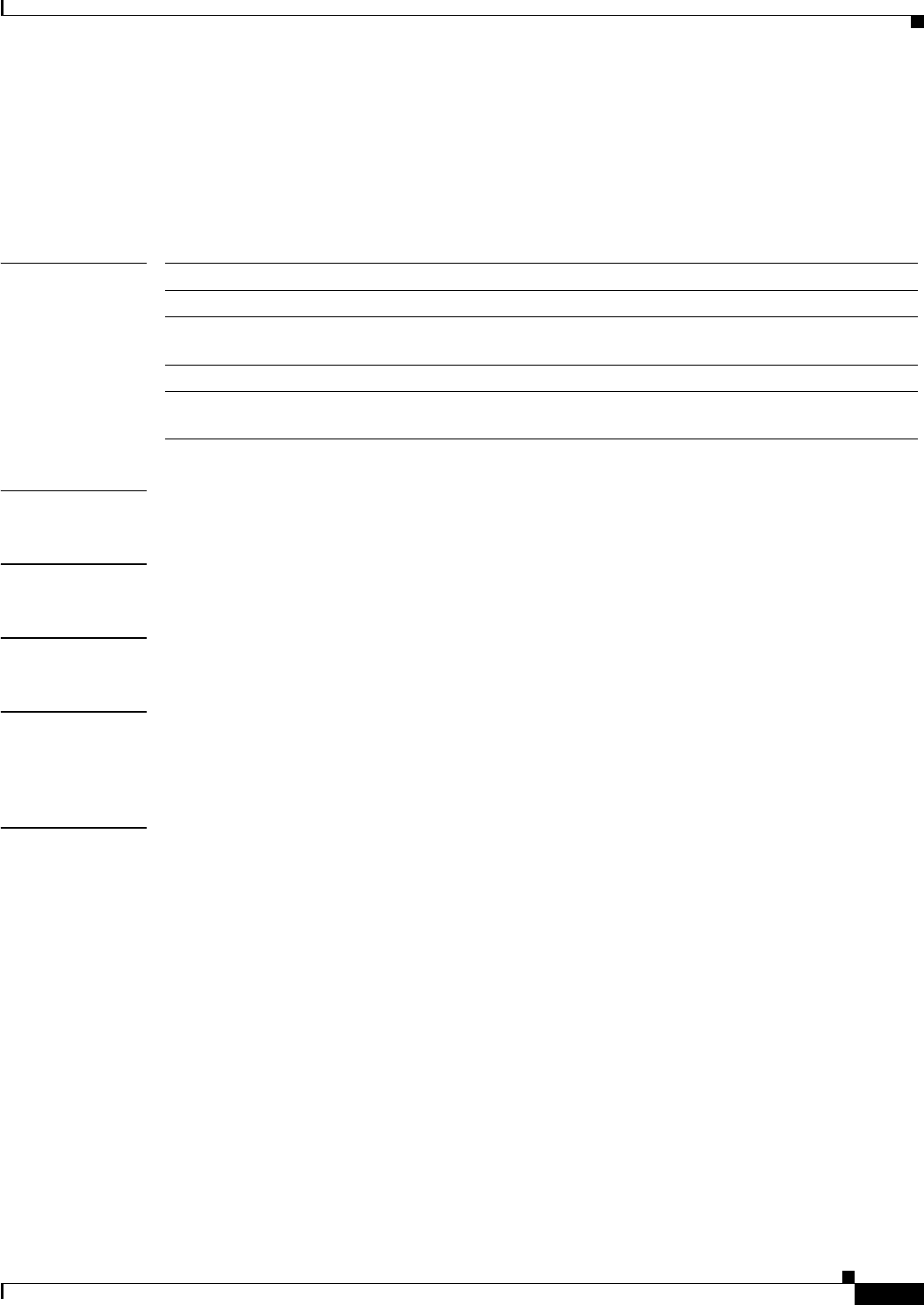
20-97
Cisco MDS 9000 Family Command Reference
78-16088-01, Cisco MDS SAN-OS Release 1.3
Chapter 20 Show Commands
show iscsi session
show iscsi session
To display iSCSI session information, use the show iscsi session command.
show iscsi session [incoming] [initiator name] [outgoing] [target name] [detail]
Syntax Description
Defaults None.
Command Modes EXEC
Command History This command was introduced in Cisco MDS SAN-OS Release 1.1(1).
Usage Guidelines All the parameters are optional in the show iscsi session commands. If no parameter is provided the
command lists all the active iSCSI initiator or target sessions. If the IP address or iSCSI node name is
provided, then the command lists details of all sessions from that initiator or to that target.
Examples The following command displays the iSCSI session information.
switch# show iscsi session
Initiator iqn.1987-05.com.cisco.01.15cee6e7925087abc82ed96377653c8
Session #1
Target iqn.com.domainname.172.22.93.143.08-03.gw.22000020374b5247
VSAN 1, ISID 000000000000, Status active, no reservation
Session #2
Target iqn.com.domainname.172.22.93.143.08-03.gw.220000203738e77d
VSAN 1, ISID 000000000000, Status active, no reservation
Initiator iqn.1987-05.com.cisco:02.91b0ee2e8aa1.iscsi16-w2k
Session #1
Discovery session, ISID 00023d00022f, Status active
Session #2
Target iqn.com.domainname.172.22.93.143.08-03.gw.2200002037388bc2
VSAN 1, ISID 00023d000230, Status active, no reservation
...
detail Displays detailed iSCSI session information.
incoming Displays incoming iSCSI sessions.
initiator name Displays specific iSCSI initiator session information. Maximum length is
80 characters.
outgoing Displays outgoing iSCSI sessions
target name Displays specific iSCSI target session information. Maximum length is 80
characters.


















