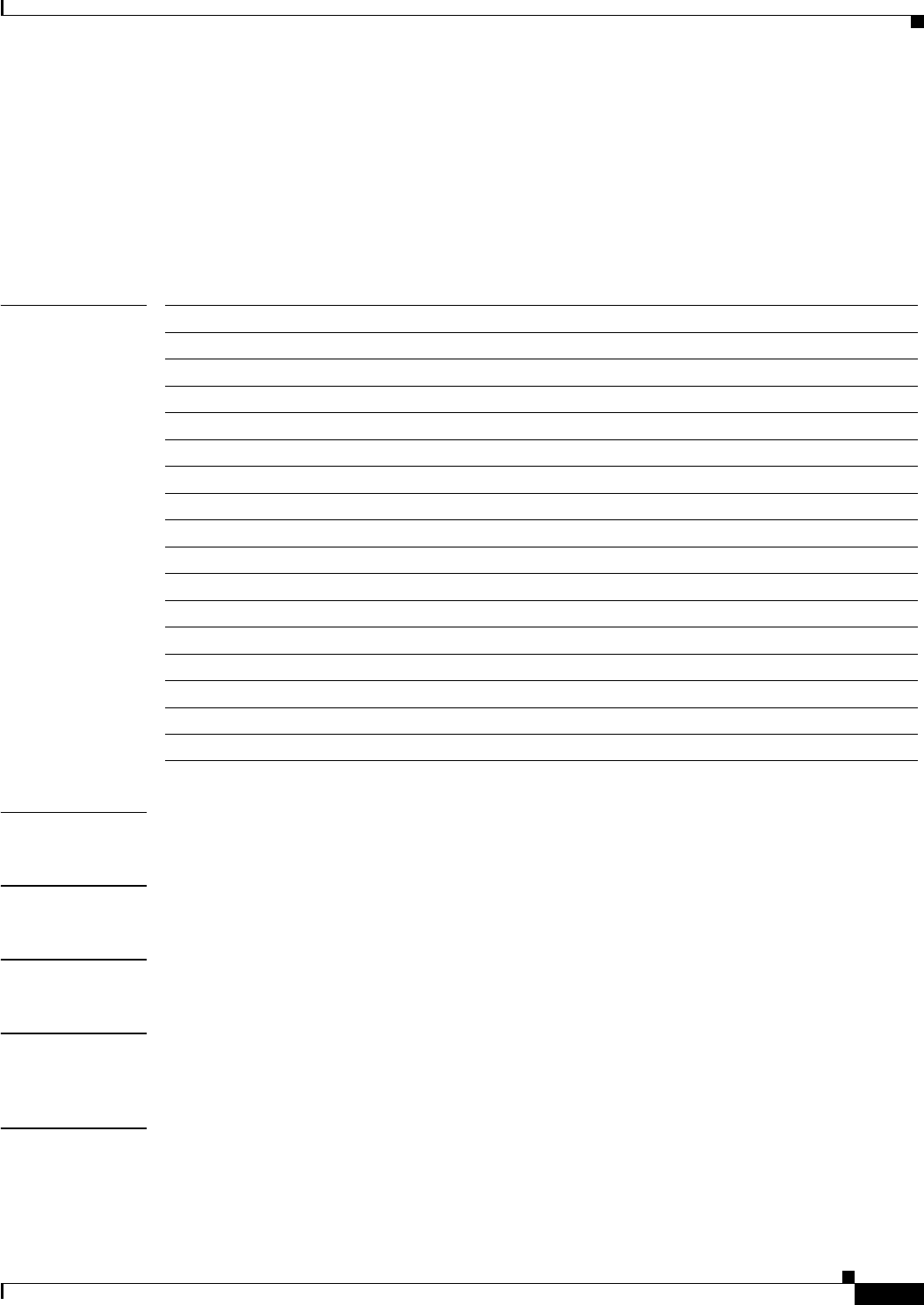
20-145
Cisco MDS 9000 Family Command Reference
78-16088-01, Cisco MDS SAN-OS Release 1.3
Chapter 20 Show Commands
show scsi-target
show scsi-target
To display information about existing SCSI target configurations, use the show scsi-target command.
show scsi-target {auto-poll | custom-list | devices [vsan vsan-id] [fcid fcid-id] | disk [vsan
vsan-id] [fcid fcid-id] | lun [vsan vsan-id] [fcid fcid-id] [os [aix | all | hpux | linux | solaris |
windows] | pwwn | status | tape [vsan vsan-id] [fcid fcid-id]}
Syntax Description
Defaults None.
Command Modes EXEC mode.
Command History This command was modified in Cisco MDS SAN-OS Release 1.3(4).
Usage Guidelines Use the show scsi-target auto-poll command to verify automatic discovery of scsi-targets which come
online.
Examples The following example displays the status of a SCSI discovery.
switch# show scsi-target status
discovery completed
auto-poll Displays SCSI target auto polling information.
custom-list Displays customized discovered targets.
devices Displays discovered scsi-target devices information
disk Displays discovered disk information.
lun Displays discovered SCSI target LUN information.
os Discovers the specified operating system.
aix Specifies the AIX operating system.
all Specifies all operating systems.
hpux Specifies the HPUX operating system.
linux Specifies the Linux operating system.
solaris Specifies the Solaris operating system.
windows Specifies the Windows operating system.
vsan vsan-range Specifies the VSAN ID or VSAN range. The ID range is 1 to 4093.
fcid fcid-id Specifies the FCID of the SCSI target to display.
status Displays SCSI target discovery status.
tape Displays discovered tape information.
pwwn Displays discover pWWN information for each OS.


















