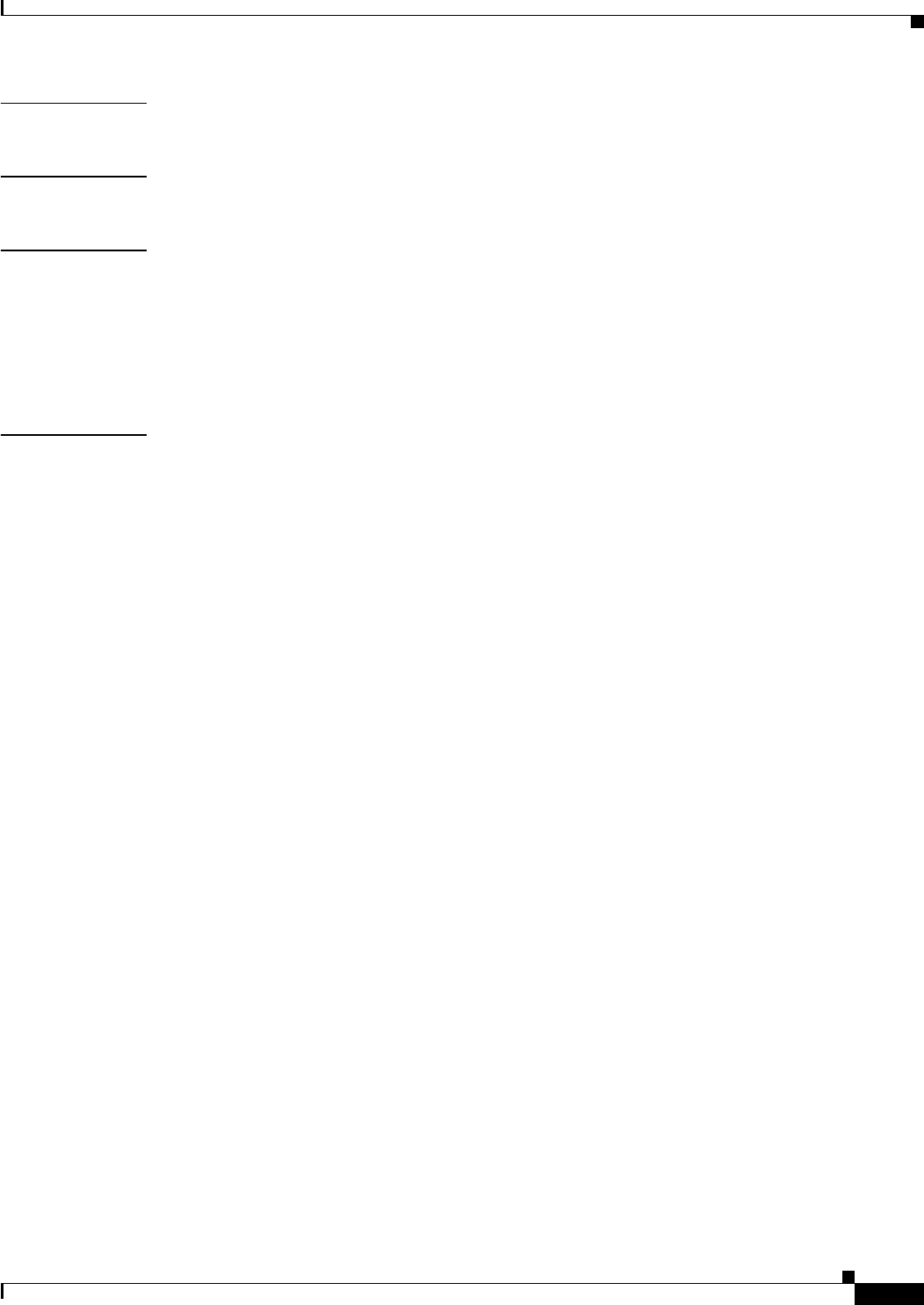
20-79
Cisco MDS 9000 Family Command Reference
78-16088-01, Cisco MDS SAN-OS Release 1.3
Chapter 20 Show Commands
show interface
Command Modes EXEC
Command History This command was modified in Cisco MDS SAN-OS Release 1.3(1).
Usage Guidelines You can specify a range of interfaces by issuing a command with the following example format:
interface fc1/1 - 5 , fc2/5 - 7
The spaces are required before and after the dash ( - ) and before and after the comma ( , ).
The show interface interface-type slot/port transceiver command can only be issued on a switch in the
Cisco MDS 9100 Series if the FCOT is present.
Examples The following example displays information for a Fibre Channel interface.
switch# show interface fc1/11
fc1/11 is up
Hardware is Fibre Channel
Port WWN is 20:0b:00:05:30:00:59:de
Admin port mode is ST
Port mode is ST
Port vsan is 1
Speed is 1 Gbps
Rspan tunnel is fc-tunnel 100
Beacon is turned off
5 minutes input rate 248 bits/sec, 31 bytes/sec, 0 frames/sec
5 minutes output rate 176 bits/sec, 22 bytes/sec, 0 frames/sec
6862 frames input, 444232 bytes
0 discards, 0 errors
0 CRC, 0 unknown class
0 too long, 0 too short
6862 frames output, 307072 bytes
0 discards, 0 errors
0 input OLS, 0 LRR, 0 NOS, 0 loop inits
0 output OLS, 0 LRR, 0 NOS, 0 loop inits
16 receive B2B credit remaining
3 transmit B2B credit remaining.
The following example displays information for a supervisor Fibre Channel interface.
switch# show int sup-fc0
sup-fc0 is up
Hardware is FastEthernet, address is 0000.0000.0000
MTU 2596 bytes, BW 1000000 Kbit
66 packets input, 7316 bytes
Received 0 multicast frames, 0 compressed
0 input errors, 0 frame, 0 overrun 0 fifo
64 packets output, 28068 bytes, 0 underruns
0 output errors, 0 collisions, 0 fifo
0 carrier errors


















