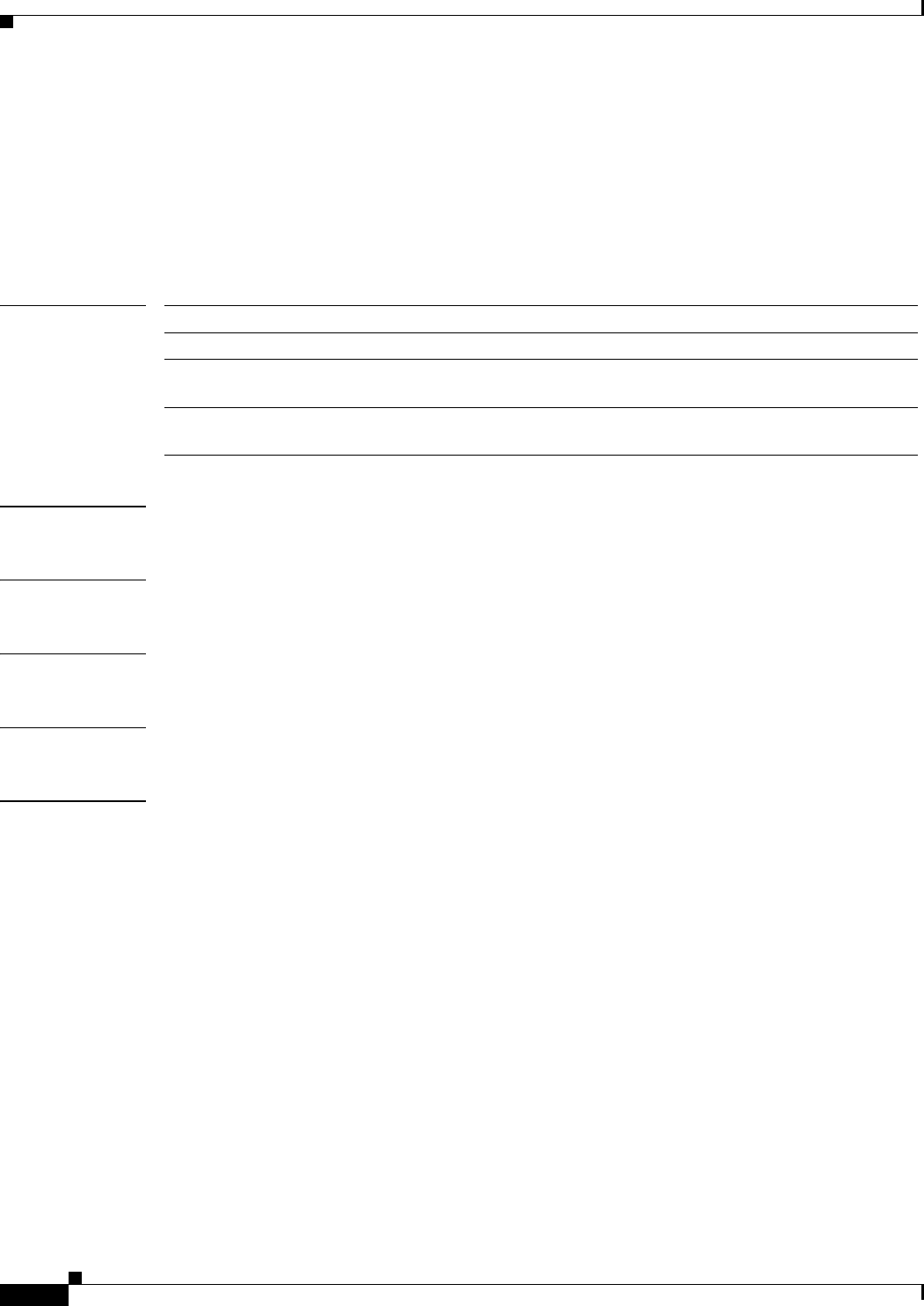
20-20
Cisco MDS 9000 Family Command Reference
78-16088-01, Cisco MDS SAN-OS Release 1.3
Chapter 20 Show Commands
show environment
show environment
To display all environment-related switch information (status of chassis clock, chassis fan modules,
power supply modules, power supply redundancy mode and power usage summary, module temperature
thresholds and alarm status, use the show environment command.
show environment [clock | fan | power | temperature]
Syntax Description
Defaults None.
Command Modes EXEC mode.
Command History This command was introduced in Cisco MDS SAN-OS Release 1.0(2).
Usage Guidelines None.
Examples The following example displays the status and alarm states of the clock, fan, power supply and
temperature sensors.
switch# show environment
switch-180# show env
Clock:
----------------------------------------------------------
Clock Model Hw Status
----------------------------------------------------------
A DS-C9500-CL 0.0 ok/active
B DS-C9500-CL 0.0 ok/standby
Fan:
------------------------------------------------------
Fan Model Hw Status
------------------------------------------------------
Chassis WS-9SLOT-FAN 0.0 ok
PS-1 -- -- ok
PS-2 -- -- ok
clock Displays status of chassis clock modules
fan Displays status of chassis fan modules
power Displays status of power supply modules, power supply redundancy mode
and power usage summary.
temperature Displays module temperature thresholds and alarm status of temperature
sensors.


















