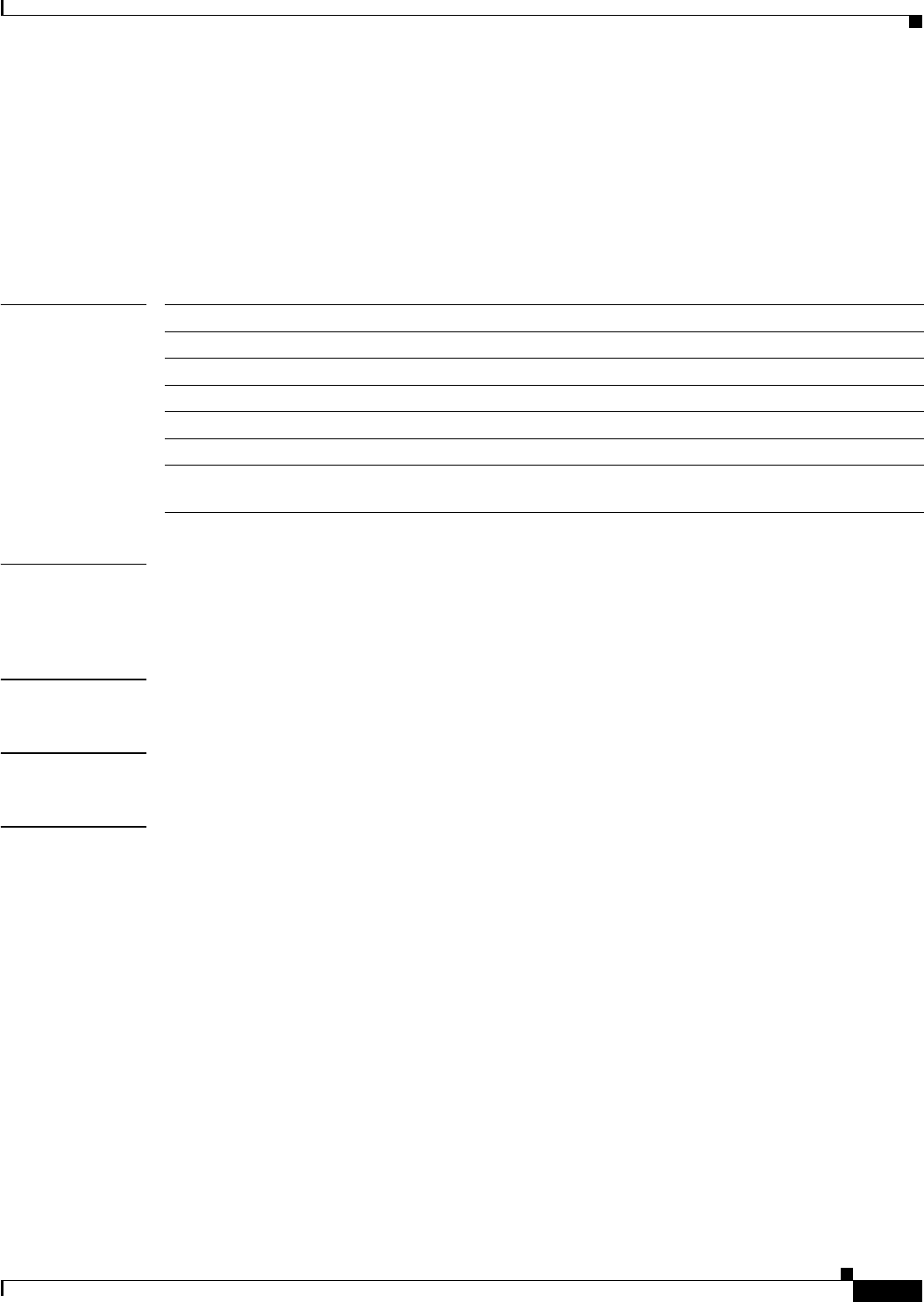
20-169
Cisco MDS 9000 Family Command Reference
78-16088-01, Cisco MDS SAN-OS Release 1.3
Chapter 20 Show Commands
show tech-support
show tech-support
To display information useful to technical support when reporting a problem, use the show tech-support
command.
show tech-support [brief | details | interface {fc slot/port | gigabitethernet slot/port} vsan
vsan-id | module slot | vsan vsan-id]
Syntax Description
Defaults The default displays output on a per-command basis, with each command being the title of the output
that follows. A line separates the output from the next command. The software removes passwords and
other security information.
Command Modes EXEC mode.
Command History This command was modified in Cisco MDS SAN-OS Release 1.3(4).
Usage Guidelines The show tech-support command is a compilation of several show commands and can be quite lengthy.
For a sample display of the output of the show tech-support command, see the individual command
explanation for the following commands.
If you enter the show tech-support command without arguments, the output displays the equivalent of
all the following show commands.
• show version
• show environment
• show module
• show hardware
• show running-config
• show interface
• show accounting log
• show process
• show process log
brief Provides a summary of the current running state of the switch.
details Provides detailed information for each show command
interface Display interface status and configuration information
fc slot/port Specifies the Fiber Channel interface at the specified slot and port.
gigabitethernet slot/port Specifies the Gigabit Ethernet interface at the specified slot and port.
module Display module status information
vsan vsan-id Display VSAN status and configuration information. The range is 1 to
4093.


















