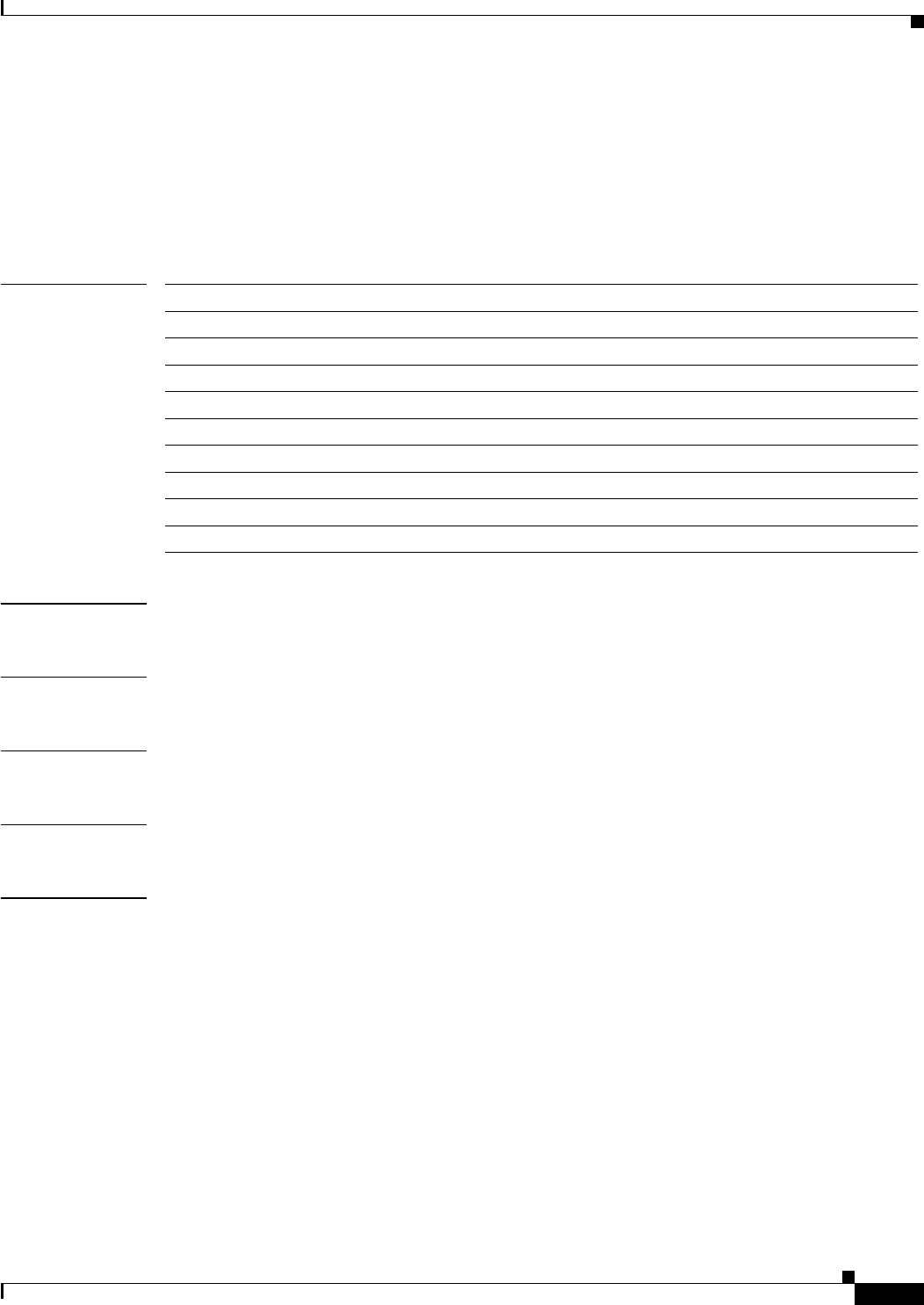
20-47
Cisco MDS 9000 Family Command Reference
78-16088-01, Cisco MDS SAN-OS Release 1.3
Chapter 20 Show Commands
show fcs
show fcs
Use the show fcs commands to display the status of the fabric configuration.
show fcs {database [vsan vsan-id] | ie [nwwn wwn] vsan vsan-id | platform [name string] vsan
vsan-id | port [pwwn wwn] vsan vsan-id] | statistics vsan vsan-id | vsan}
Syntax Description
Defaults None.
Command Modes EXEC mode.
Command History This command was introduced in Cisco MDS SAN-OS Release 1.0(2).
Usage Guidelines None.
Examples The following example displays FCS database information.
switch# show fcs database
FCS Local Database in VSAN: 1
------------------------------
Switch WWN : 20:01:00:05:30:00:16:df
Switch Domain Id : 0x7f(127)
Switch Mgmt-Addresses : snmp://172.22.92.58/eth-ip
http://172.22.92.58/eth-ip
Fabric-Name : 20:01:00:05:30:00:16:df
Switch Logical-Name : 172.22.92.58
Switch Information List : [Cisco Systems*DS-C9509*0*20:00:00:05:30:00
Switch Ports:
-------------------------------------------------------------------
Interface pWWN Type Attached-pWWNs
-------------------------------------------------------------------
fc2/1 20:41:00:05:30:00:16:de TE 20:01:00:05:30:00:20:de
database Displays local database of FCS.
ie Displays Interconnect Element Objects Information.
nwwn wwn Specifies a node WWN id. The format is hh:hh:hh:hh:hh:hh:hh:hh.
vsan vsan-id Specifies a VSAN ID. The range is 1 to 4093.
platform Displays Platform Objects Information.
name string Specifies a platform name. Maximum length is 255 characters.
port Displays Port Objects Information.
pwwn wwn Specifies a port WWN id. The format is hh:hh:hh:hh:hh:hh:hh:hh.
statistics Displays statistics for FCS packets.
vsan Displays list of all the VSANs and plat-check-mode for each.


















