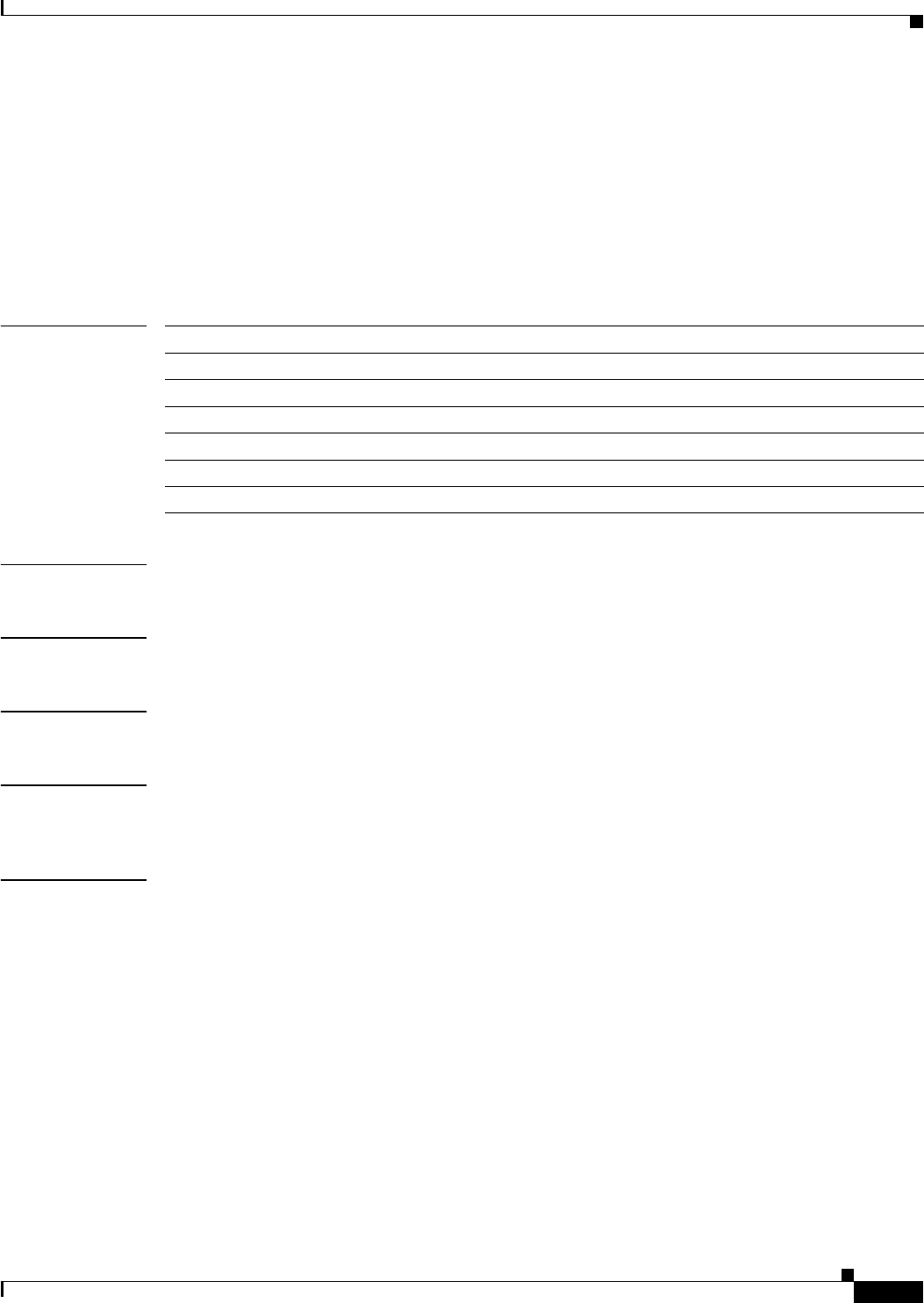
20-135
Cisco MDS 9000 Family Command Reference
78-16088-01, Cisco MDS SAN-OS Release 1.3
Chapter 20 Show Commands
show rlir
show rlir
To display the information about Registered Link Incident Report (RLIR), Link Incident Record
Registration (LIRR), and Distribute Registered Link Incident Record (DRLIR) frames, use the show rlir
command.
show rilr {erl [vsan vsan-id] | history | recent [interface fc slot/port | portnumber port-number]
| statistics [vsan vsan-id]}
Syntax Description
Defaults None.
Command Modes EXEC mode.
Command History This command was modified in Cisco MDS SAN-OS Release 1.3(2).
Usage Guidelines If available, the host timestamp (marked by the *) is printed along with the switch timestamp. If the host
timestamp is not available, only the switch timestamp is printed.
Examples The following example displays the RLIR statistics for all VSANs.
switch# show rlir statistics
Statistics for VSAN: 1
-------------------------
Number of LIRR received = 0
Number of LIRR ACC sent = 0
Number of LIRR RJT sent = 0
Number of RLIR sent = 0
Number of RLIR ACC received = 0
Number of RLIR RJT received = 0
Number of DRLIR received = 0
Number of DRLIR ACC sent = 0
Number of DRLIR RJT sent = 0
Number of DRLIR sent = 0
Number of DRLIR ACC received = 0
Number of DRLIR RJT received = 0
erl vsan-id Displays Established Registration List (ERL) information.
vsan vsan-id Specifies a VSAN ID. The range is 1 to 4093.
history Displays link incident history.
recent Displays recent link incident.
interface fc slot/port Specifies a Fibre Channel interface at a slot and port.
portnumber port-number Specifies a port number for the link incidents. The range is 1 to 224.
statistics Displays RLIR statistics.


















