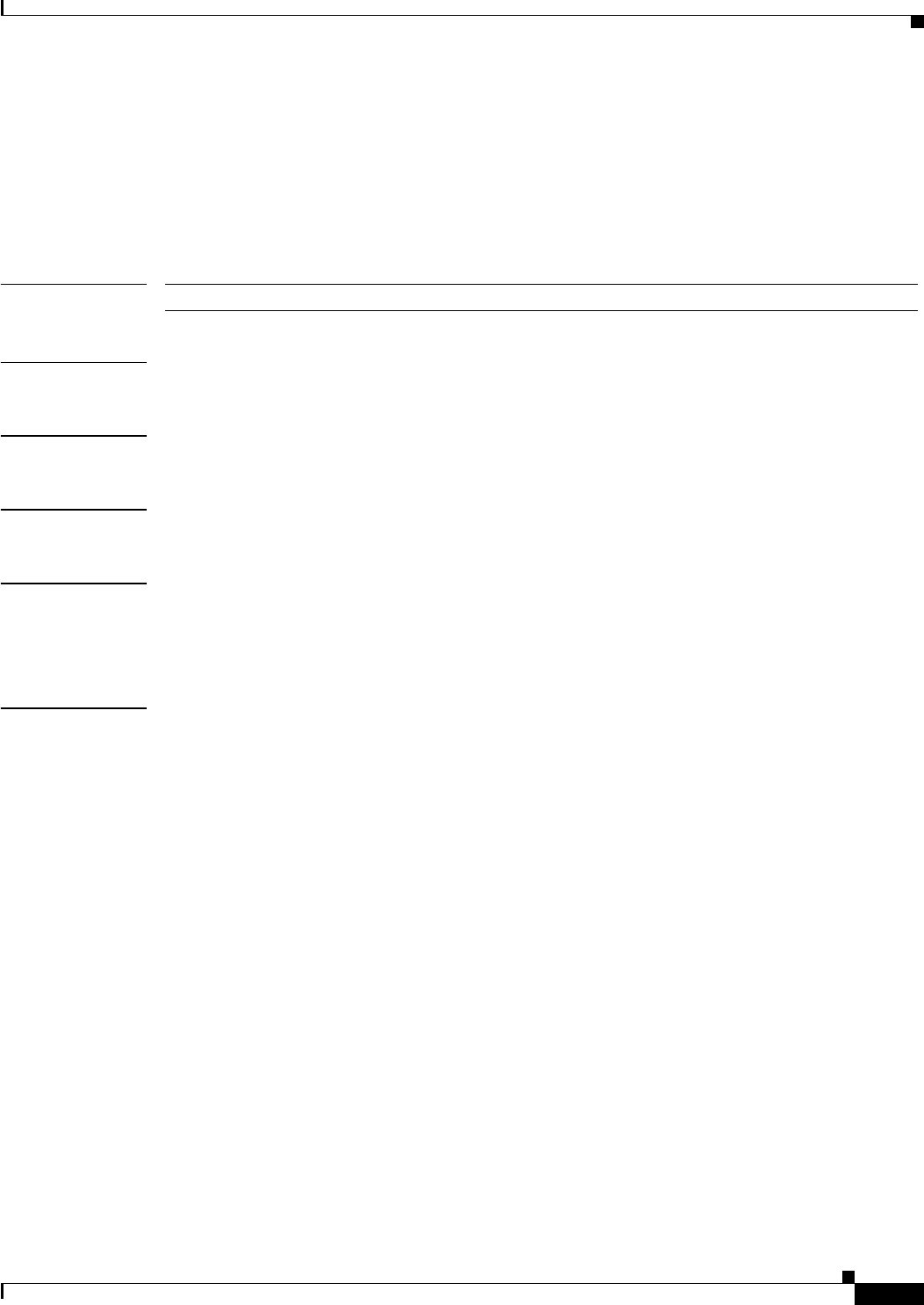
20-139
Cisco MDS 9000 Family Command Reference
78-16088-01, Cisco MDS SAN-OS Release 1.3
Chapter 20 Show Commands
show role
show role
To display roles (and their associated rules) configured on the switch, including those roles that have not
yet been committed to persistent storage, use the show role command.
show role [name string]
Syntax Description
Defaults None.
Command Modes EXEC mode.
Command History This command was introduced in Cisco MDS SAN-OS Release 1.0(2).
Usage Guidelines The rules are displayed by rule number and are based on each role. All roles are displayed when a role
name is not specified.
Only network-admin role can access this command.
Examples The following example displays rule information for all roles on the switch.
switch# show role
Role: network-admin
Description: Predefined Network Admin group. This role cannot be modified
Access to all the switch commands
Role: network-operator
Description: Predefined Network Operator group. This role cannot be modified
Access to Show commands and selected Exec commands
Role: sangroup
Description: SAN management group
-----------------------------------------
Rule Type Command-type Feature
-----------------------------------------
1. permit config *
2. deny config fspf
3. permit debug zone
4. permit exec fcping
name string The name of the role for which you want to display information.


















