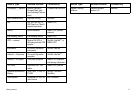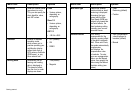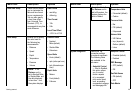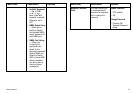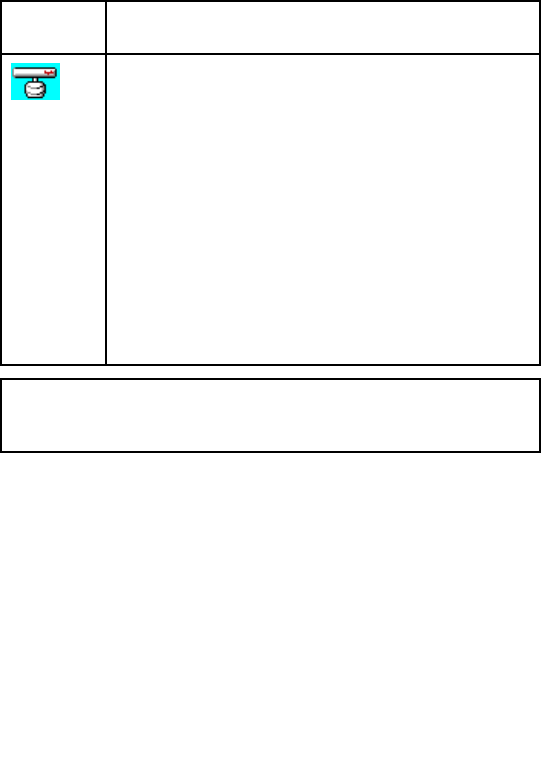
Status
icon Description
The scanner icon indicates the current status of your radar
scanner:
• Icon rotates: the scanner is transmitting (TRANSMIT/TX
mode).
• Icon static: the scanner is powered on but is not currently
transmitting (STANDBY mode).
• Icon greyed-out: this indicates that the scanner is currently
powered off (OFF mode).
• Icon rotates and is then static: a power save mode in which
the scanner powers on/off intermittently (TIMED TRANSMIT
mode).
- - - -
Note: There are also additional status icons for AIS and Autopilot
functionality. These icons are described in the respective
chapters.
3.7 Initial setup
Initial setup procedures
A number of tasks must be completed before you use your display
for the rst time.
When you rst use your multifunction display after it has been
commissioned (see Installation Guide), we recommend that you
carry out the following:
• Set the language, the date and time format and preferred units
of measurement.
• Adjust the display lighting.
Setting the language, date/time, and units of measurement
1. Press the MENU button.
2. Using the trackpad, highlight the System Setup menu item.
3. Press right on the trackpad to enter the System Setup menu.
4. Using the trackpad, highlight the required setup item from the
menu.
5. Using the tackpad and rotary control, adjust the values for the
setup item.
6. Repeat Steps 4 and 5 for each setup item (Language, Date/Time/
Units of Measurement) that you want to change.
Adjusting the display lighting
1. Press the POWER button once. The brightness level control is
displayed.
2. Using the rotary control, adjust the brightness level as required.
Getting started
25