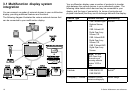17.3 Viewing and Managing Navtex Messages............... 197
Chapter 18 Using video..........................................199
18.1 Video application overview..................................... 200
18.2 Displaying the video application ............................. 201
18.3 Changing the video aspect ratio ............................. 201
18.4 Adjusting the video picture ..................................... 202
Chapter 19 DSC VHF radio integration.................203
19.1 Using a DSC VHF radio with your display ............... 204
19.2 Enabling DSC VHF radio integration....................... 205
Chapter 20 Customizing your display ..................207
20.1 Customizing page sets .......................................... 208
20.2 Customizing the databar........................................ 209
Chapter 21 Maintaining your display.................... 211
21.1 Servicing and safety .............................................. 212
21.2 Routine equipment checks..................................... 212
21.3 Cleaning............................................................... 213
21.4 Cleaning the display case ...................................... 213
21.5 Cleaning the display screen ................................... 214
21.6 Resetting your display ........................................... 214
Chapter 22 Technical support ...............................217
22.1 Raymarine technical support.................................. 218
22.2 Sirius support........................................................ 218
22.3 Navionics support.................................................. 219
8 C-Series Widescreen user reference