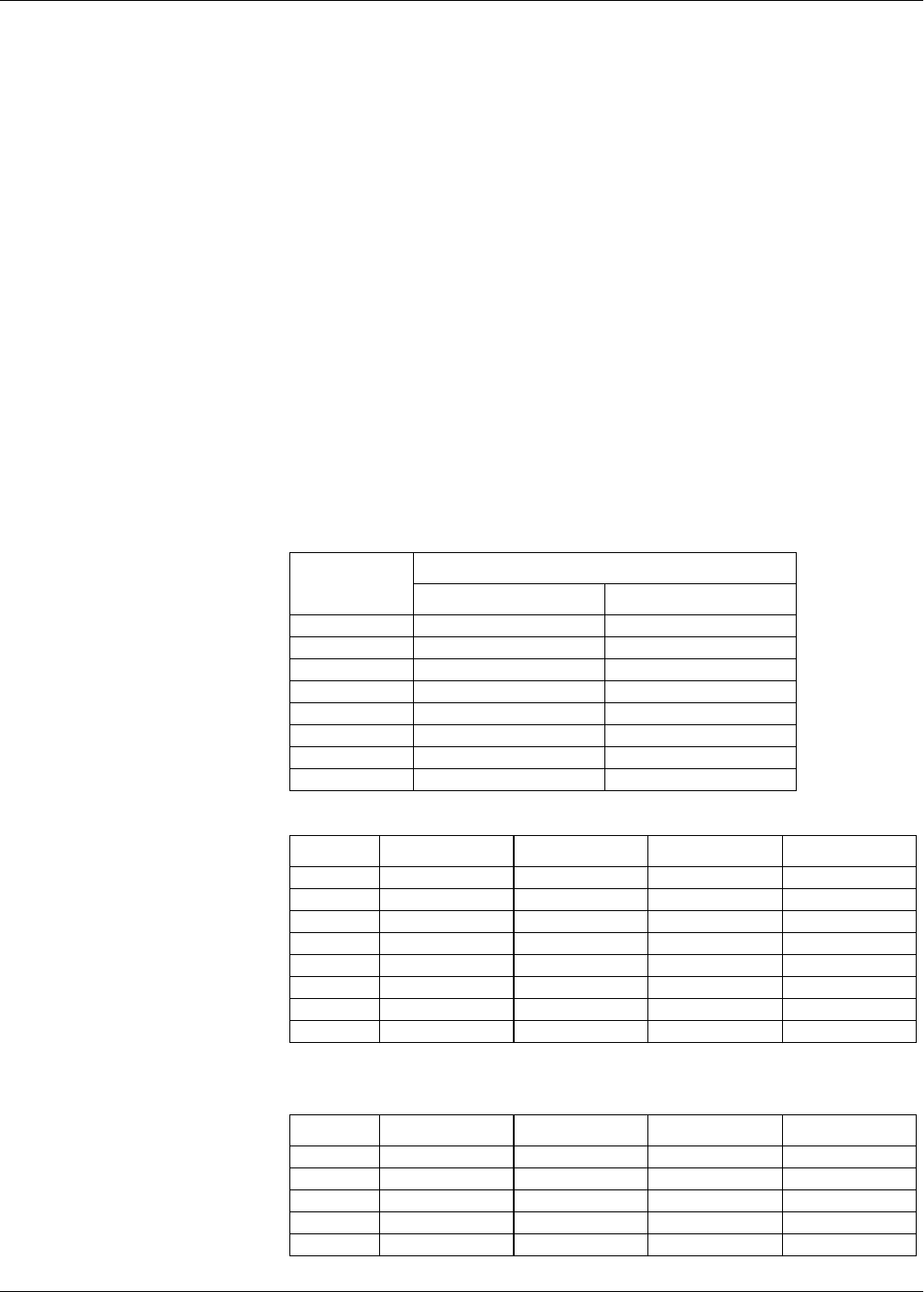
PowerLogic™ PM5500 series user manual Chapter 11—Multi-tariff feature
HRB1684301-01 105
You can combine these methods if, for example you wanted to create a tariff that
applies on Mondays from January 1 to June 30, from 09:00 to 17:00. However, since
only one tariff can be applied at any time, you cannot use an everyday or weekday tariff
type because you already specified a tariff for the time periods 09:00 to 17:00.
Depending on how you configure the tariffs and the maximum number of tariffs
supported by your meter, you may not be able to assign tariffs for the entire year,
potentially leaving time gaps that do not have any tariff assigned to them.
Input mode overview
You can use this mode to have the device’s digital inputs set which tariff is applied to
the energy that is presently being consumed. If a digital input is used for multi-tariff, it
cannot be used for an exclusive association (such as Demand Sync or Input Metering),
but digital inputs can be shared with a non-exclusive association (such as Alarms). To
make a digital input available for setting tariffs, any conflicting associations must be
manually removed at the source of the original association.
The number of different tariffs that can be applied is determined by the number of
available digital inputs and the total number of tariffs supported by your device. The
digital inputs are used as binary counters to identify the appropriate tariff, where off = 0
and on = 1, and most significant bit (MSB) is digital input 4 and least significant bit
(LSB) is digital input 1. By this definition, digital input 1 must be associated with the
multi-tariff feature in order to set the tariff to Input mode.
Digital input requirements for required number of tariffs
Number of
tariffs required
Digital inputs required
Configuration 1 Configuration 2
1 1 (digital input 1) 1 (digital input 1)
2 1 (digital input 1) 2 (digital input 1 and 2)
3 2 (digital input 1 and 2) 2 (digital input 1 and 2)
4 2 (digital input 1 and 2) 3 (digital input 1, 2 and 3)
5 3 (digital input 1, 2 and 3) 3 (digital input 1, 2 and 3)
6 3 (digital input 1, 2 and 3) 3 (digital input 1, 2 and 3)
7 3 (digital input 1, 2 and 3) 3 (digital input 1, 2 and 3)
8 3 (digital input 1, 2 and 3) 4 (digital input 1, 2, 3 and 4)
Configuration 1: 8 tariff assignment using 3 digital inputs
1
1
There is no inactive tariff with this configuration.
Tariff Digital input 4 Digital input 3 Digital input 2 Digital input 1
T1 N/A 0 0 0
T2 N/A 0 0 1
T3 N/A 0 1 0
T4 N/A 0 1 1
T5 N/A 1 0 0
T6 N/A 1 0 1
T7 N/A 1 1 0
T8 N/A 1 1 1
Configuration 2: 8 tariff assignment using 4 digital inputs
Tariff Digital input 4 Digital input 3 Digital input 2 Digital input 1
None
1
0000
T10001
T20010
T30011
T40100


















