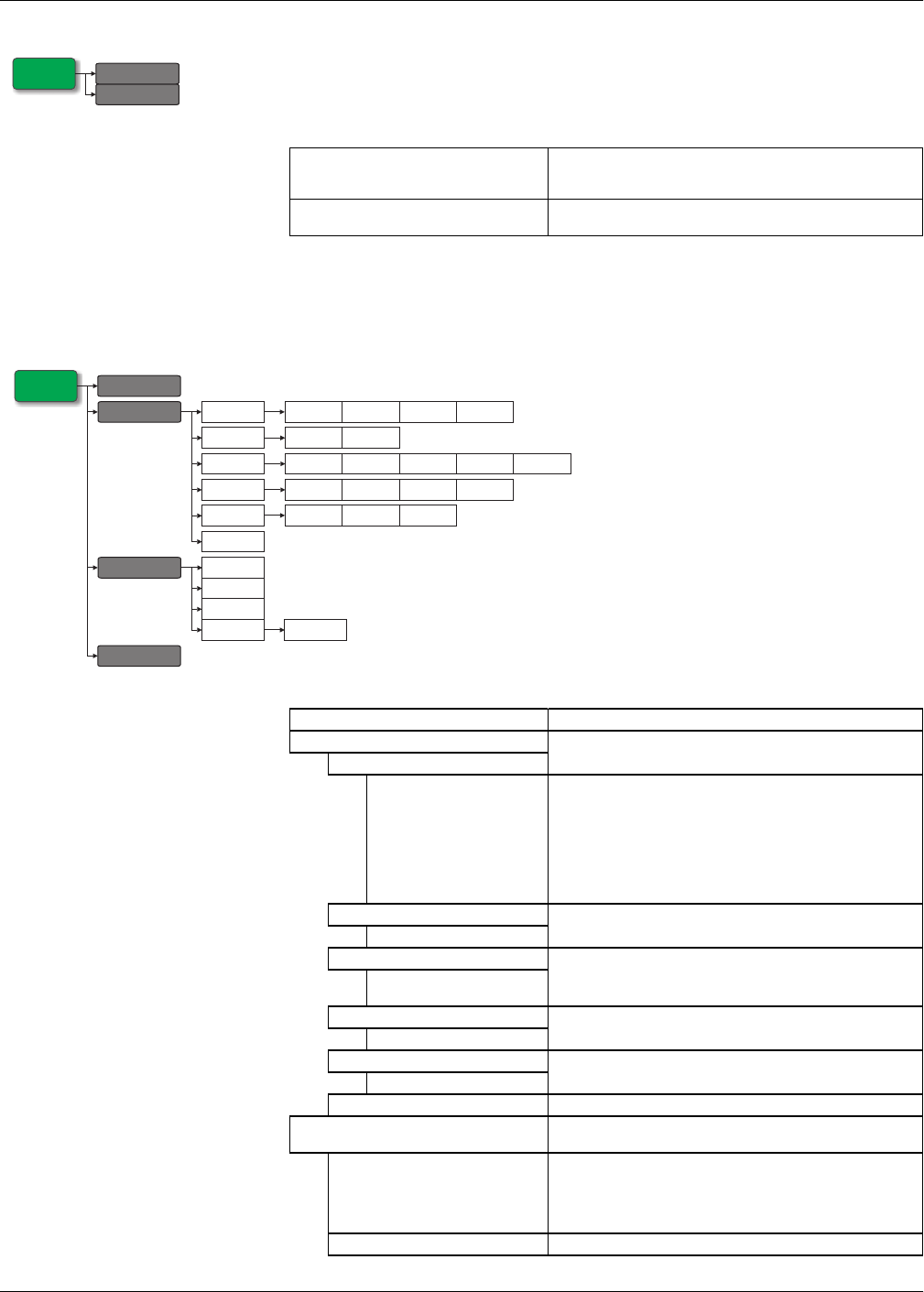
66 HRB1684301-01
Chapter 7—Viewing meter data PowerLogic™ PM5500 series user manual
Timer
Related topics
• See “Timer” on page 118.
Maintenance
Timer
Oper
Load
Timer
Load
Real-time counter that keeps track of the total number of days,
hours, minutes and seconds an active load is connected to the
meter inputs.
Oper
Real-time counter for the total number of days, hours, minutes
and seconds the meter has been powered.
Maint
Reset
Setup
Diag
Basic
Adv
Dmd
Tariff
Serial Enet
1-Sec Unary
Dig
Logic
Cust1s
LED D In
D Out
Inp Mtr
Displ
Region
Pass
Polar
Comm
Alarm
I/O
HMI
Clock
Info
Meter
Cl Pwr
Phasor
Meter
Lock
(PM5561 only)
Maint
Reset Screens to perform global or single resets.
Setup
Meter configuration screens.
Meter
Basic, Adv, Dmd, Tariff
Basic: screens to define the power system and power system
components/elements.
Adv: screens to set up the active load timer and define the peak
demand current for inclusion in TDD calculations.
Dmd: screens to set up power demand, current demand and
input metering demand.
Tariff: screens to set up tariffs.
Comm
Screens to set up serial and Ethernet communications.
Serial, Enet
Alarm
Screens to set up standard (1-Sec), unary, digital, logic and
custom (Cust1s) alarms.
1-Sec, Unary, Dig, Logic,
Cust1s
I/O
Screens to set up the alarm / energy pulsing LED, digital inputs,
digital outputs and input metering channels.
LED, D In, D Out, Inp Mtr
HMI
Screens to configure display settings, edit regional settings and
set up front panel meter access passwords.
Displ, Region, Pass,
Clock Screens to set up the meter date and time.
Diag
Diagnostic screens provide meter information for
troubleshooting.
Info
Model, serial number, manufacture date, firmware (OS -
operating system and RS - reset system) and language versions.
OS CRC (cyclic redundancy check) is a number that identifies
the uniqueness between different OS firmware versions — this
parameter is only available on certain models (e.g., PM5561).
Meter Displays the meter status.


















