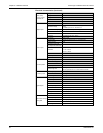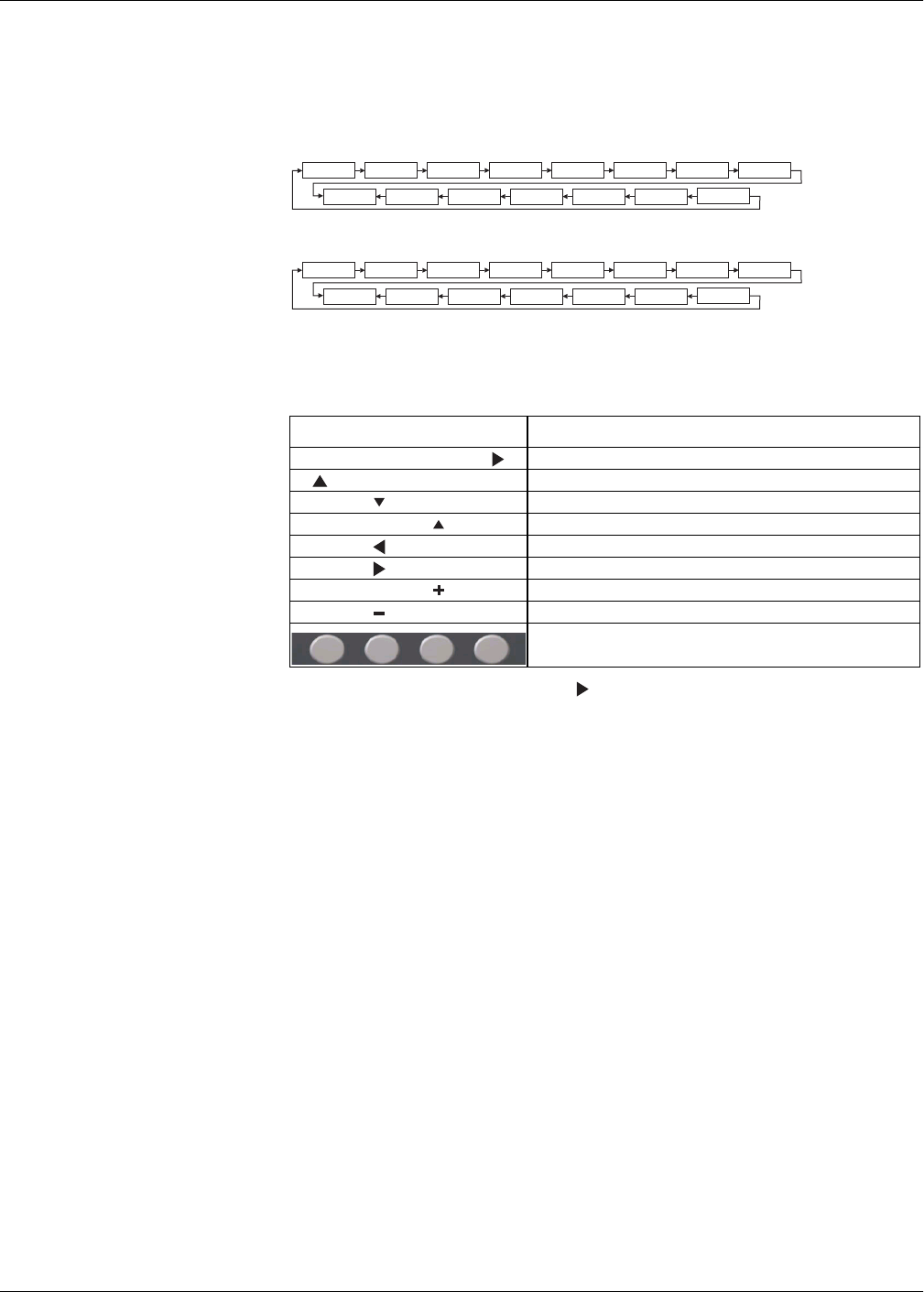
PowerLogic™ PM5500 series user manual Chapter 3—Front panel display and meter setup
HRB1684301-01 33
Meter screen menus
All meter screens are grouped logically, according to their function. You can access any
available meter screen by first selecting the Level 1 (top level) screen that contains it.
Use the buttons to navigate the different meter screens. The navigation symbols and
their functions are explained below:
When you reach the last screen, press again to cycle through the screen menus.
Menu tree
This summarizes the meter screens (IEEE menus shown, with the corresponding IEC
menus in parentheses — see “Setting up regional settings” on page 42). For detailed
descriptions of the meter screens, see “Viewing meter data” on page 63.
Level 1 screen menus - IEEE display mode
Level 1 screen menus - IEC display mode
Navigation symbols
Symbol Description
Scroll right and display more menu items
Exit screen and go up one level
Move cursor down the list of options or display more items below
Move cursor up the list of options or display more items above
Move cursor one character to the left
Move cursor one character to the right
Increase the highlighted value or show the next item in the list
Show the previous item in the list
Front panel buttons
MnMx
Amps
Volts
Power
Energy
PF
Unbal
Harm
Hz
Maint
Timer
I/O
Alarm
Clock
THD
MnMx
I
U-V
PQS
E
PF
Unbal
Harm
F
Maint
Timer
I/O
Alarm
Clock
THD