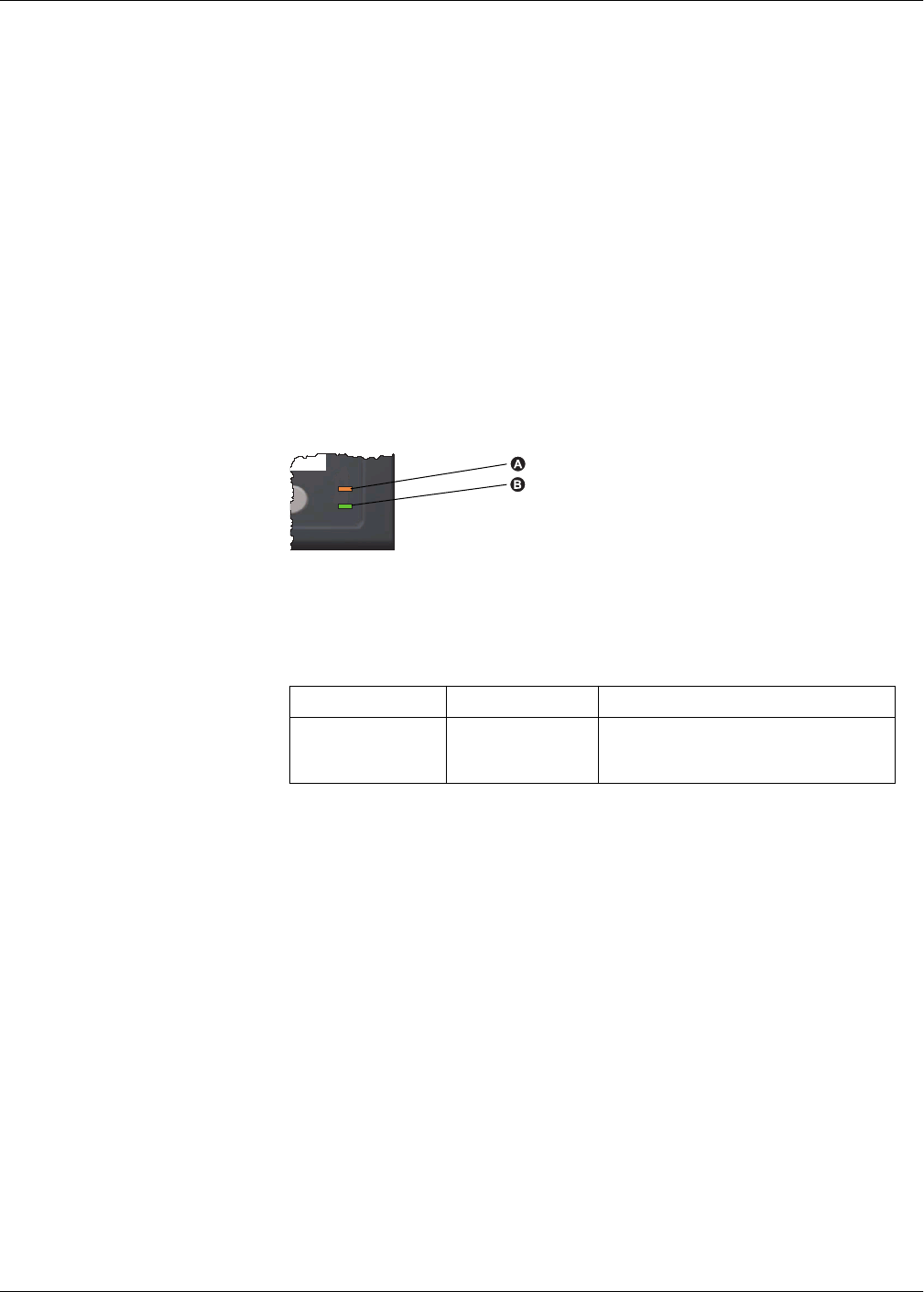
144 HRB1684301-01
Chapter 17—MID compliance PowerLogic™ PM5500 series user manual
Meter firmware version
You can access information about the meter’s OS and RS firmware versions by
navigating to Maint > Setup > Diag > Info. The OS CRC value is a number that
identifies the uniqueness between different OS firmware versions.
NOTE: For MID compliance, the meter’s firmware upgrade functionality is permanently
disabled. You cannot upgrade a PM5561 meter’s firmware.
Related topics
• See the Diag menu descriptions under “Maintenance” on page 66 for information on
other meter diagnostics screens.
MID-protected setup parameters
This section describes the setup parameters that are permanently set at the factory and
cannot be modified, regardless of the lock or unlock settings.
The alarm / energy pulsing LED on the meter is permanently set for energy pulsing and
cannot be disabled or used for alarms. All other setup parameters for the energy
pulsing LED are also permanently set and cannot be modified.
NOTE: The pulses per kWh reflect uncompensated values only. This means that the
PT and CT values are ignored and the pulses represent the raw energy calculated from
the metering inputs.
Lock-protected setup parameters
This section lists the meter’s lock-protected setup parameters for MID compliance. After
the meter is locked, these setup parameters are protected and cannot be edited.
The setup parameters can be accessed from the maintenance menu screen. Use the
front panel buttons to navigate to the Maint > Setup menu.
Front panel LEDs
Alarm / energy pulsing LED (orange)
Heartbeat / communications LED (green)
MID-protected setup parameters
Setup menu Setup submenu MID-protected setup parameter
I/O LED
• Mode (Control) = Energy (energy pulsing)
• Pulses per k_h (Pulse Rate) = 10,000 (pulses
per kWh)
• Channel (Parameter) = Active Energy Del+Rec


















