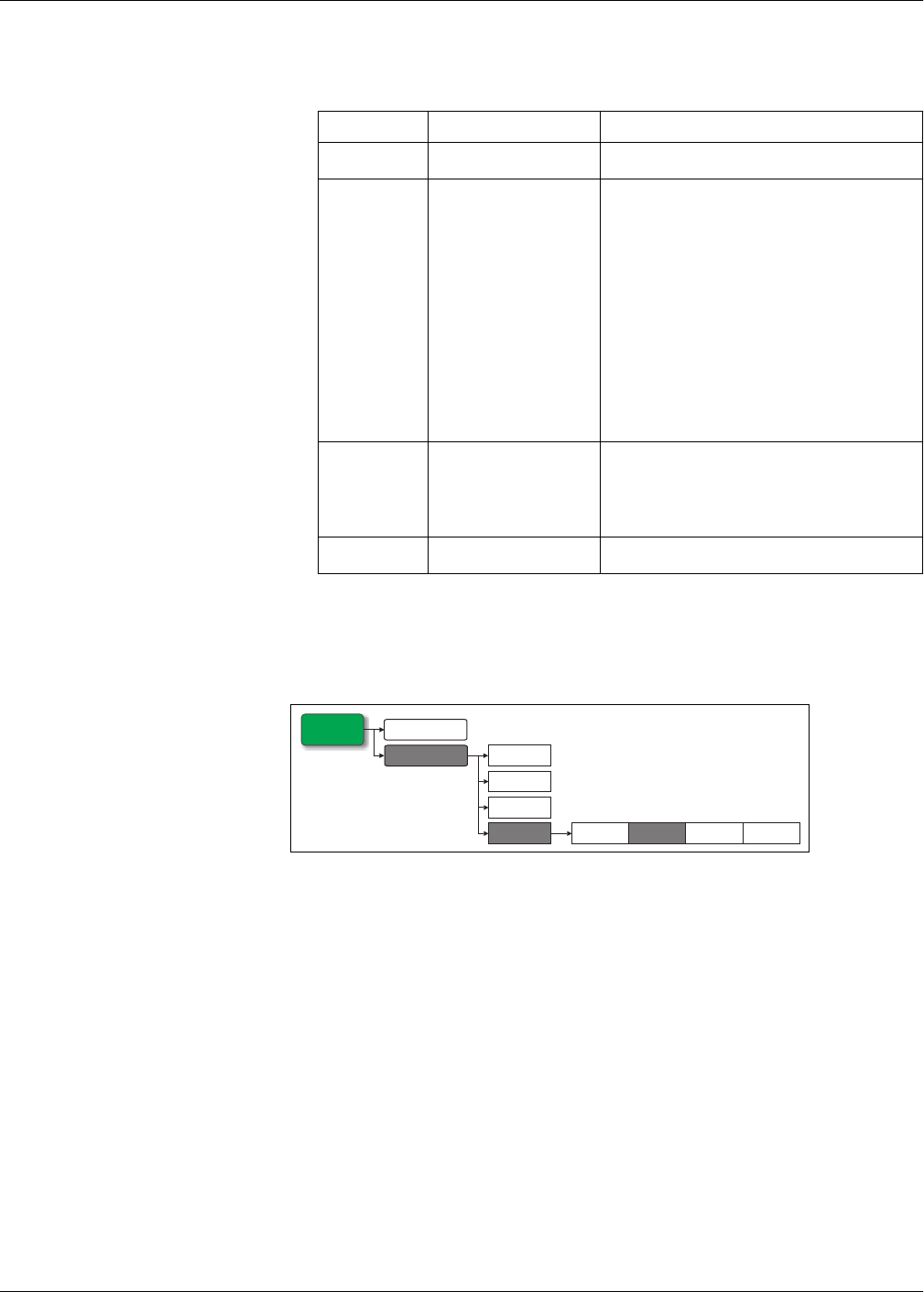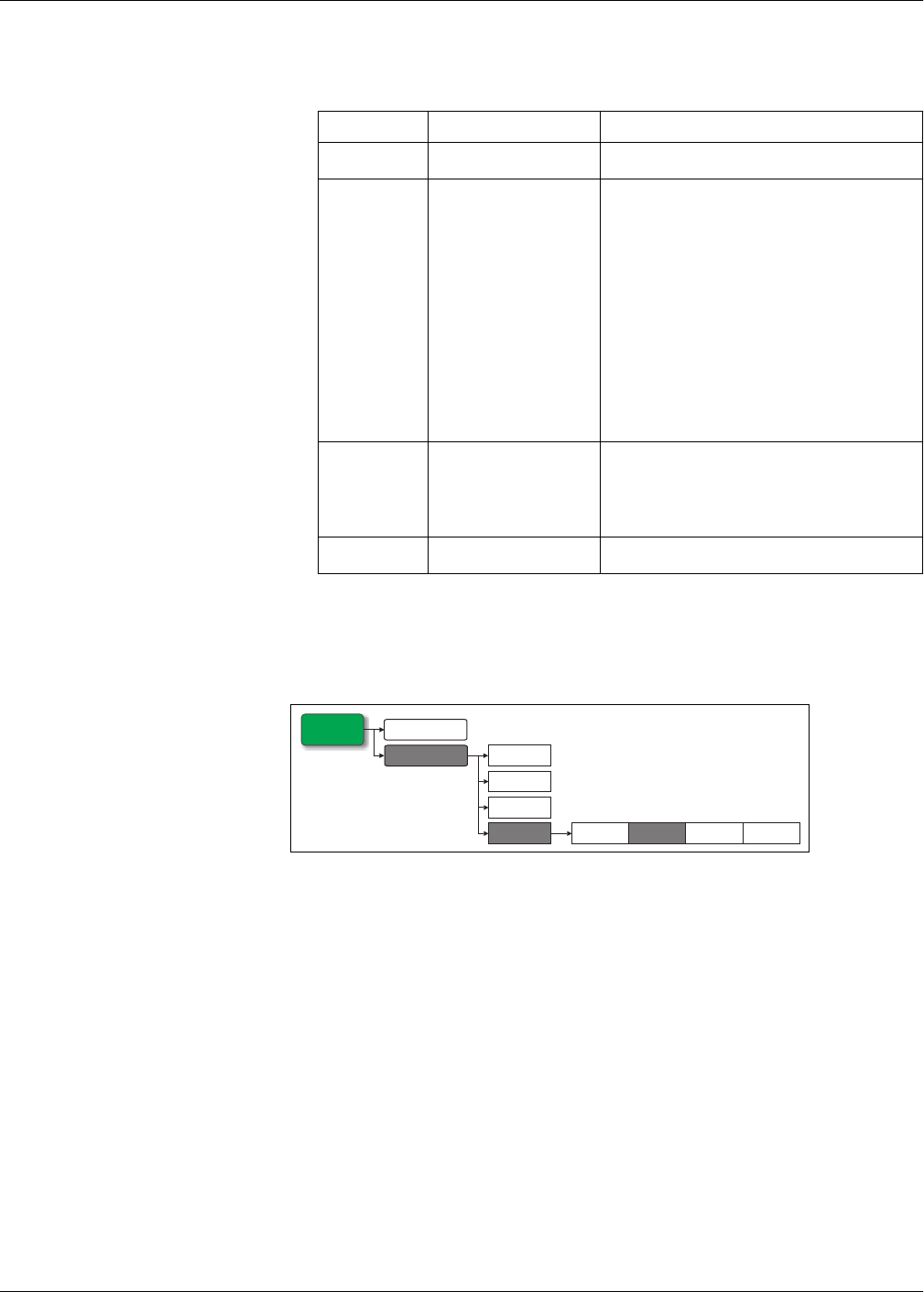
PowerLogic™ PM5500 series user manual Chapter 8—Input / Output
HRB1684301-01 71
6. Configure the other setup parameters as required.
7. Click Send to save your changes.
Configuring digital inputs using the front panel
You can use the front panel to configure the digital inputs.
1. Navigate to Maint > Setup.
2. Enter the setup password (default is “0”), then press OK.
3. Navigate to I/O > D In.
4. Move the cursor to point to the digital input you want to set up, then press Edit.
5. Move the cursor to point to the parameter you want to modify, then press Edit.
NOTE: If Edit is not displayed, it means the parameter is either read-only or can
only be modified through software.
6. Modify the parameter as required, then press OK.
Digital input setup parameters available through ION Setup
Parameter Values Description
Label —
Use this field to change the default label and assign a
descriptive name to this digital input.
Control Mode
Normal, Demand Sync, Input
Metering, Multi-Tariff
This field displays how the digital input functions.
• Normal: the digital input is either associated with a
digital input alarm, or it is not associated with
another meter function. The meter counts and
records the number of incoming pulses normally.
• Demand Sync: the digital input is associated with
one of the input sync demand functions. The meter
uses the incoming pulse to synchronize its demand
period with the external source.
• Input Metering: the digital input is associated with
one of the input metering channels. The meter
counts and records the number of incoming pulses
and related consumption data associated with the
pulses.
• Multi-Tariff: the digital input is associated with the
multi-tariff function. See “Input mode overview” on
page 105.
Debounce 0 to 1000
Debounce is the time delay that compensates for
mechanical contact bounce. Use this field to set how
long (in milliseconds) the external signal must remain in
a certain state to be considered a valid state change.
Allowable values are increments of 10 (i.e., 10, 20, 30,
etc., up to 1000 ms).
Associations —
This field displays additional information if the digital
input is already associated with another meter function.
Digital input setup menu tree
Maint
Reset
Setup
LED DIn
D Out
Inp Mtr
Comm
Alarm
I/O
Meter