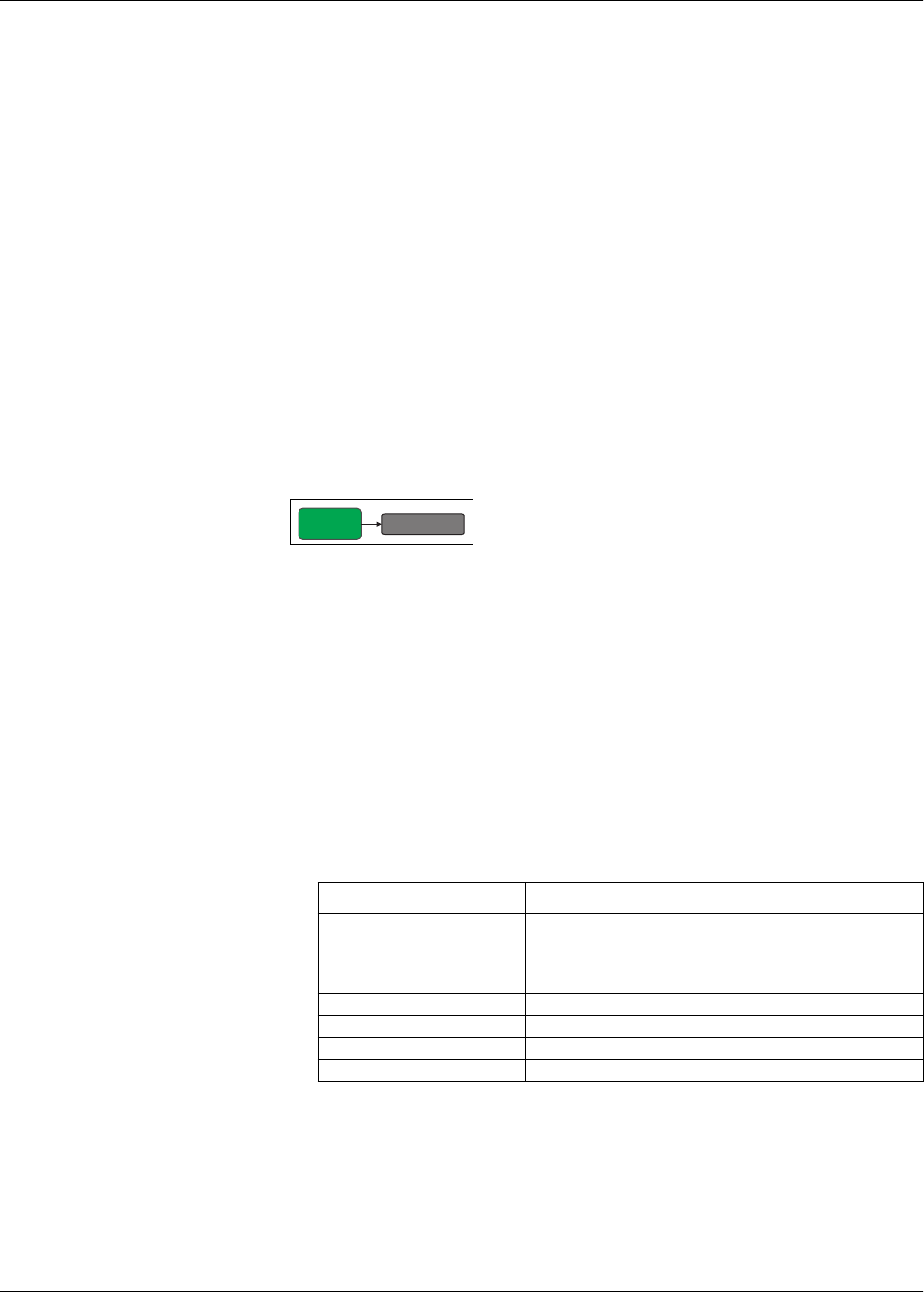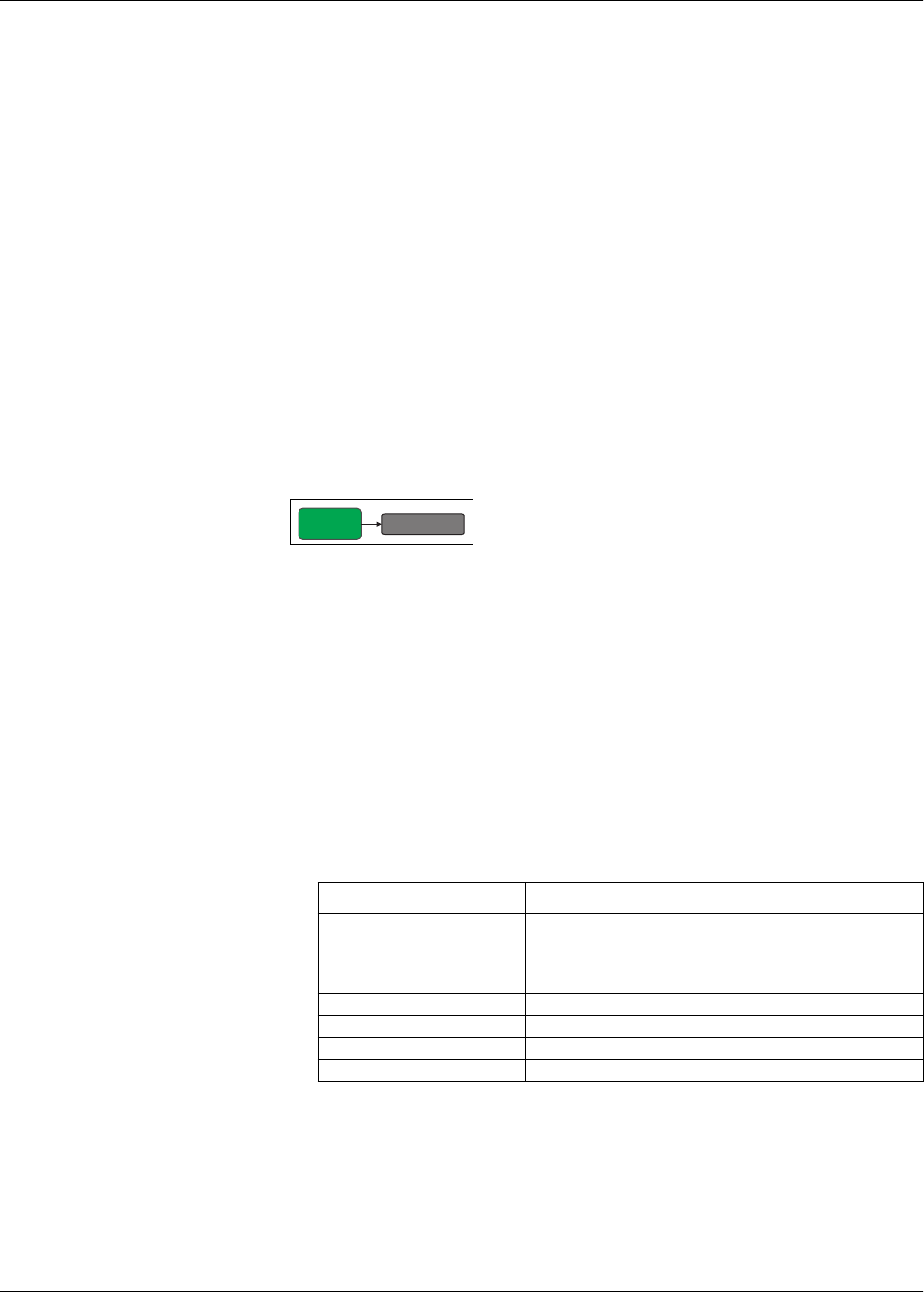
HRB1684301-01 83
Chapter 9 Meter resets
Reset commands clear the meter’s onboard data logs and related registers. Meter
resets are typically performed after you make changes to the meter’s basic setup
parameters (such as power system, frequency, or PT/CT settings), to clear invalid or
obsolete data in preparation for putting the meter into active service.
The meter reset commands are grouped into two categories: Global Resets and Single
Resets.
Related topics
• For meter reset procedures using ION Setup, see “Meter configuration using ION
Setup” on page 51.
Front panel meter reset screens
To access the meter reset screens, navigate to Maint > Reset.
Global resets
Global resets allow you to clear all data of a particular type, such as all energy values or
all minimum/maximum values.
Meter Initialization is a special command that clears the meter’s recorded logged data,
counters and timers. It is common practice to initialize the meter after its configuration is
completed, before adding it to an energy management system.
1. Navigate to Maint > Reset.
2. Move the cursor to point to Global Reset, then press Select.
3. Move the cursor to point to the parameter you want to reset, then press Reset.
4. Enter the reset password (default is “0”), then press OK.
5. Press Yes to confirm the reset or No to cancel and return to the previous screen.
Reset menu tree
Maint
Reset
Global reset options
Parameter Description
Meter Initialization
Clears all data listed in this table (energy, demand, min/max values,
counters, logs, timers, and input metering data).
Energies Clears all accumulated energy values (kWh, kVARh, kVAh).
Demands Clears all the demand registers.
Min/Max Clears all the minimum and maximum registers.
Alarm Counts & Logs Clears all the alarm counters and alarm logs.
I/O Counts & Timers Clears all the I/O counters and resets all the timers.
Input Metering Clears all input metering energy data.