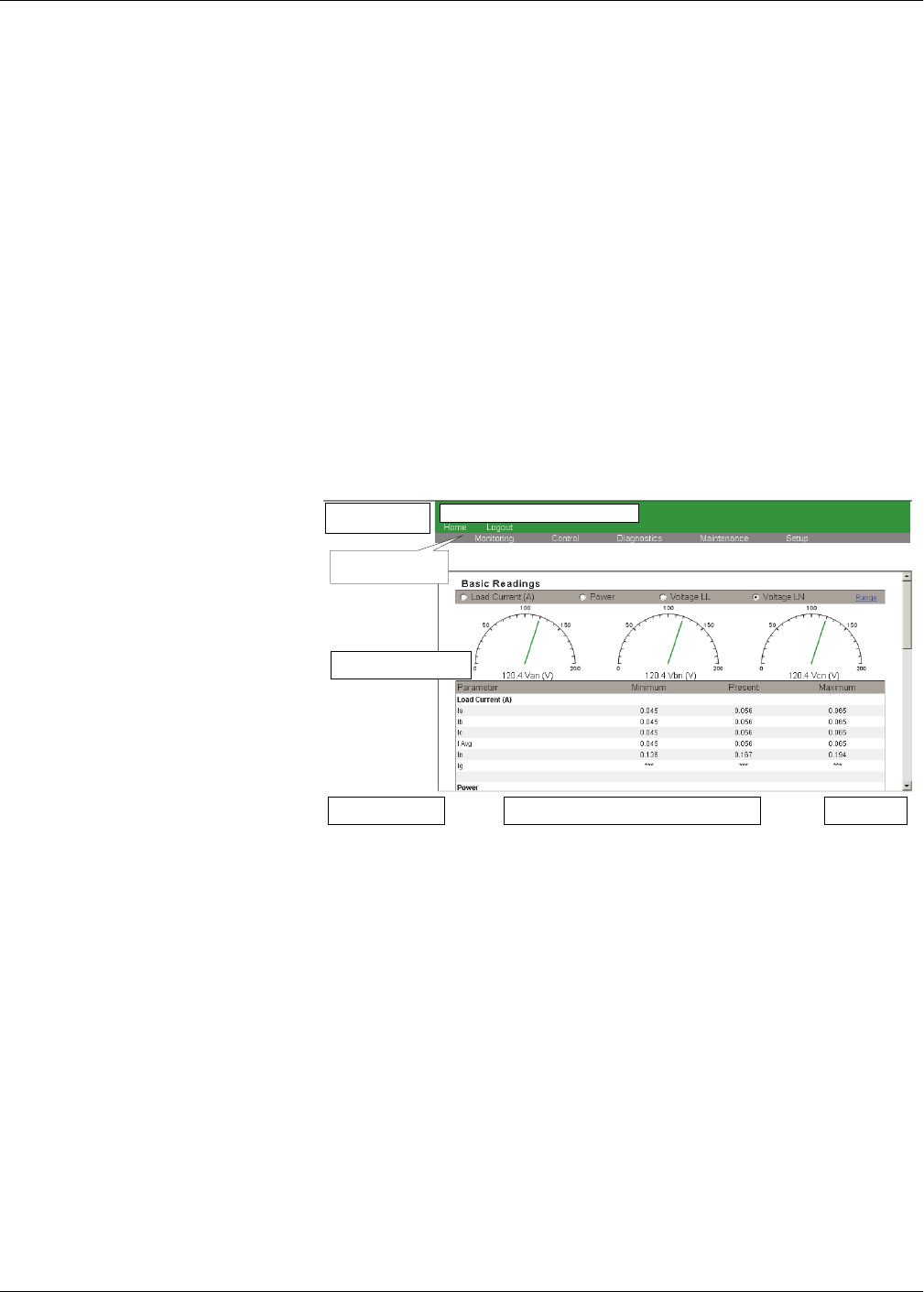
HRB1684301-01 53
Chapter 5 Meter webpages
This section describes the meter’s webpages. The meter’s Ethernet connection allows
you to access the meter so you can view data and perform some basic configuration
and data export tasks using a web browser.
Accessing the meter webpages
Open a web browser and enter the meter’s IP address in the address box. When
prompted, enter your username and password.
NOTE: The webpages are accessed through the meter’s Ethernet port so it must be
configured properly. See “Configuring Ethernet settings using a browser” on page 54
for instructions on changing the factory default Ethernet settings.
Webpage UI overview
The meter webpages contain typical elements as shown below.
Webpages setup
You can configure the Ethernet port, user names and passwords, and device log
exports through the webpages’ Setup menu.
Ethernet communications settings
The meter is factory-configured with default Ethernet settings. You must change the
default settings before connecting the meter to your network.
Meter brand and model
Company logo
Firmware version Company and copyright statement User name
Webpage content
Menu commands


















