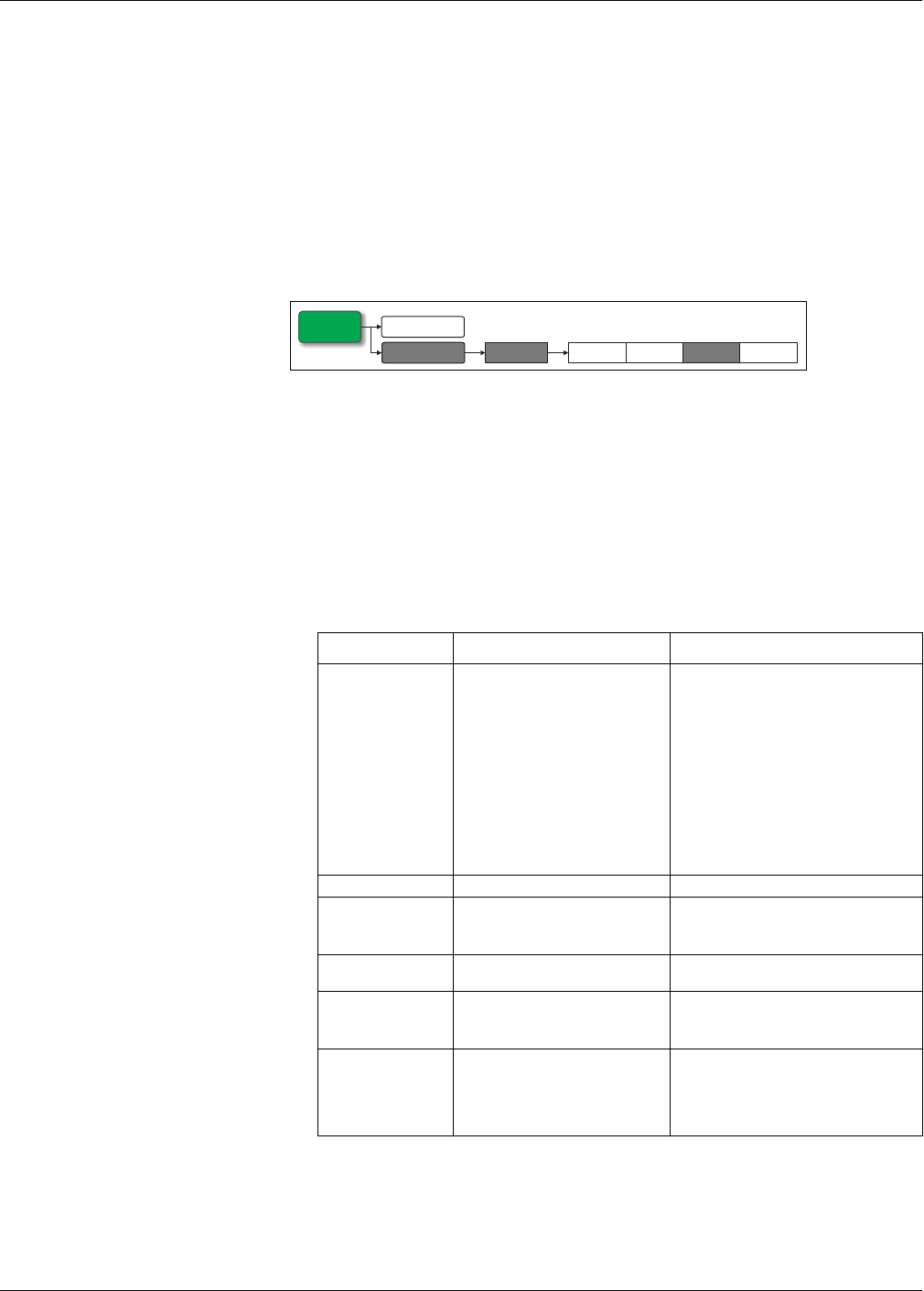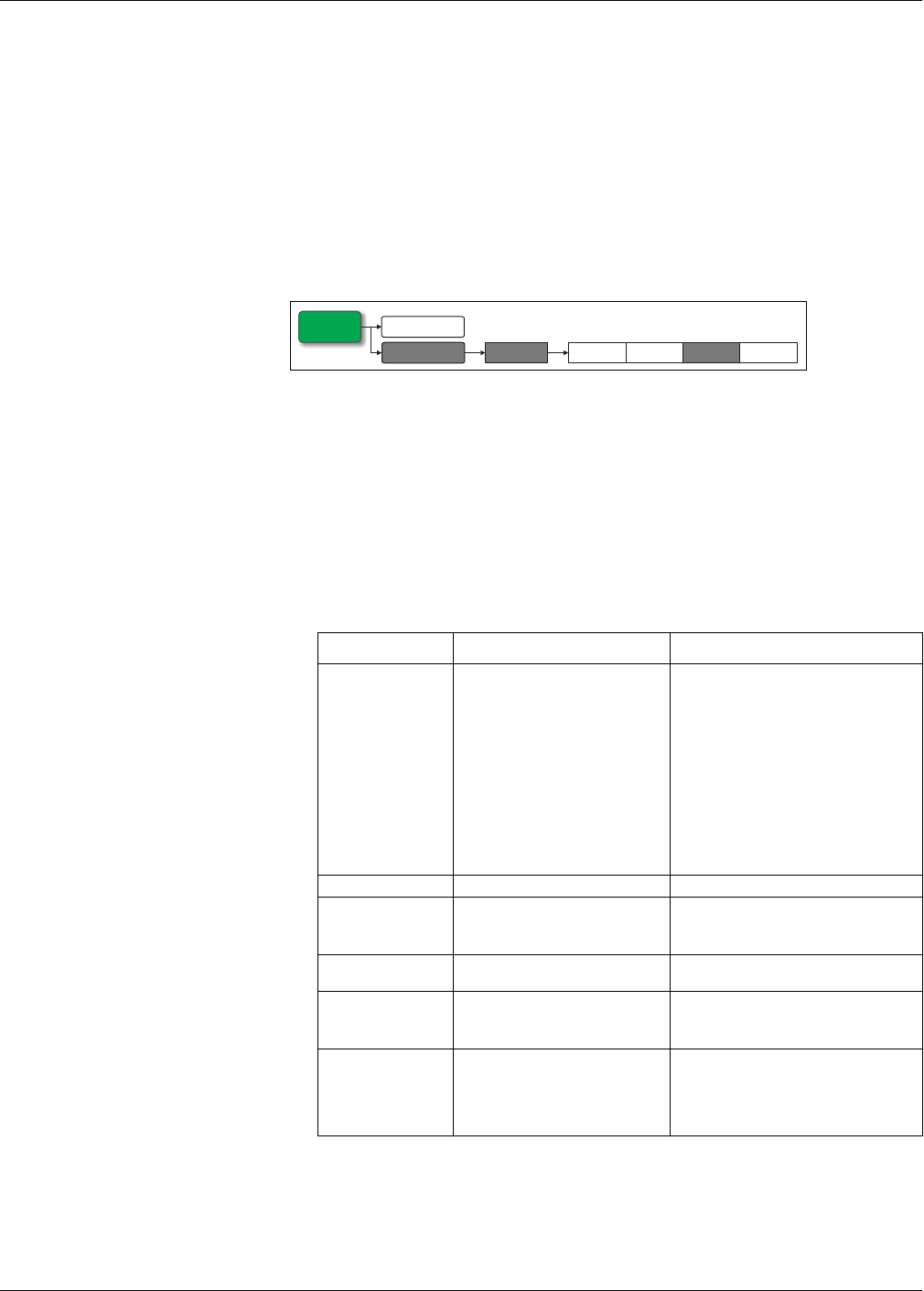
38 HRB1684301-01
Chapter 3—Front panel display and meter setup PowerLogic™ PM5500 series user manual
Related topics
• See “Meter configuration using ION Setup” on page 53 to set up the meter using
ION Setup.
Demand setup
Demand is a measure of average consumption over a fixed time interval.
Use the Demand setup screens to define power demand, current demand or input
metering demand.
1. Navigate to Maint > Setup.
2. Enter the setup password (default is “0”), then press OK.
3. Navigate to Meter > Dmd.
4. Move the cursor to select Power Demand, Current Demand or Input Demand.
5. Move the cursor to point to the parameter you want to modify, then press Edit.
6. Modify the parameter as required, then press OK.
7. Move the cursor to point to the next parameter you want to modify, press Edit,
make your changes, then press OK.
8. Press Yes to save your changes.
Demand setup menu tree
Power, current, or input demand setup parameters
Parameter Values Description
Method
Timed Sliding Block
Timed Block
Timed Rolling Block
Input Sync Block
Input Sync Roll Block
Cmd Sync Block
Cmd Sync Roll Block
Clock Sync Block
Clock Sync Roll Block
Thermal
See “Power demand” on page 115 for
details.
Interval 0 - 99 Set the demand interval, in minutes.
Subinterval 0 - 99
Applies only to rolling block methods.
Define how many subintervals the demand
interval should be equally divided into.
Select Dig Output
None, Digital Output D1, Digital
Output D2
Select which digital output the end of
demand interval pulse should be sent to.
Select Dig Input
None, Digital Input S1, Digital
Input S2, Digital Input S3, Digital
Input S4
Applies only to input sync methods.
Select which digital input is used to sync
the demand.
Clock Sync Time 0 - 2359
Applies only to clock sync methods (these
synchronize the demand interval to the
meter’s internal clock).
Define what time of day you want to
synchronize the demand
Maint
Reset
Setup Basic
Adv
Dmd
Tariff
Meter