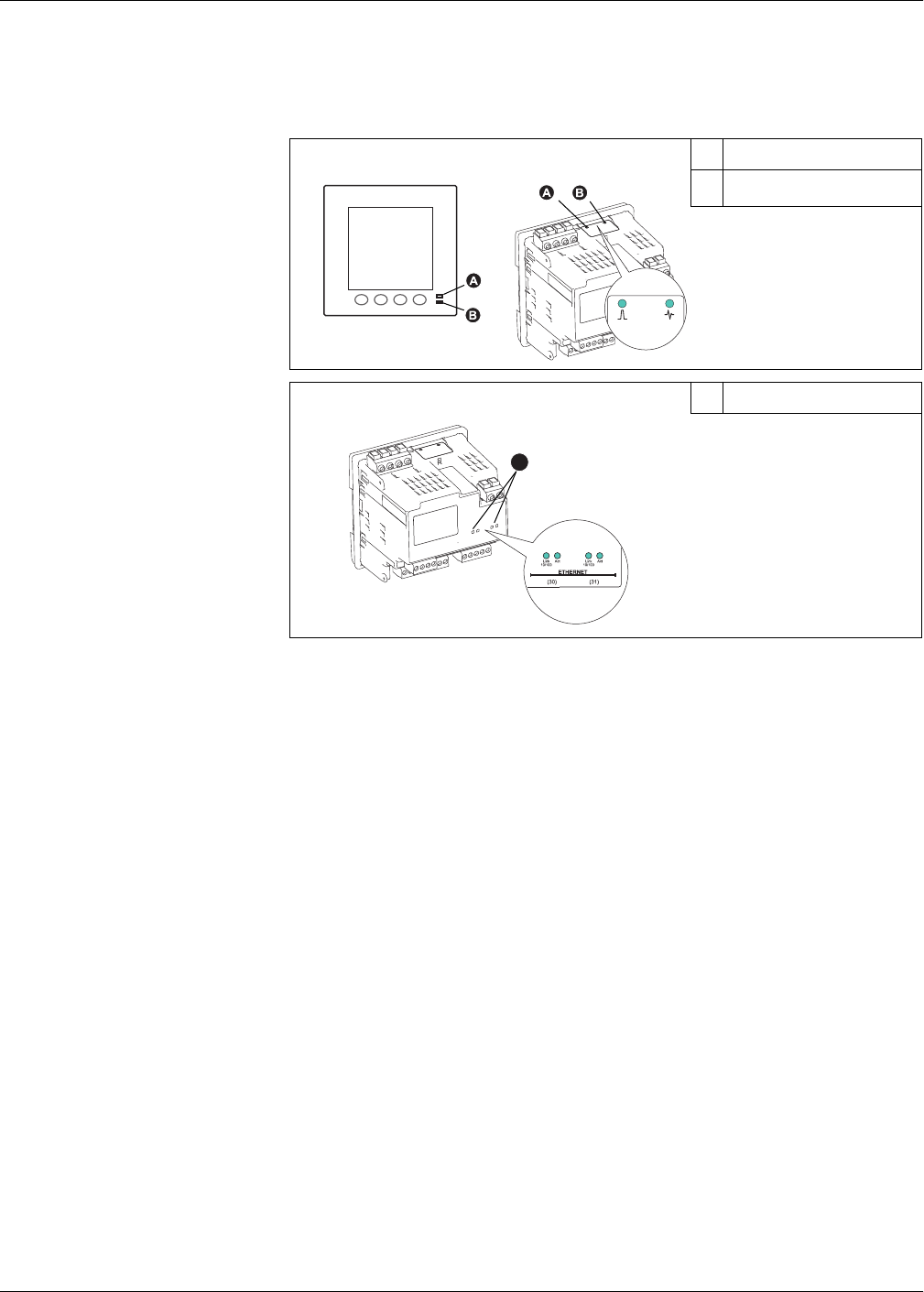
16 HRB1684301-01
Chapter 2—Hardware reference PowerLogic™ PM5500 series user manual
LED indicators
The LED indicators alert or inform you of meter activity.
Alarm / energy pulsing LED
The alarm / energy pulsing LED can be configured for alarm notification or energy
pulsing.
NOTE: The alarm / energy pulsing LED on the PM5561 is permanently set for energy
pulsing and cannot be disabled or used for alarms.
When configured for alarm notification, this LED flashes when a high, medium or low
priority alarm is tripped. The LED provides a visual indication of an active alarm
condition or an inactive but unacknowledged high priority alarm.
When configured for energy pulsing, this LED flashes at a rate proportional to the
amount of energy consumed. This is typically used to verify the power meter’s
accuracy.
Related topics
• See “Energy pulsing” on page 80 for details on configuring the alarm / energy
pulsing LED for energy pulsing.
• See “LED alarm indicator” on page 99 for details on configuring the alarm / energy
pulsing LED for alarming.
Heartbeat / serial communications LED
The heartbeat / serial communications LED blinks at a slow, steady rate to indicate the
meter is operational. The LED flashes at a variable, faster rate when the meter is
communicating over a Modbus serial communications port.
Location of LEDs
PM5560 / PM5561 PM5563 A
Alarm / energy pulsing LED
B
Heartbeat / serial
communications LED
All meter models C
Ethernet communications LEDs
C


















