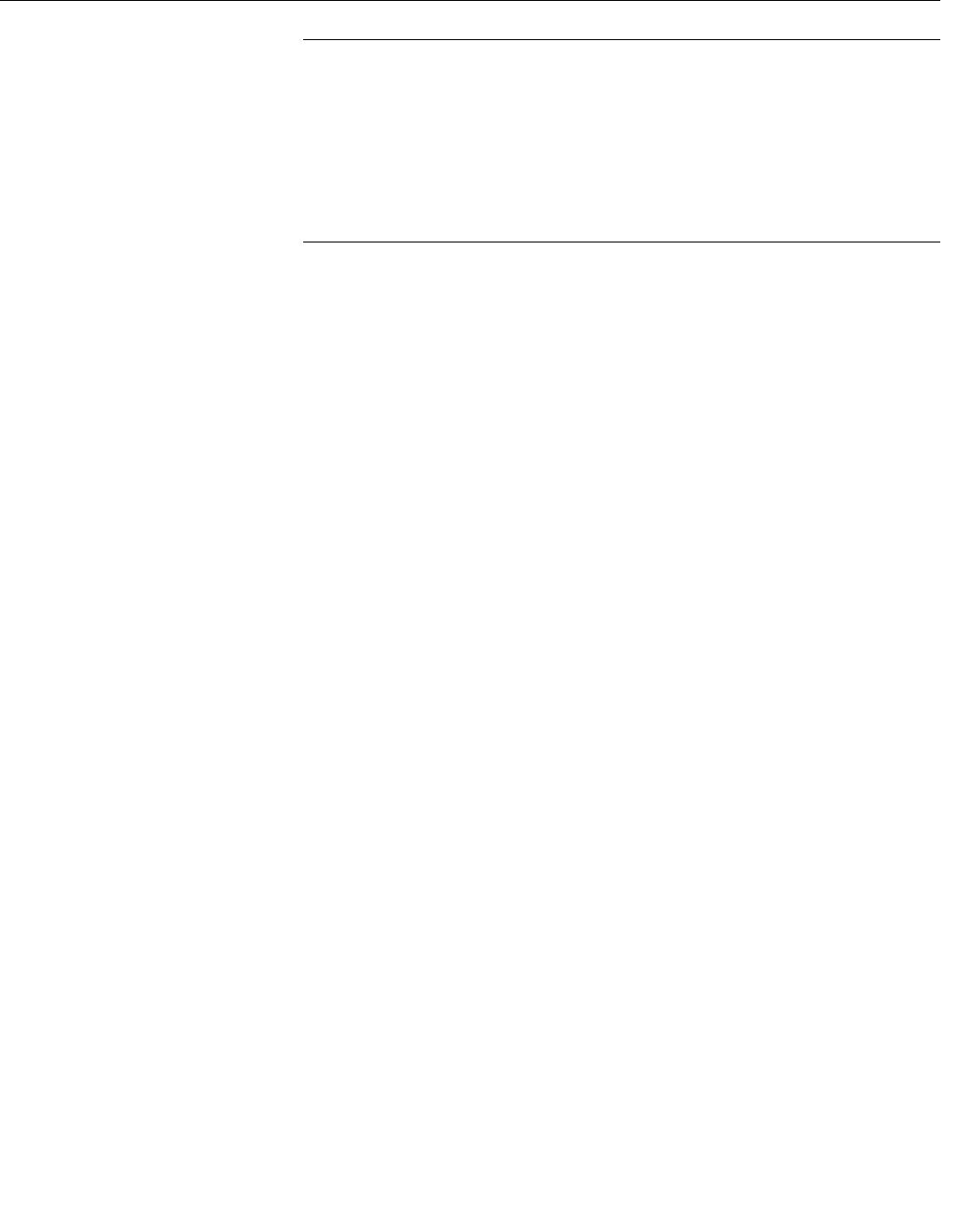
Reference Manual
00809-0100-4021, Rev DA
November 2004
Rosemount 3144P
1-4
NOTE
Each transmitter is marked with a tag indicating the approvals. Install the
transmitter in accordance with all applicable installation codes and approval
and installation drawings (see Appendix B: Product Certifications). Verify that
the operating atmosphere of the transmitter is consistent with the hazardous
locations certifications. Once a device labeled with multiple approval types is
installed, it should not be reinstalled using any of the other labeled approval
types. To ensure this, the approval label should be permanently marked to
distinguish the used from the unused approval type(s).
Mounting Take into account the need for access to the transmitter when choosing an
installation location and position.
Terminal Side of Electronics Housing
Mount the transmitter so the terminal side is accessible. Allow adequate
clearance for cover removal. Make wiring connections through the conduit
openings on the bottom of the housing.
Circuit Side of Electronics Housing
Mount the transmitter so the circuit side is accessible. Provide adequate
clearance for cover removal. Additional room is required for LCD installation.
The transmitter may be mounted directly to or remotely from the sensor.
Using optional mounting brackets, the transmitter may be mounted to a flat
surface or to a two-inch diameter pipe (see “Optional Transmitter Mounting
Brackets” on page A-8).
Software Compatibility Replacement transmitters may contain revised software that is not fully
compatible with the existing software. The 375 Field Communicator and AMS
software containing device descriptors for the 3144 and 3244MV before
December 2001 do not fully support the new features of the 3144P. The
Device Descriptors (DD) are available with new communicators or can be
loaded into existing communicators at any Emerson Process Management
Service Center.


















