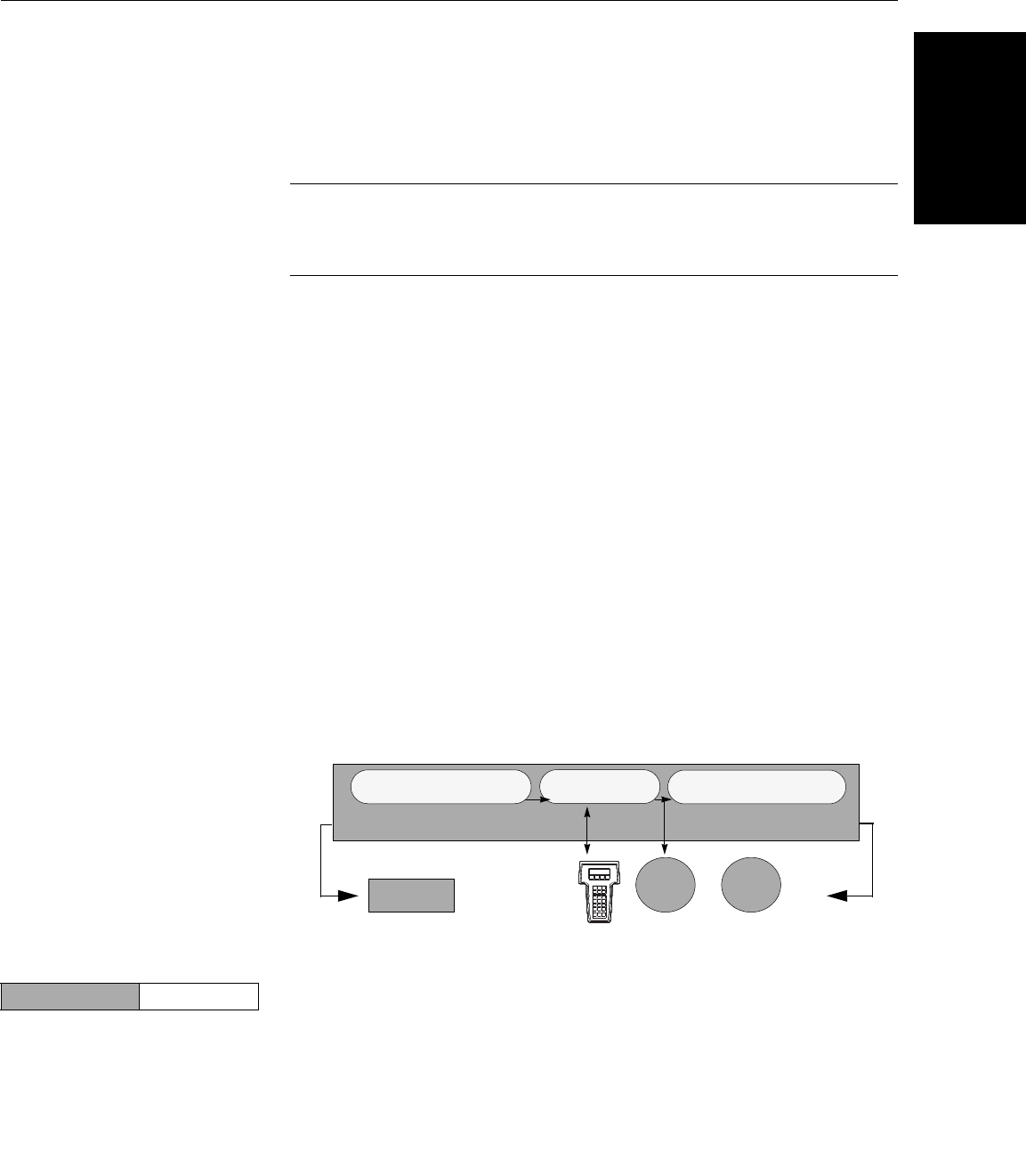
Reference Manual
00809-0100-4021, Rev DA
November 2004
3-33
Rosemount 3144P
HART
To disable the transmitter-sensor matching feature from the HOME screen
select 1 Device Setup, 3 Configuration, 2 Sensor Config, 1 Change
Type/Conn. Choose the appropriate sensor type from the ENTER SENSOR
TYPE prompt.
When using two sensors, repeat Steps 1 – 5 for the second sensor. In Step 1,
select Sensor 2 instead of Sensor 1.
NOTE
When you disable transmitter-sensor matching, the transmitter reverts to
factory trim input. Make certain the transmitter engineering units default
correctly before placing the transmitter into service.
Callendar Van-Dusen constants can be viewed anytime by
making the following selections:
From the Home screen select 1 Device Setup, 3 Configuration, 2 Sensor
Config, 2 Show Type/Conn.
AMS
Right click on the device and select “Configuration” from the menu. Select
the “Sensor connections.” Change the Type and Connection.
The wizard will go through the required changes. In the field, select “Cal
VanDusen to enter the sensor type.
D/A Output Trim or
Scaled Output Trim
Perform an D/A output trim (scaled output trim) if the digital value for the
primary variable matches the plant standard but the transmitter’s analog
output does not match the digital value on the output device, such as the
ampmeter. The output trim function calibrates the transmitter analog output to
a 4–20 mA reference scale; the scaled output trim function calibrates to a
user-selectable reference scale. To determine the need for an output trim or a
scaled output trim, perform a loop test (see “Loop Test” on page 3-22).
Figure 3-7. Dynamics of Smart
Temperature Measurement
Output Trim The D/A Trim command allows the user to alter the transmitter’s conversion of
the input signal to a 4–20 mA output (see Figure 3-7 on page 3-33). Calibrate
the analog output signal at regular intervals to maintain measurement
precision. To perform a digital-to-analog trim, perform the following procedure:
Microprocessor
Digital-to-Analog
Signal Conversion
Analog-to-Digital
Signal Conversion
Transmitter Electronics Module
Analog
Input
Analog
Output
375 Field
Communicator
HART
Output
Sensor and Ohm/mV
Trim adjust the signal here
Output and Scaled Output
Trim adjust the signal here
HART Fast Keys 1, 2, 2, 2


















