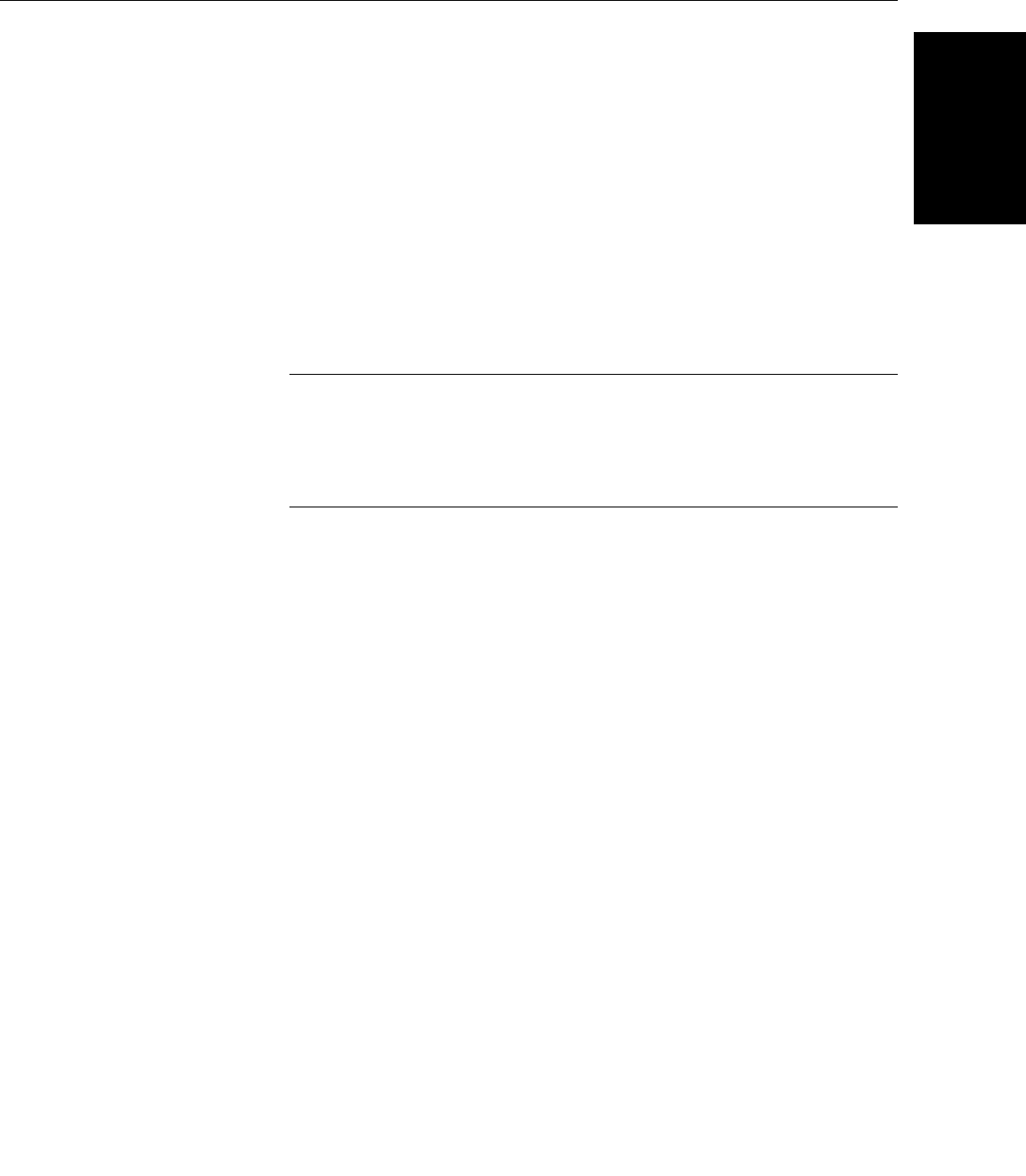
Reference Manual
00809-0100-4021, Rev DA
November 2004
3-25
Rosemount 3144P
HART
USE WITH THE HART
TRI-LOOP
To prepare the 3144P transmitter with dual-sensor option for use with a
Rosemount 333 HART Tri-Loop, you must configure the transmitter to Burst
Mode and set the process variable output order. In Burst Mode, the
transmitter provides digital information for the four process variables to the
HART Tri-Loop. The HART Tri-Loop divides the signal into separate 4–20 mA
loops for up to three of the following choices:
• primary variable (PV)
• secondary variable (SV)
• tertiary variable (TV)
• quaternary variable (QV)
When using the 3144P transmitter with dual-sensor option in conjunction with
the HART Tri-Loop, consider the configuration of the differential, average, first
good temperatures, Sensor Drift Alarm, and Hot Backup features (if
applicable).
NOTE
These procedures assume that the sensors and the transmitter are
connected, powered, and functioning properly, and that a Field Communicator
is connected to the transmitter control loop and is communicating
successfully. For communicator usage instructions, see “Commissioning” on
page 2-2.
Set the Transmitter to Burst Mode
To set the transmitter to burst mode, follow the steps below.
1. From the Home screen, select 1 Device setup, 3 Configuration, 4 Device
output configuration, 3 HART output, 4 Burst option to prepare to set the
transmitter to burst command 3. The communicator displays the Burst
option screen.
2. Select Process vars/current. The communicator returns to the HART
output screen.
3. Select 3Burst mode to prepare to enable Burst Mode. The
communicator displays the Burst Mode screen.
4. Select On to enable Burst Mode. The communicator returns to the HART
output screen.
5. Select Send to download the new configuration information to the
transmitter.
Set Process Variable Output Order
To set the process variable output order, follow the steps below.
1. From the Home screen, select 1 Device setup, 3 Configuration,
1 Variable Mapping, 5 Variable Remapping. Select OK to set the control
loop to manual. The communicator displays the Primary Variable screen.
2. Select the item to be set as the primary variable at the Select PV prompt.
3. Repeat step 2 for the SV, TV, and QV. The communicator displays the
Variable mapping screen.
4. Select OK to accept the order to which the variables are mapped, or
Abort to abort the entire procedure.


















