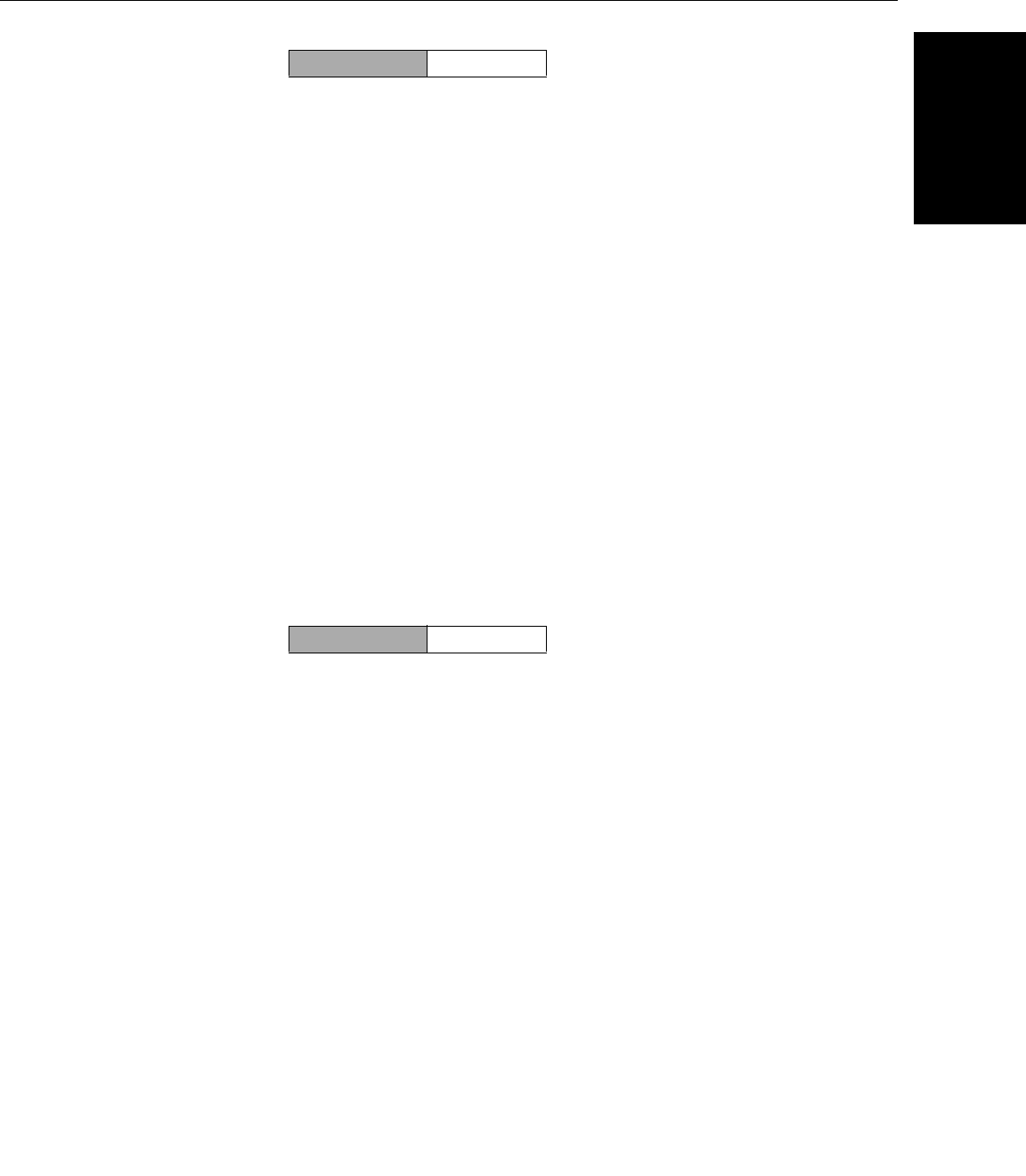
Reference Manual
00809-0100-4021, Rev DA
November 2004
3-7
Rosemount 3144P
HART
Change Type and Connections
The Connections command allows the user to select the sensor type and the
number of sensor wires to be connected. Select from the following sensor
types:
• 2-, 3-, or 4-wire Pt 100, Pt 200, Pt 500, Pt 1000
platinum RTDs (α = 0.00385 Ω/Ω/°C)
• 2-, 3-, or 4-wire Pt 100 (α = 0.003916 Ω/Ω/°C)
• 2-, 3-, or 4-wire Ni 120 nickel RTDs
• 2-, 3-, or 4-wire Cu 10 RTDs
• IEC/NIST/DIN Type B, E, J, K, R, S, T thermocouples
• DIN type L, U thermocouples
• ASTM Type W5Re/W26Re thermocouple
• –10 to 100 millivolts
• 2-, 3-, or 4-wire 0 to 2000 ohms
Contact a Emerson Process Management representative for information on
the temperature sensors, thermowells, and accessory mounting hardware
that is available through Emerson Process Management.
AMS
Right click on the device and select “Configuration.” Select “Sensor
Connections,” then “Change type and connection.” The wizard will walk
through the screens.
Output Units
The Snsr 1 Unit and Snsr 2 Unit commands set the desired primary variable
units. Set the transmitter output to one of the following engineering units:
• Degrees Celsius
• Degrees Fahrenheit
• Degrees Rankine
•Kelvin
•Ohms
• Millivolts
AMS
Right click on the device and select “Configuration Properties” from the
menu. Select the Sensor 1 (or Sensor 2) tab to configure the Sensor
Output Units. Set the units to the desired output.
Apply changes made (see “Apply AMS Changes” on page 3-5).
HART Fast Keys 1, 3, 2, 1
HART Fast Keys 1, 3, 2, 3 or 4


















