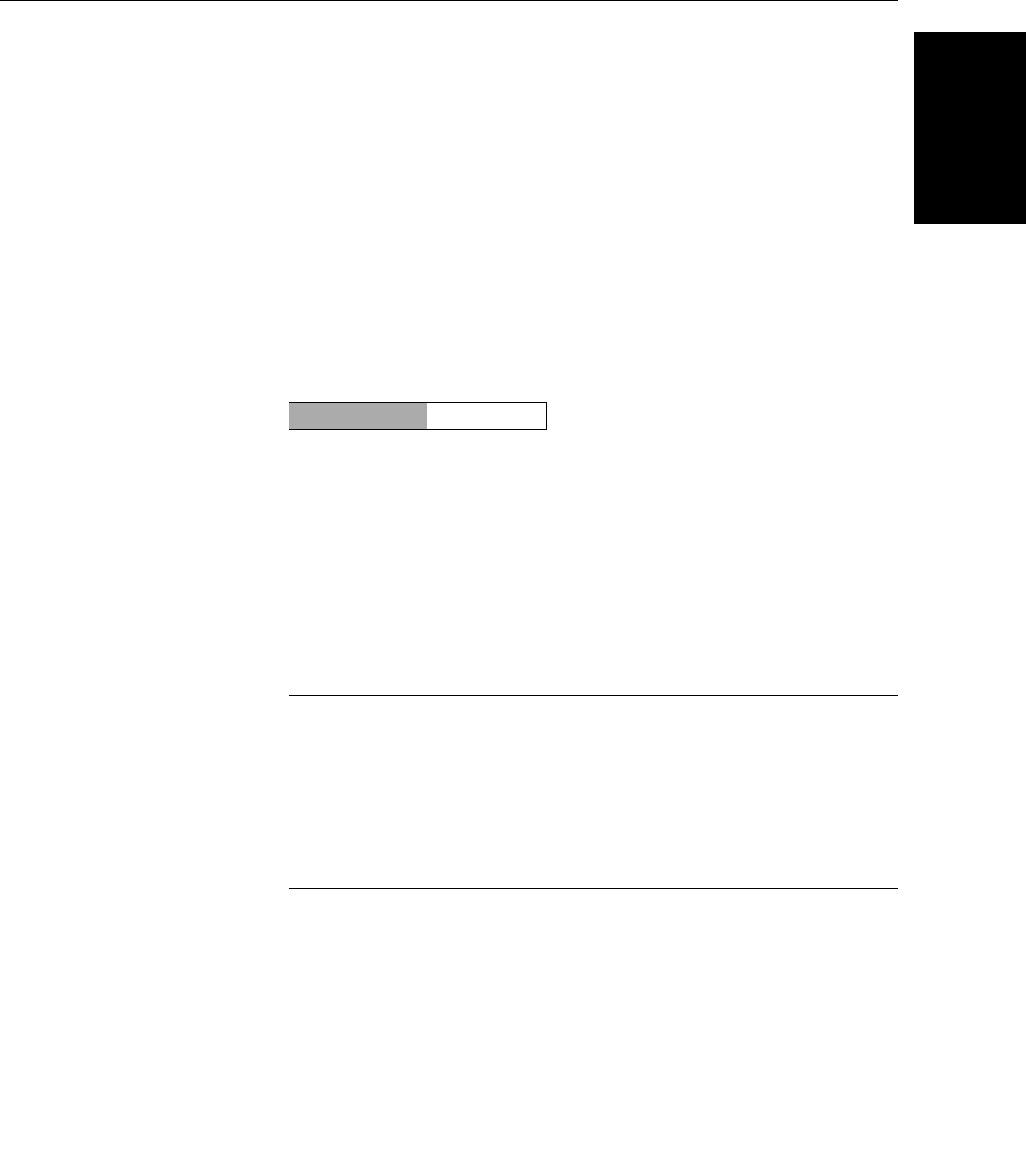
Reference Manual
00809-0100-4021, Rev DA
November 2004
3-13
Rosemount 3144P
HART
10. From the Home screen, select 1 Device Setup, 3 Configuration, 3 Dual
Sensor Configuration, 4 Configure Hot Backup to prepare to configure
the transmitter for Hot Backup.
11. Select yes to enable Hot Backup.
12. Select OK after you set the control loop to manual.
13. Select 1 Average or 2 First Good to set Hot Backup PV.
14. Select OK after you return the control loop to automatic control.
For information on using Hot Backup in conjunction with the HART Tri-Loop
see “Use with the HART Tri-Loop” on page 3-25.
AMS
For AMS, configure each sensor as indicated above.
Right click on the device and select “Configuration.” Select “Configure Hot
Backup.” The wizard will walk through the screens.
Drift Alert Configuration
The Drift Alert command allows the user to configure the transmitter to set
a warning flag (via HART) or go into analog alarm when the temperature
difference between Sensor 1 and Sensor 2 exceeds a user-defined limit.
This feature is useful when measuring the same process temperature with
two sensors, ideally when using a dual-element sensor. When Drift Alert
mode is enabled, the user will set the maximum allowable difference, in
engineering units, between Sensor 1 and Sensor 2. If this maximum
difference is exceeded, a drift alert warning flag will be set.
When configuring the transmitter for Drift Alert the user also has the option
of specifying that the analog output of the transmitter go into alarm when
sensor drifting is detected.
NOTE
For the standard HART product, the Drift Alert alarm cannot be enabled while
Hot Backup is enabled. The safety certified transmitter will allow Drift Alert
Alarm and Hot Backup configured simultaneously. If one sensor fails the
transmitter will switch to the other sensor. If the maximum allowable difference
is exceeded the AO will go to alarm with the senor drift detected. This is
considered 1oo2d (one-out-of-two diagnostics) for safety applications. The
Drift Alert warning, however, can be used simultaneously with Hot Backup.
For information on configuring the transmitter for Hot Backup see page 3-12.
To set up and enable the Drift Alert feature of the 3144P, perform the
following procedure:
1. Attach any two sensors to the transmitter as shown in Figure 2-12 on
page 2-16.
2. From the Home screen, select 1 Device Setup, 3 Configuration, 1
Variable Mapping, 5 Variable Re-map to set primary, secondary, tertiary,
and quaternary variables. The communicator displays the PV, SV, TV,
and QV menus in succession.
3. Select primary, secondary, tertiary, and quaternary variables as desired.
4. Select OK after verifying the variable settings from the Variable Mapping
menu.
HART Fast Keys 1, 3, 3, 5


















