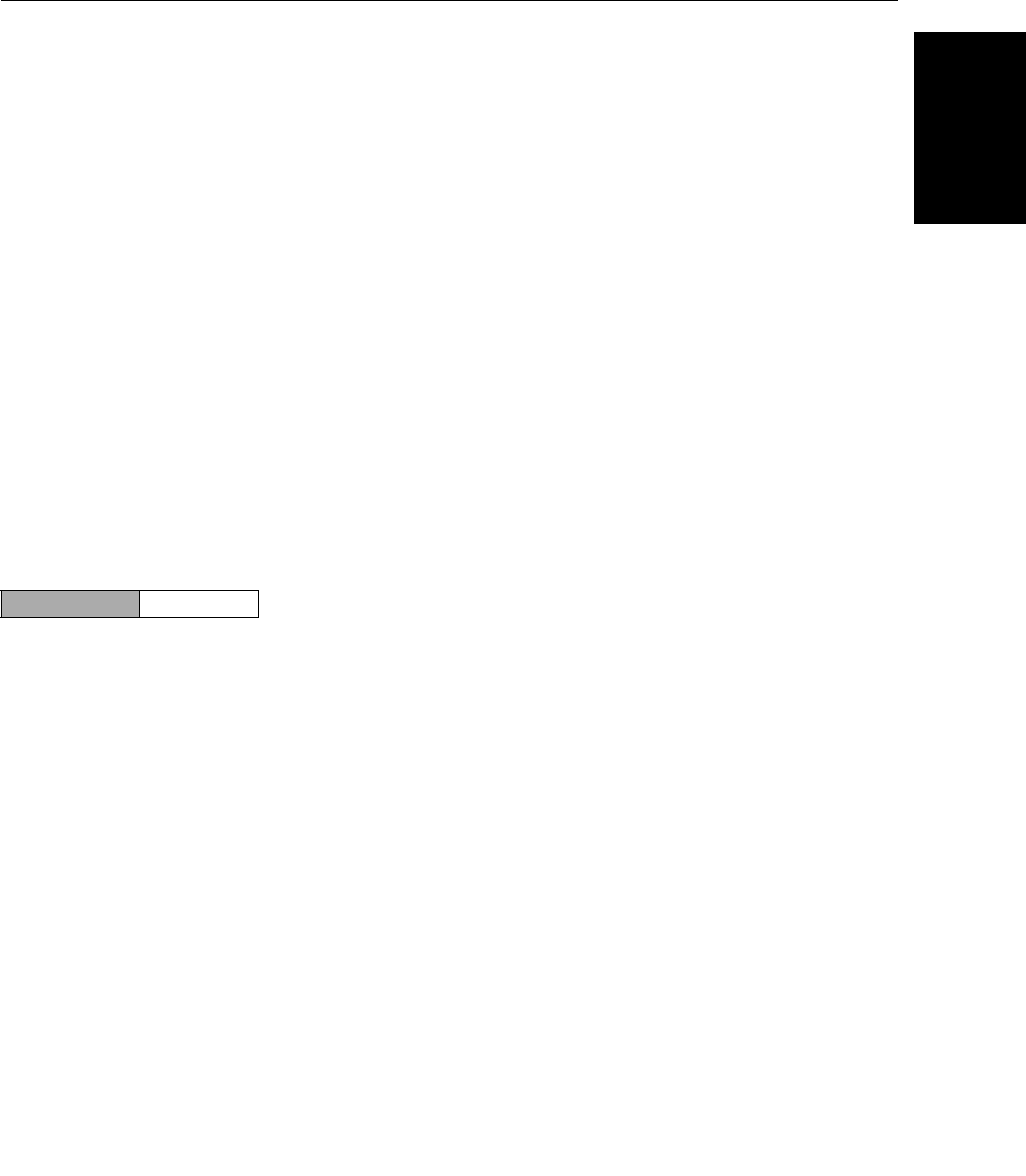
Reference Manual
00809-0100-4021, Rev DA
November 2004
3-34
Rosemount 3144P
HART
1. From the HOME screen, select 1 Device setup, 2 Diag/Service,
2 Calibration, 2 D/A trim. Set the control loop to manual and select OK.
2. Connect an accurate reference meter to the transmitter at the
CONNECT REFERENCE METER prompt. To do so, shunt the power to
the transmitter through the reference meter at some point in the loop.
Select OK after connecting the reference meter.
3. Select OK at the SETTING FLD DEV OUTPUT TO 4 MA prompt. The
transmitter outputs 4.00 mA.
4. Record the actual value from the reference meter, and enter it at the
ENTER METER VALUE prompt. The communicator prompts the user to
verify if the output value equals the value on the reference meter.
5. If the reference meter value equals the transmitter output value, then
select 1 Yes and go to step 6. If the reference meter value does not equal
the transmitter output value, then select 2 No and go to step 4.
6. Select OK at the SETTING FLD DEV OUTPUT TO 20 MA prompt and
repeat steps 4 and 5 until the reference meter value equals the
transmitter output value.
7. Return the control loop to automatic control and select OK.
AMS
Right click on the device and select “Diagnostics and Calibration” from the
menu. Select the “Calibrate” and choose the “D/A Trim.”
This wizard will go through the required changes.
Scaled Output Trim The Scaled D/A Trim command matches the 4 and 20 mA points to a
user-selectable reference scale other than 4 and 20 mA (2–10 volts, for
example). To perform a scaled D/A trim, connect an accurate reference meter
to the transmitter and trim the output signal to scale as outlined in the ”Output
Trim” procedure.
AMS
Right click on the device and select “Diagnostics and Calibration” from the
menu. Select the “Calibrate” and choose the “Scaled D/A Trim.”
This wizard will go through the required changes.
HART Fast Keys 1, 2, 2, 3


















