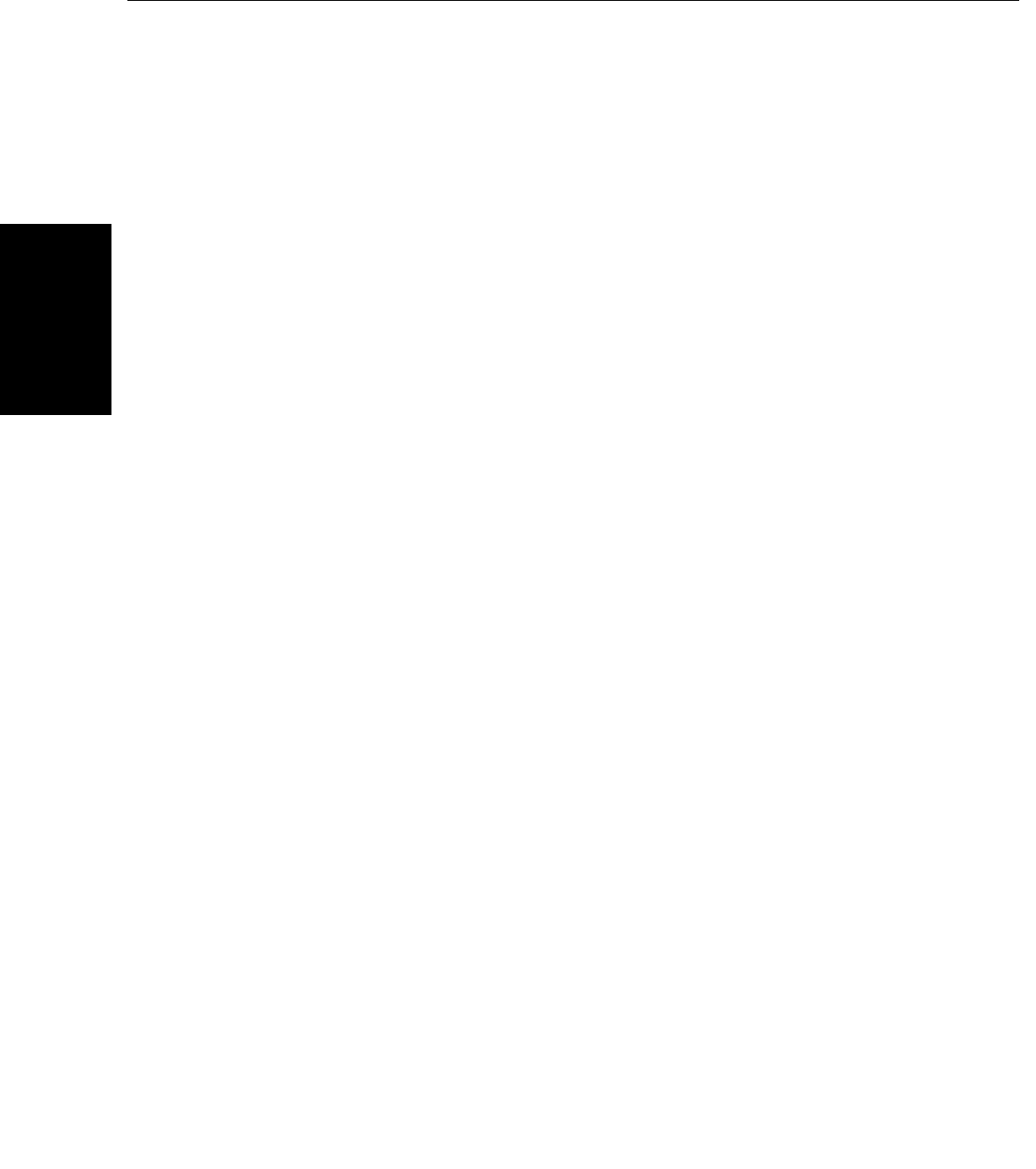
Reference Manual
00809-0100-4021, Rev DA
November 2004
Rosemount 3144P
4-16
FOUNDATION Fieldbus
If Host System Does Not Support Methods:
1. Put transducer block into OOS mode.
a. Go to MODE_BLK.TARGET
b. Choose OOS (0x80)
2. Go to SENSOR_CONNECTION.
a. Choose 4-wire (0x4)
3. Go to SENSOR_TYPE.
a. Choose PT100A385
4. Put the transducer block back into Auto mode.
AI Blocks (Basic Configuration)
AI1 as Process Temperature
1. Put the AI Block into OOS mode.
a. Go to MODE_BLK.TARGET
b. Choose OOS (0x80)
2. Go to CHANNEL
a. Choose Sensor 1
3. Go to L_TYPE
a. Choose Direct
4. Go to XD_Scale
a. Choose UNITS_INDEX to be °F
b. Set 0% = –200, set 100% = 500
5. Go to OUT_SCALE
a. Choose UNITS_INDEX to be °F
b. Set the 0 and 100 scale to be the same as in Step 4b.
6. Put the AI Block back into Auto mode.
7. Follow Host Procedure to download schedule into Block.
(1) Some choices may not be available due to the current configuration of the device.
Examples:
1) Sensor 2 cannot be configured at all if Sensor 1 is set up as a 4-wire sensor
2) If Sensor 2 is configured, Sensor 1 can not be set up as a 4-wire sensor (and vise-versa)
3) When selecting a thermocouple as the sensor type, a 3- or 4-wire connection cannot be
selected.
In this situation, configure the other sensor as “Not used.” This will clear the dependencies
that are preventing the configuration of the desired sensor.


















