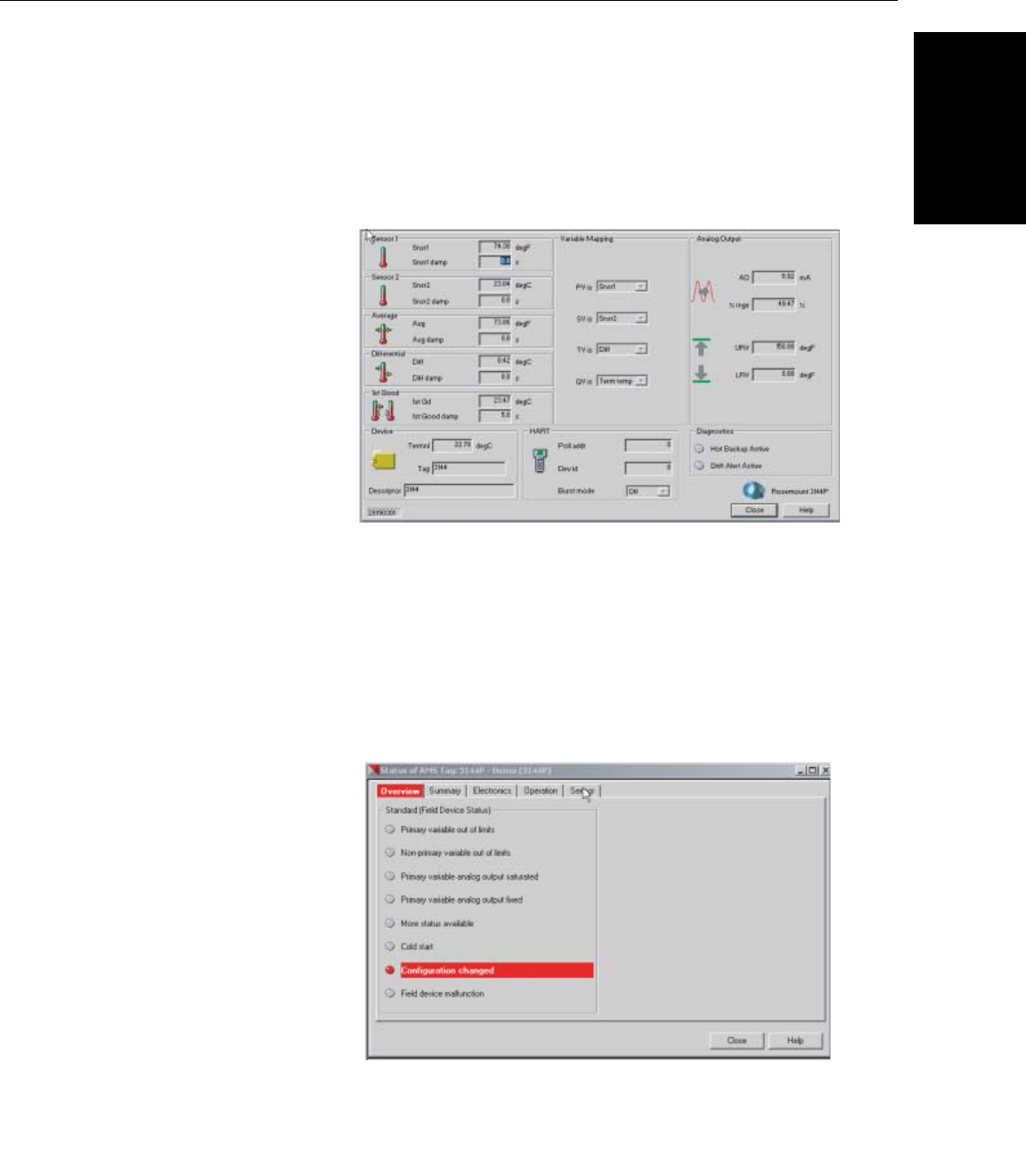
Reference Manual
00809-0100-4021, Rev DA
November 2004
3-41
Rosemount 3144P
HART
AMS Screens AMS provides advanced diagnostic messages, as well as help screens for the
messages. Using the help screens can provide quick reference to remedying
the situation. The trouble shooting section for this manual can also be pasted
in AMS to assist in quick and accurate troubleshooting reference.
Alarms and Alerts
Right click on the device and select “Process Variables”. This screen shows
the sensor reading and status of the sensor and transmitters. If no alarms or
alerts are activated, the screen will look like this:
Sensor Failure
When the transmitter has detected an open or shorted sensor condition, the
sensor(s) might be disconnected, connected improperly, or malfunctioning.
Check the Sensor connections and continuity. Replace the sensor if
necessary.
By right-clicking on the device and selecting “status,: the status screen
appears. This screen shows an overview of the transmitter health. Red bars
indicate system changes or that the transmitter is not working properly and
should be investigated.


















