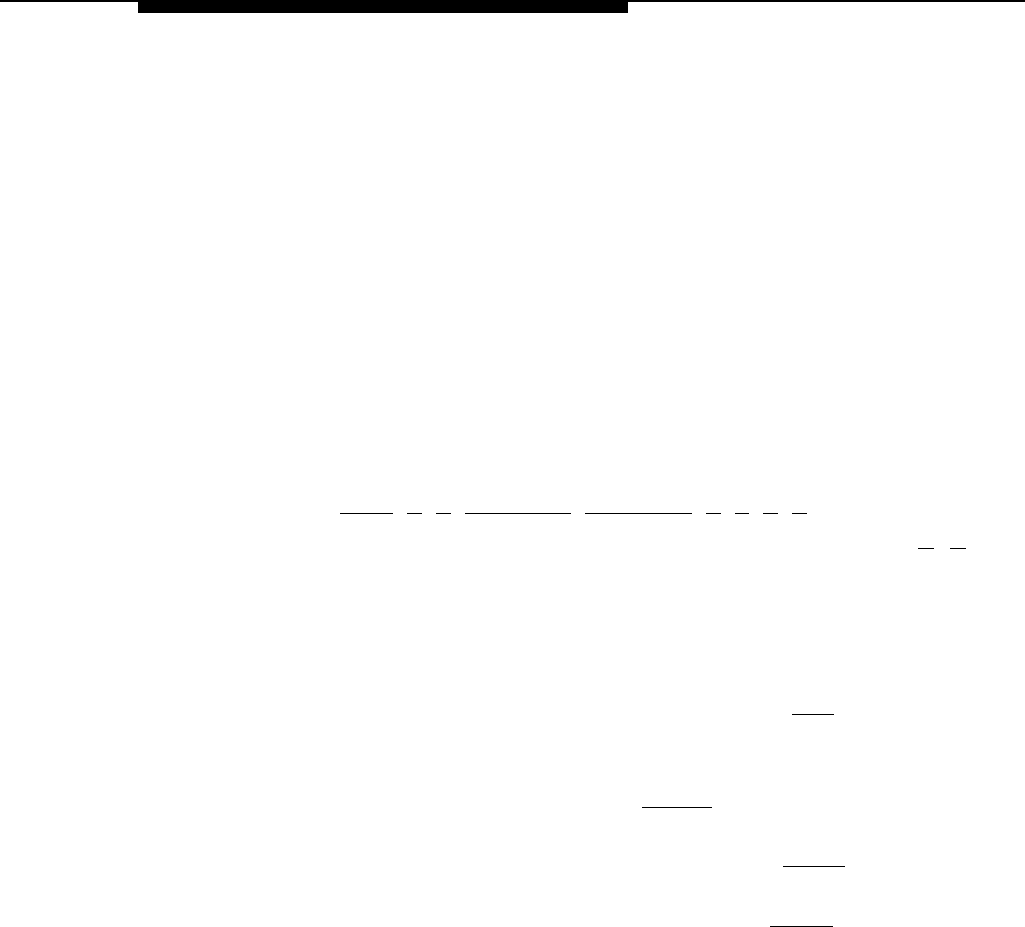
■
Wildcard Characters. You can use wildcard characters in list entries.
For example, your company’s Sales Department has a three digit account
code—the first digit represents the department and the second and third
digit represent the individuals in the department. You enter 4!! as the list
entry.
–
The following entries are valid:
401
410
499
455555
– The following entries are invalid:
4
44
Programming
To create a Forced Account Code List:
1.
2.
3.
4.
5.
6.
Press [
Feature
] [
0
] [
0
] [
System Program
] [
System Program
] [
#
] [
4
] [
0
] [
9
].
Select a list entry (01–99). For example, to select the third entry, press [ 0 ] [ 3 ].
A display similar to the following appears:
Forced Act Code List 03
Data------
Enter up to six digits for the list entry.
If the account code is five digits or less, you must press [
Enter ] to save the
account code in memory.
At this point:
■
To enter other account codes, press [ Next Item ] to select a different list
entry and repeat Steps 3 and 4.
■
To change the account code you just entered, press [ Remove ] and repeat
Steps 3 and 4.
■
To delete the account code you just entered, press [ Remove ].
Select another procedure or exit programming mode.
Forced Account Code List (#409)
5-93


















