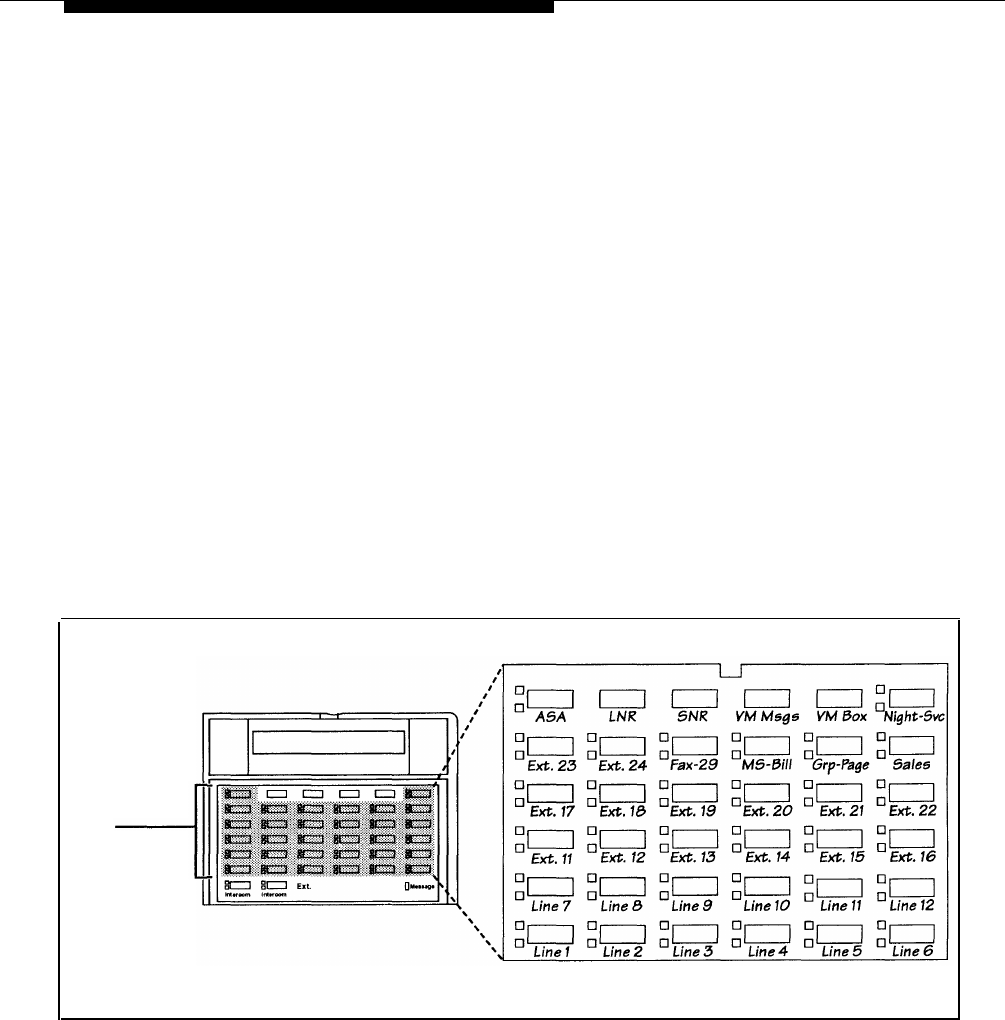
■
■
Manual Signaling. A Manual Signaling button (labeled MS-Bill) is
programmed to signal the target extension. When the button is pressed,
the user at the target extension will hear a tone for as long as the button is
pressed. This feature is typically used by a receptionist to alert the boss
of an important incoming call when the boss is already on a call. The
lights of a Manual Signaling button work like an Auto Dial button to show
the status of the target extension. Additionally, a Manual Signaling button
can be used to place intercom calls. (Manual Signaling applies only to
system phones.) See “Manual Signaling” in Chapter 5 for more
information.
NOTE:
You can have only one button for a target extension per extension.
The button can be programmed as a Manual Signaling button or as an
Auto Dial button for intercom ringing or voice signaling.
Fax Management. A button (labeled Fax-29) is programmed as a Fax
Management button for the fax machine connected to extension 29. The
lights next to the button show what is happening at the fax machine (for
example, red broken flutter indicates that the fax machine is not
responding—for example, when it is out of paper). (For more information,
see “Fax Management Feature” in Chapter 4.)
PARTNER-34D
Phone
Line/
Programmable
Buttons
Any unused
line button is
programmable
Figure 2-5. Example of Button Programming for Receptionist’s Phone
Alternatively, the receptionist can use an Intercom Autodialer for the extensions
the receptionist dials most frequently. This leaves buttons on the phone free for
more features and phone numbers.
2-22 Programming


















