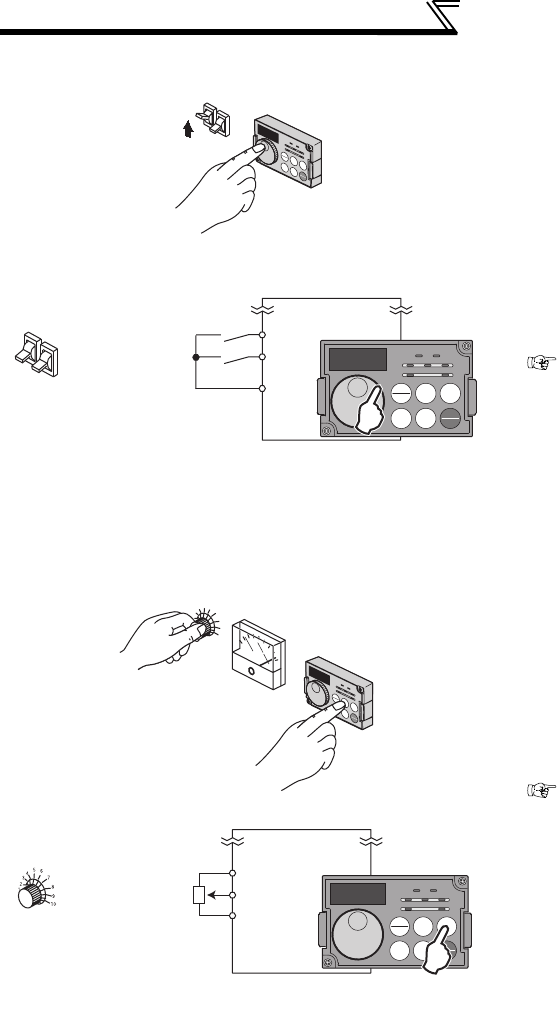
210
Selection of operation mode and
operation location
(6) PU/External combined operation mode 1 (setting "3")
(7) PU/External combined operation mode 2 (setting "4")
⋅ Select the PU/external combined operation mode 1
when applying frequency command from the operation
panel (FR-DU07) or parameter unit (FR-PU04/FR-
PU07) and inputting the start command with the
external start switch.
⋅ Select "3" for Pr. 79. You cannot change to the other
operation mode.
⋅ When a frequency is input from the external signal by
multi-speed setting, it has a higher priority than the
frequency setting from the PU. When AU is ON, the
command signal to terminal 4 is used.
Refer to page 191
⋅ Select the PU/External combined operation mode 2
when applying frequency command from the external
potentiometer, multi-speed or JOG signal and inputting
the start command by key operation of the operation
panel (FR-DU07) or parameter unit (FR-PU04/FR-
PU07).
⋅ Select "4" for Pr. 79. You cannot change to the other
operation mode.
Refer to page 217
Operation panel
(FR-DU07)
SD
STF
STR
Forward rotation
start
Reverse rotation
start
Inverter
3
4
5
6
7
8
9
10
Hz
Operation panel
(FR-DU07)
5
10
2
Inverter
Frequency setting
potentiometer


















