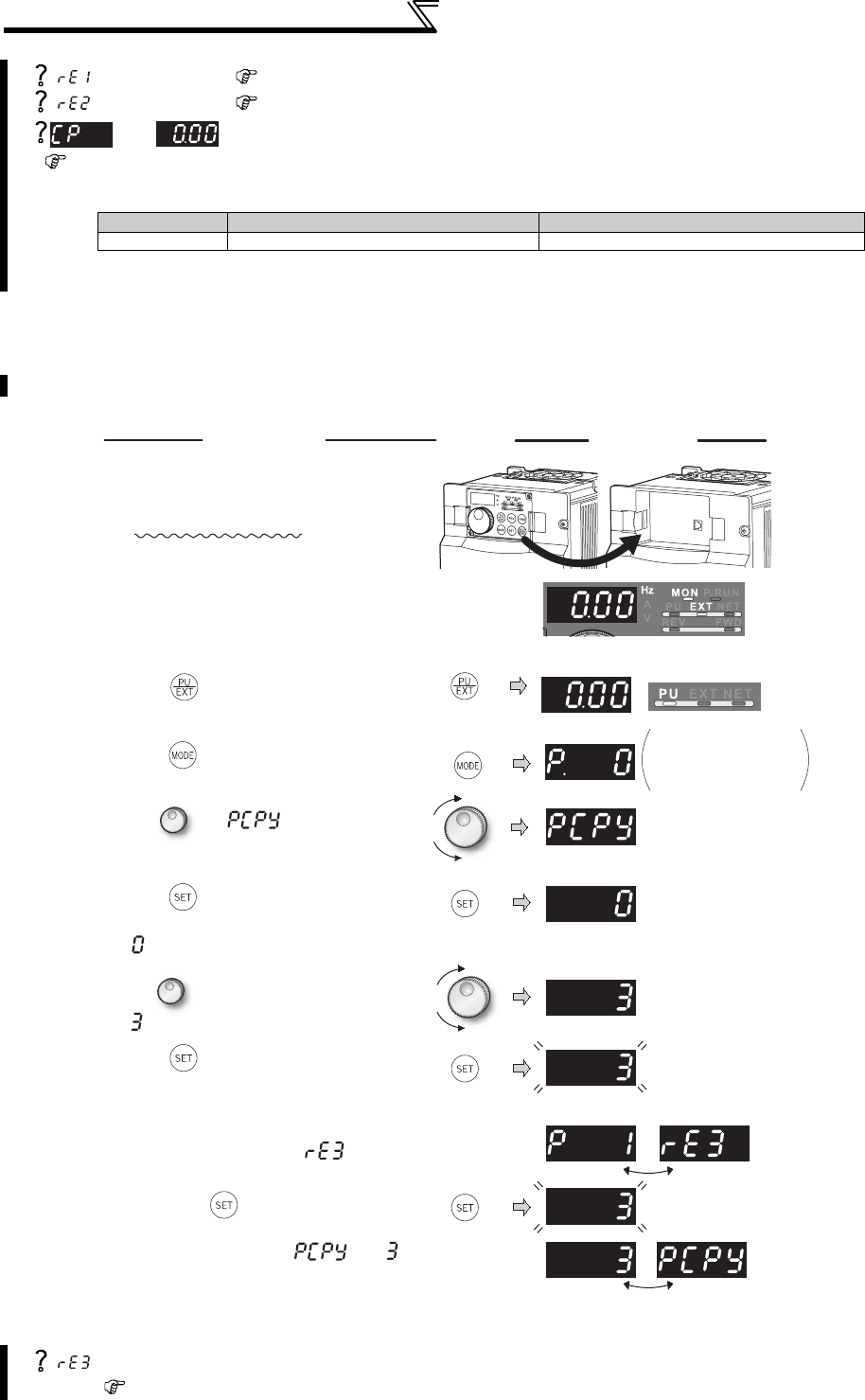
302
Parameter copy and parameter verification
4.26.2 Parameter verification
appears...Why? Parameter read error. Perform operation from step 3 again.
appears...Why? Parameter write error. Perform operation from step 8 again.
and flicker alternately
Appears when parameters are copied between the inverter of
55K or lower and 75K or higher.
1. Set "0" in Pr. 160 User group read selection.
2. Set the following setting (initial value) in Pr. 989 Parameter copy alarm release.
3. Reset Pr. 9, Pr. 30, Pr. 51, Pr. 52, Pr. 54, Pr. 56, Pr. 57, Pr. 70, Pr. 72, Pr. 80, Pr. 90, Pr. 158, Pr. 190 to Pr. 196, Pr. 557,
Pr. 893.
Whether same parameter values are set in other inverters or not can be checked.
flickers ... Why?
Set frequencies, etc. may be different. Check set frequencies.
55K or lower 75K or higher
Pr. 989 Setting 10 100
• Hold down to verify.
2.Screen at power-ON
The monitor display appears.
Display
Operation
8.Press to read the parameter setting
of the verified inverter to the operation panel.
1.Move the operation panel to the
inverter to be verified.
• Move it during a stop.
Flicker ··· Parameter verification complete!!
5.Turn until (parameter copy)
appears.
7.Turn to change it to the set value
" "(parameter copy verification mode).
9.If there is no difference, and
flicker to complete verification.
The frequency flickers
for about 30s
Flickering
• If different parameters exist, different
parameter numbers and flicker.
6.Press to read the present set
value.
" "(initial value) appears.
3.Operation mode setting
4.Press to choose the parameter
setting mode.
PU indicator is lit.
Press to choose the PU operation
mode.
The parameter
number read
previously appears.


















