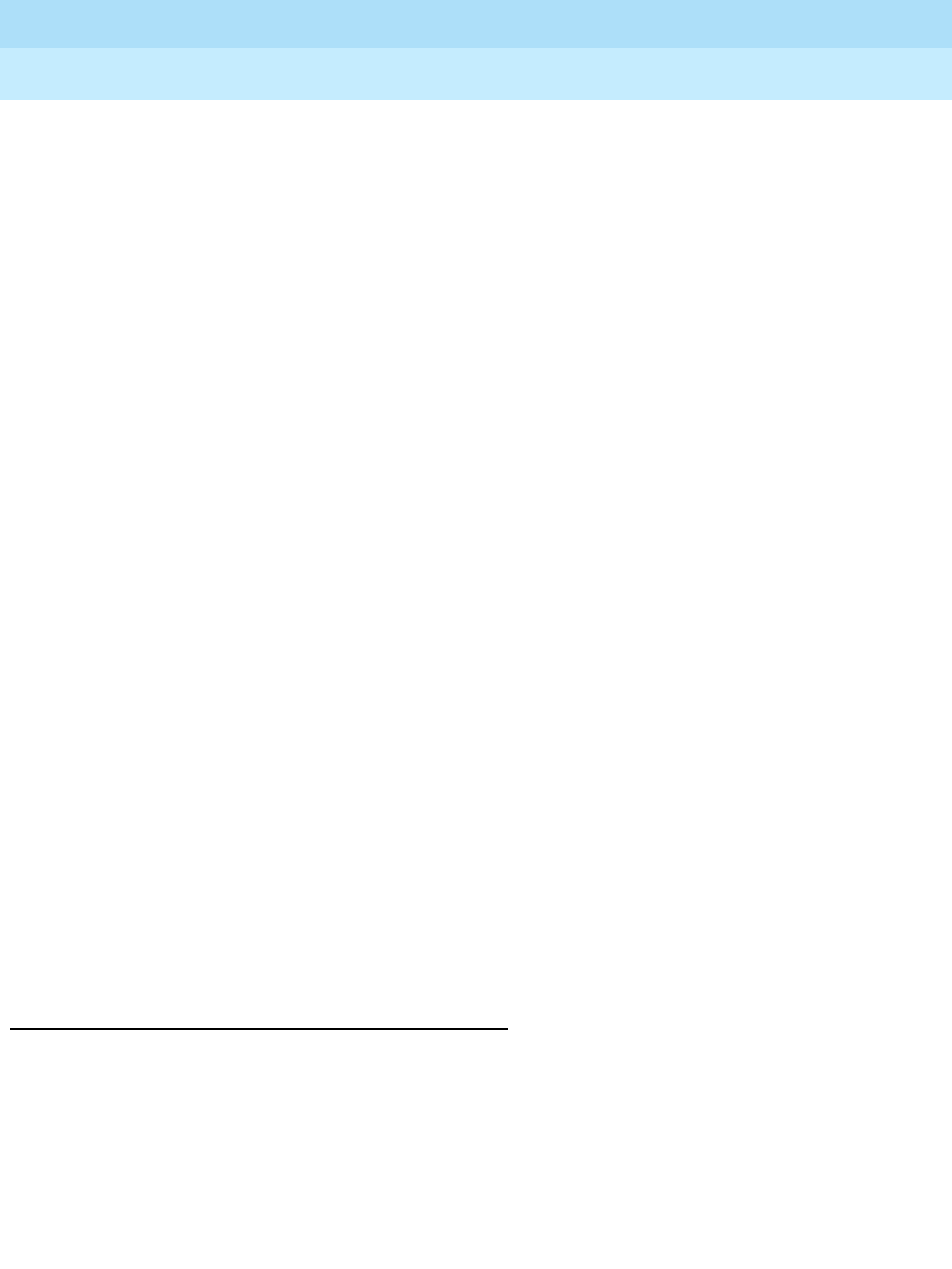
MERLIN LEGEND Communications System Release 6.0
System Manager’s Guide
555-660-118
Issue 1
February 1998
System Components
Page 3-40Adjuncts
3
Manual Operation (Analog Multiline Telephones Only) 3
Manual operation is appropriate when a headset is used occasionally. You must
pick up the handset to answer a call and replace it to hang up.
One-Touch Operation (MLX and Analog Multiline Telephones) 3
One-touch operation allows you to simply touch a button to answer a call and
touch another button to hang up.
Specialty Handsets 3
Model K6S handsets, for users who are hard of hearing, are available for use with
MLX telephones.
Four additional specialty handsets are available:
■ Noise-Canceling Handset. Reduces background noise in an office
environment; provides 10 dB (nominal) reduction.
■ High Noise-Canceling Handset. Reduces background noise in a factory-
or warehouse-type environment; provides 20 dB (nominal) reduction.
■ Amplified Speech Handset. Amplifies the voice of the other party;
provides 0 dB to 10 dB (nominal) voice gain.
■ Push-to-Talk Handset. Activates the mouthpiece only when you push the
button on the handset.
Message-Waiting Indicator 3
You can connect the Z34A message-waiting indicator to single-line telephones
that do not have Message lights.
Additional Telephone Adjuncts 3
You can also connect answering machines and credit card verification terminals to
telephones.
Data Communications Adjuncts 3
You can use a variety of data communications equipment (DCE) with the system.
This equipment connects to analog, T/R (tip/ring), or MLX extension jacks and to
analog or digital lines/trunks. Data terminal equipment (DTE), such as a PC,
connects to the DCE. Generally, dialing is performed at the DTE keyboard,
although some configurations use a telephone or data module for dialing. When a
telephone is included in your data workstation, you usually use an MFM or GPA
as well.


















