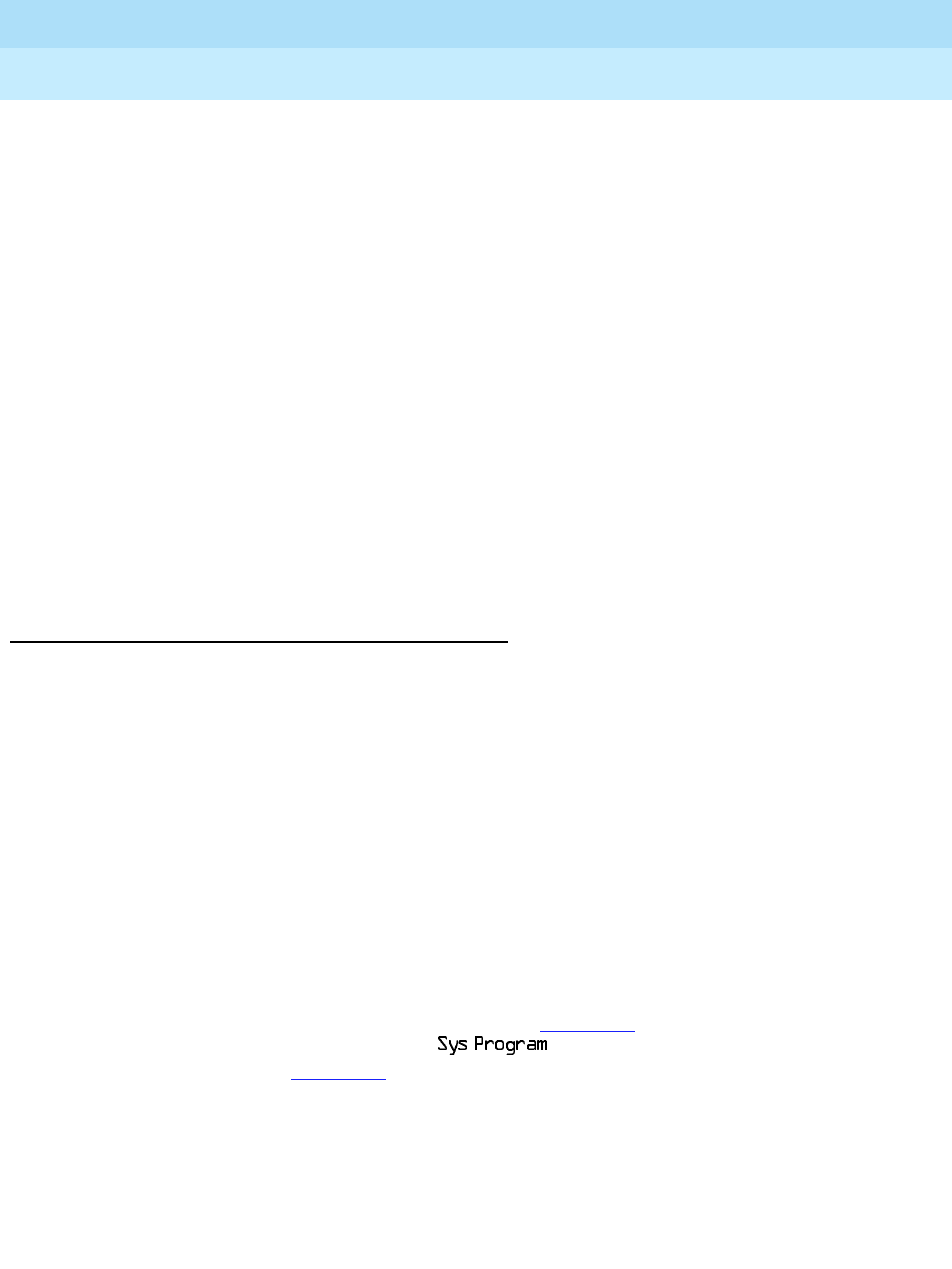
MERLIN LEGEND Communications System Release 6.0
System Manager’s Guide
555-660-118
Issue 1
February 1998
Managing the System
Page 6-6Introduction to System Programming
6
— PC with System Programming and Maintenance (SPM) Software. A
PC directly connected through its serial port to the lower RS-232 port on
the control unit’s processor module, or a PC dialing into the system
through a modem either locally or remotely. SPM emulates a system
programming console on your PC.
■ Extension Programming. Allows individual telephone users and system
operators (except QCC operators) to change their telephone features to
meet individual needs.
■ Centralized Telephone Programming. Allows you, as the system
manager, to program any feature that can be programmed by individual
telephone users or system operators. Certain features must be
programmed in this manner. You can perform centralized telephone
programming on the system programming console or on a PC with SPM.
This chapter describes system programming and centralized telephone
programming (both on the system programming console and on a PC with SPM).
For information about extension programming, see the appropriate user and
operator guides.
Programming Screens 6
There are three types of system programming screens:
■ Information Screens. To view what is currently programmed on the
system. You cannot make changes on an information screen.
■ Menu Selection Screens. To select features or options to program.
■ Data Entry Screens. To enter values or to identify a specific extension or
line/trunk you want to program.
This section describes each screen type and the System Programming menu; it
also provides information about saving entries and moving among screens.
Information Screens 6
Information screens display what is currently programmed on your system. You
cannot make changes on an information screen. Figure 6–1
shows a sample
information screen. When you select
from the main menu screen,
the screen shown in Figure 6–1
appears with system setup information.


















