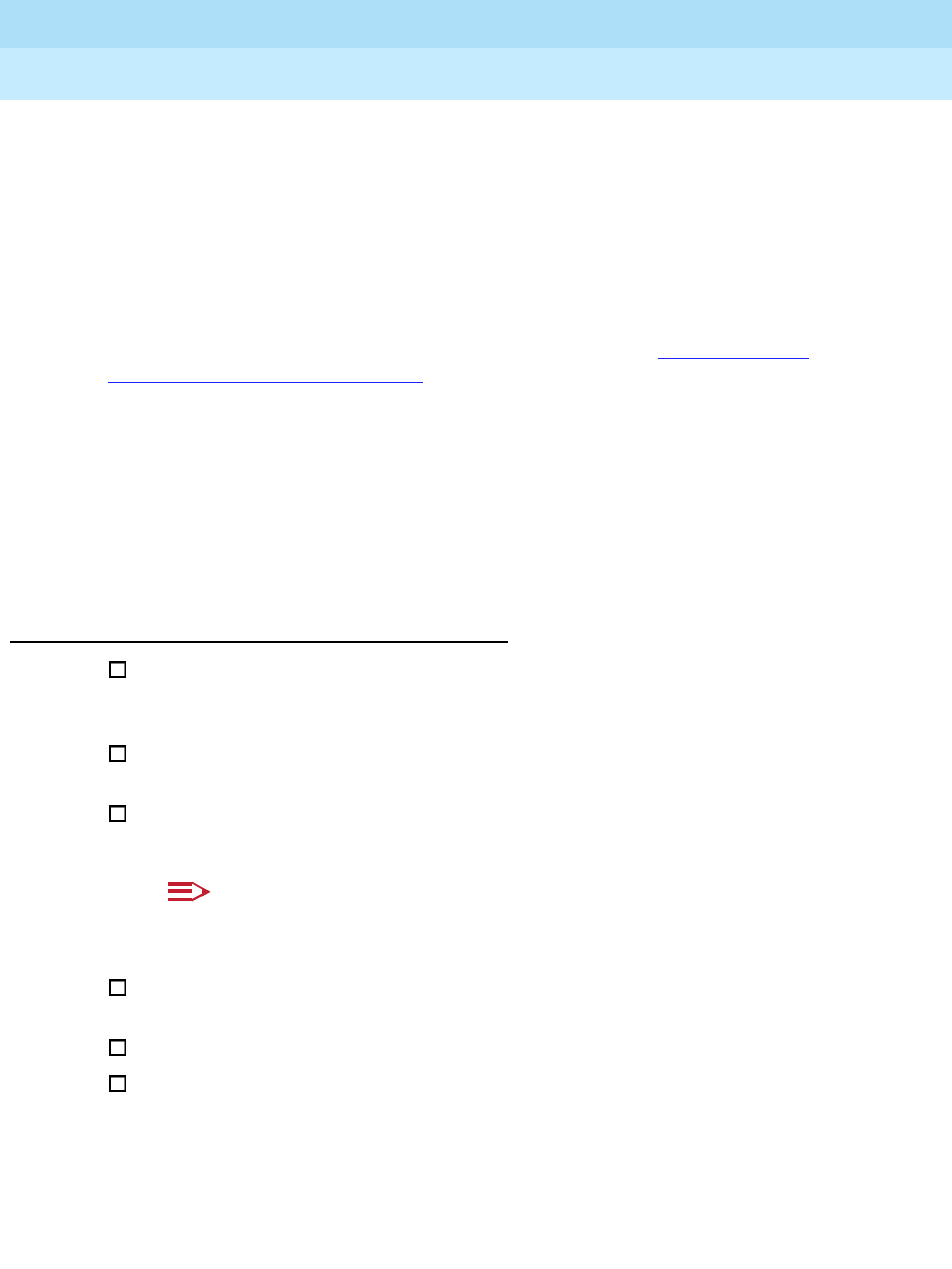
MERLIN LEGEND Communications System Release 6.0
System Manager’s Guide
555-660-118
Issue 1
February 1998
Managing the System
Page 6-59Adding a DLC Operator Position
6
The procedure to add an operator position involves several tasks that require
decisions, for example, assigning features like calling restrictions, Coverage,
calling group, Pickup group, paging group, Night Service, Forced Account Code
Entry, and Remote Call Forwarding. If necessary, read about the individual
features in the
Feature Reference
for detailed information.
You also need to make decisions about assigning buttons. There are two types of
buttons: system-programmed buttons (for example, SA or ICOM buttons) to
access an inside or outside line or pool of outside lines, and blank line buttons that
can be programmed with system features like Do Not Disturb. “Line Buttons on
Multiline Telephones” on page 3–25 of this guide includes information about
buttons; information about individual features is in the
Feature Reference
.
Before you actually begin performing the items in the task list below, read through
the list and make your decisions now about these and other aspects of the new
extension rather than having to stop in the middle of the procedure.
For additional planning information, see the “Telephones” section in Chapter 3 of
System Programming
.
Task List: Adding a DLC Operator Position 6
Obtain Form 2a, System Numbering: Extension Jacks, Form 6a, Optional
Operator Features, and one of the following, as appropriate: 5a, Direct-Line
Console (DLC): Analog; or 5b, Direct-Line Console (DLC): Digital.
If necessary, read “Direct-Line Console” in the
Feature Reference
for
detailed information about DLC consoles.
Check Form 2a for available operator-position jacks; look for the shaded
first and fifth lines on the form.
NOTE:
If there are no available operator-position jacks, contact your Lucent
Technologies representative.
Plan changes using the planning guidelines above; record the new values
on the form(s).
Open the System Programming menu from the console or a PC with SPM.
If your system uses the Set Up Space numbering plan (see Form 2a),
single-renumber the extension jack, following the instructions in “Single
Renumbering” in the “System Renumbering” section of
System
Programming
, Chapter 3.


















