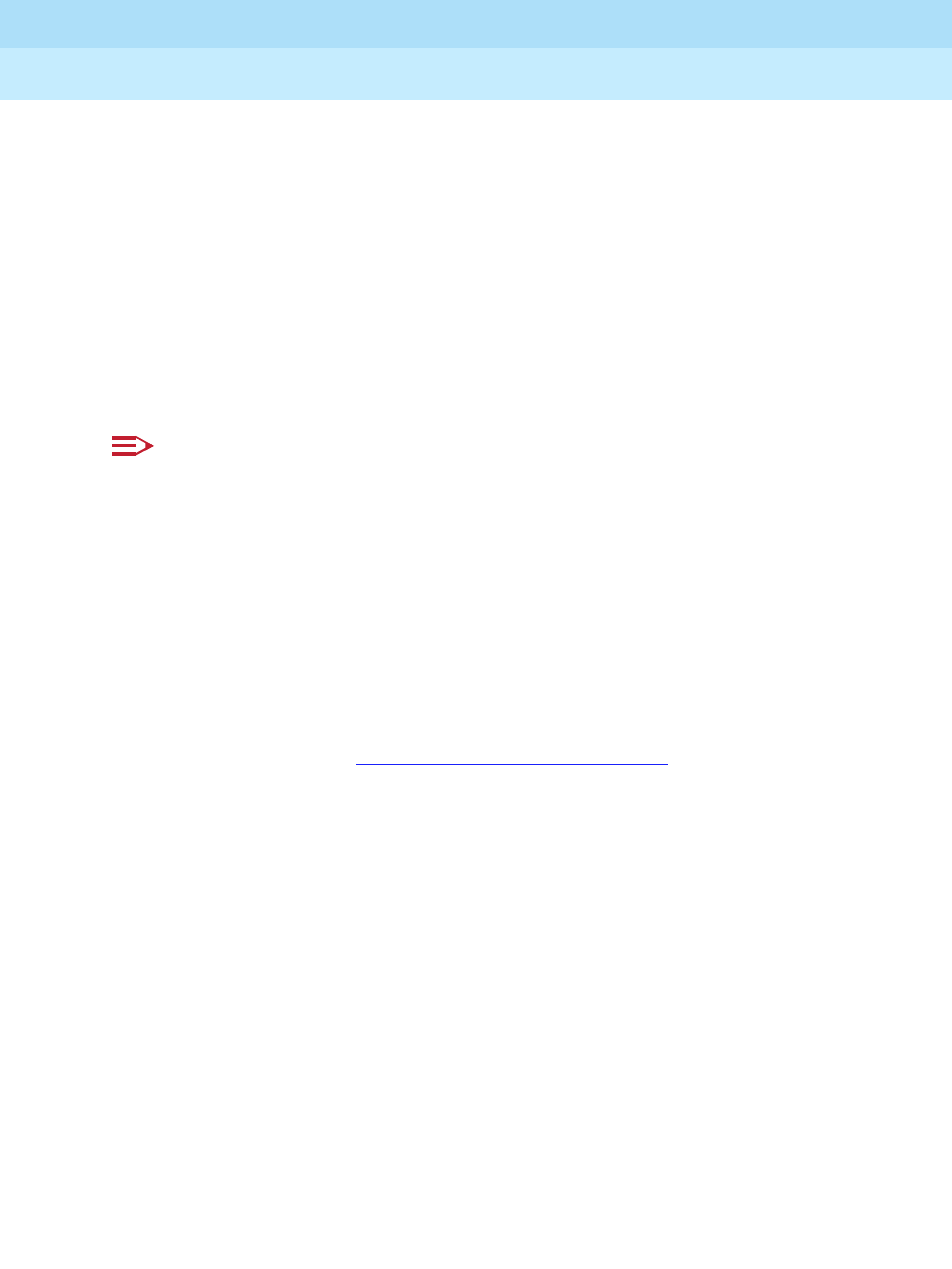
MERLIN LEGEND Communications System Release 6.0
System Manager’s Guide
555-660-118
Issue 1
February 1998
Features and Applications
Page 4-59Features
4
■ Account Code Entry. This feature enables users to enter account codes
for outside calls, both incoming and outgoing. These codes appear on
Station Message Detailed Recording (SMDR) reports and are used for
billing or cost accounting to identify outgoing calls with a project, client, or
department. You can enter an account code before or during a call, or not
at all. You can also change, correct, or cancel an account code while the
call is in progress.
■ Forced Account Code Entry. Forced Account Code Entry is similar, but
affects only outgoing calls and
requires
a user to enter an account code
before placing an outside call. You can change or correct an account code
while a call is in progress, but you cannot cancel it.
NOTE:
Account codes override authorization codes for the purposes of SMDR
reporting. If an authorization code is used without an account code, the
authorization code is reported. When Forced Account Code Entry is
assigned to an extension, the user must enter the authorization code
before making the call.
Automatic Route Selection (ARS) 4
This feature is available for Hybrid/PBX systems only and assures cost-efficient
use of the various lines/trunks and facilities in the system. ARS makes decisions,
based on programmed routing tables and calling restrictions, that choose the
most cost-effective facility for each outgoing call. It also provides enhanced calling
restrictions, as described in “Calling Restrictions” on page 4–44
.
ARS is complex to program but well worth the effort. If your system was installed
with ARS, consult the following system planning form(s) for information about how
calls are routed for this feature: Form 3e, Automatic Route Selection worksheet;
Form 3f, Automatic Route Selection Tables; and Form 3g, Automatic Route
Selection Default and Special Numbers Tables. When you add a line/trunk to your
system, this routing may need changes. Consult the
Feature Reference, System
Programming
, and your Lucent Technologies representative for help.
When you add or change extensions in your system, you may also need to
change Facility Restriction Levels (FRLs), the calling restriction feature of ARS.
This is not difficult, as long as you refer to the FRLs already programmed for
facilities on the system. Consult the system planning forms noted above, as well
as the
Feature Reference
and
System Programming.


















