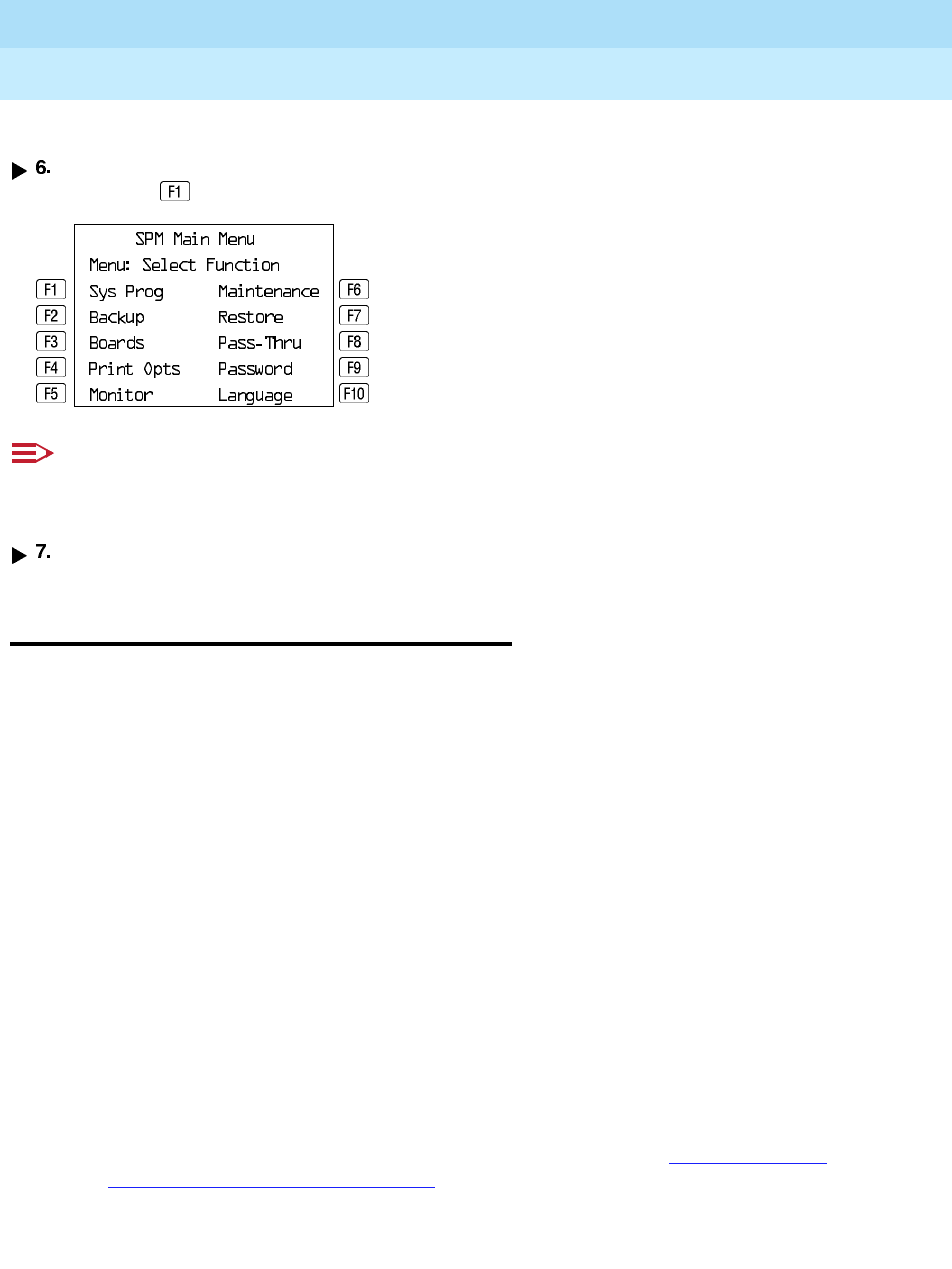
MERLIN LEGEND Communications System Release 6.0
System Manager’s Guide
555-660-118
Issue 1
February 1998
Managing the System
Page 6-24Centralized Telephone Programming
6
Console/Display Instructions Additional Information
To reach the System Programming menu, select System Programming by
pressing
.
NOTE:
The function keys shown on either side of the display are included here for quick
reference. On the PC screen, these do not look like actual keys.
Perform the procedures contained in the task descriptions later in this chapter.
Centralized Telephone Programming 6
Centralized telephone programming allows you, as the system manager, to
program the following:
■ Any feature that can be programmed by individual telephone users or by
operators. Certain features can be copied from one extension to another in
the system.
■ Certain features that can be programmed only by using centralized
programming:
— Barge-In
— Headset Hang Up
— Intercom buttons: all types (Key and Behind Switch mode only)
— System Access buttons: all types (Hybrid/PBX only)
To perform centralized telephone programming, you can use the system
programming console or a PC with SPM software as described earlier in this
chapter.
If you are programming several telephones of the same type (that is, all analog or
all MLX), you can use the Copy Extension feature (described in “Copying Feature
and SA/ICOM Buttons” on page 6–29) to program one extension and then use the
programmed extension as a template for programming additional extensions.
There are special planning forms for the Copy Extension feature.


















