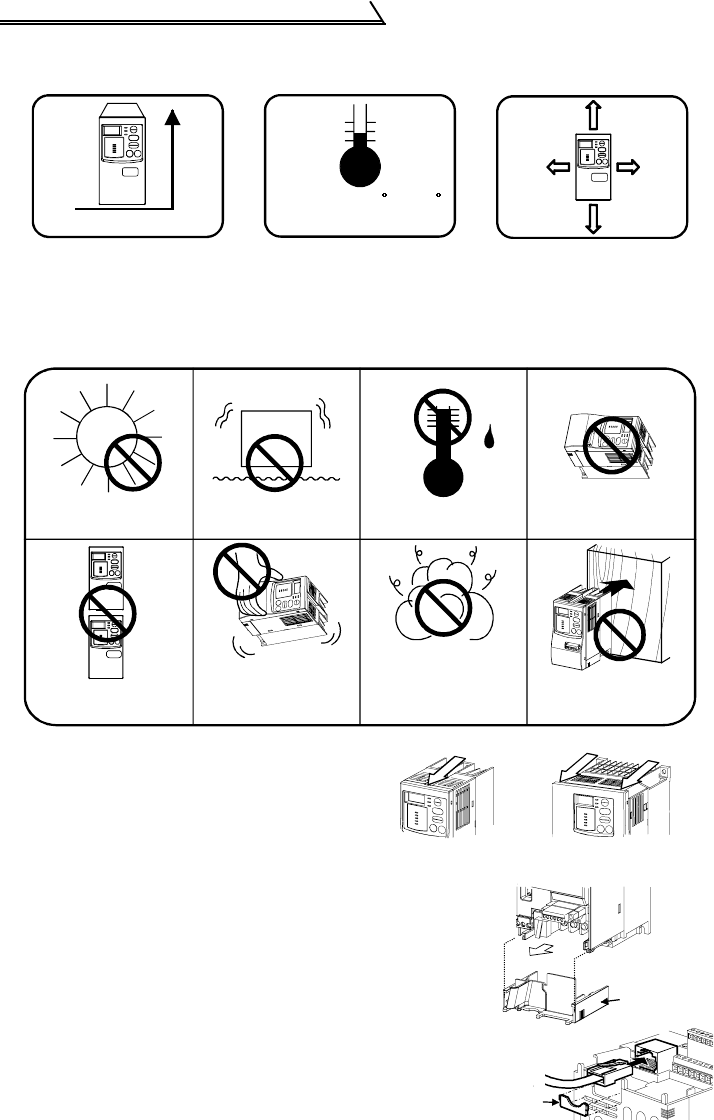
4
Installation of the Inverter
! Install the inverter under the following conditions:
! The inverter consists of precision mechanical and electronic parts. Never install or
handle it in any of the following conditions as doing so could cause an operation
fault or failure.
! Removal and reinstallation of the front
cover
Remove the front cover by pulling it
toward you in the direction of arrow.
To reinstall, match the cover to the inverter
front and install it straight.
! Removal and reinstallation of the wiring cover
The cover can be removed easily by pulling it toward
you.
To reinstall, fit the cover to the inverter along the guides.
! Wiring of the RS-485 communication connector
When using the RS-485 connector to wire the cable, you
can cut off the lug of the wiring cover to wire it.
Vertical mounting
Vertical
Ambient temperature and humidity
Clearances
1cm or
more
10cm or
more
1cm or
more
10cm or
more
Temperature: -10 to 50
Humidity: 90%RH maximum
C C
Clearances also necessary for
changing the cooling fan.
(1.5K or more)
Direct sunlight
Vibration
(5.9m/s
2
max.)
High temperature,
high humidity
Horizontal placement
Vertical mounting (When
mounted inside enclosure)
Transportation by
holding front cover
Oil mist,
flammable gas,
corrosive gas,
fluff, dust, etc.
Mounting to
combustible material
FR-C520-0.1K to 0.75K FR-C520-1.5K to 3.7K
Wiring
cover
Lug


















