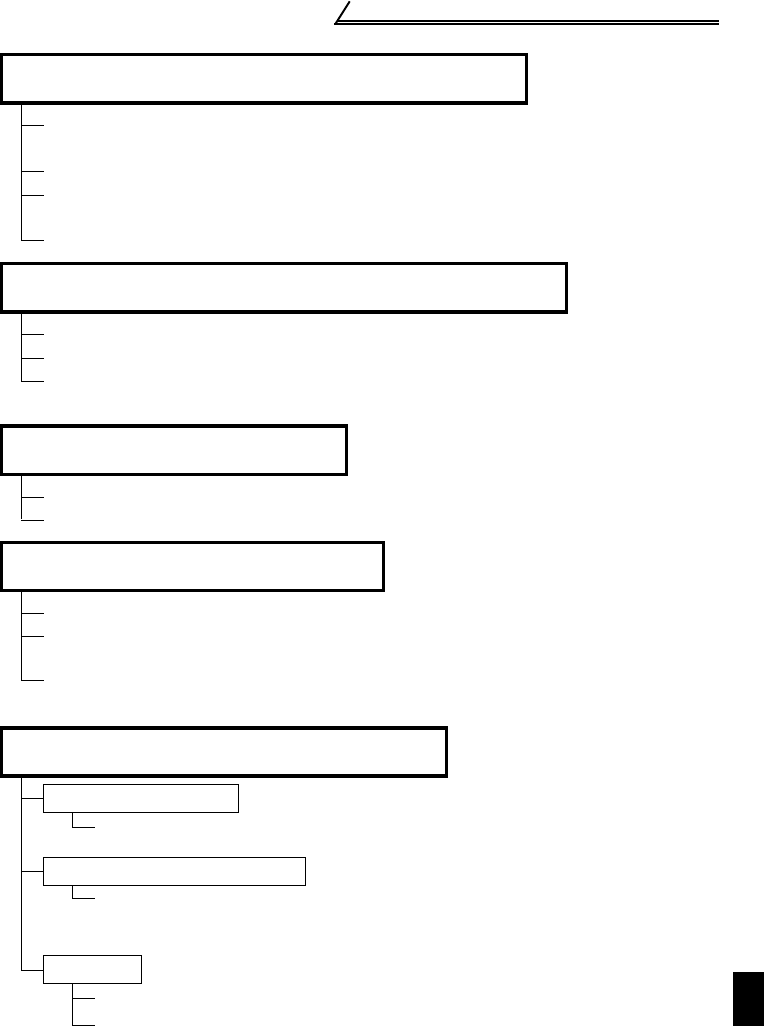
163
Troubleshooting
PROTECTIVE FUNCTIONS
6
6.2.3 Speed greatly differs from the setting
Check that the frequency setting signal is correct. (Measure the input signal
level.)
Check that the following parameter settings are correct (Pr. 1, Pr. 2).
Check that the input signal lines are not affected by external noise. (Use of
shielded cables)
Check that the load is not too heavy.
6.2.4 Acceleration/deceleration is not smooth.
Check that the acceleration and deceleration time settings are not too short.
Check that the load is not too heavy.
Check that the torque boost setting is not too large to activate the stall prevention
function.
6.2.5 Motor current is large
Check that the load is not too heavy.
Check that the torque boost setting is not too large.
6.2.6 Speed does not increase
Check that the maximum frequency setting is correct.
Check that the load is not too heavy. (In agitators, etc., load may become heavy in
winter.)
Check that the torque boost setting is not too large to activate the stall prevention
function.
6.2.7 Speed varies during operation
1) Inspection of load
Check that the load is not varying.
2) Inspection of input signal
Check for a malfunction due to an undesirable current when the
transistor output unit is connected. (Refer to page 12.)
3) Others
Check that the wiring length is within the specified length.
Check that load GD
2
is small (at the motor GD
2
or less).
If so, set the Pr. 72 "PWM carrier frequency" to 6kHz or higher. (When
setting the PWM to a higher frequency, check for noise or leakage
current problem and take countermeasures against it.)


















